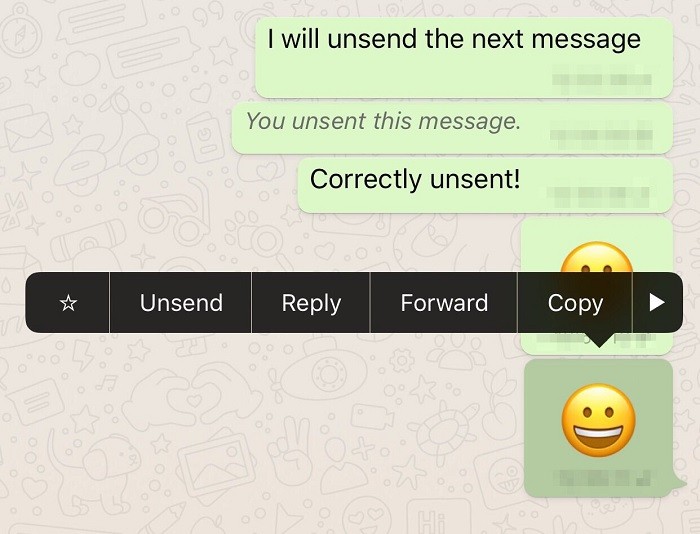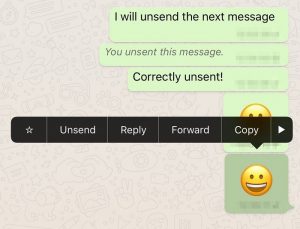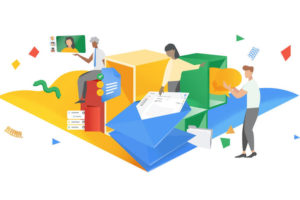WhatsApp’s ‘Unsend’ feature that has been in development for months now seems to be finally ready for primetime. The feature that officially goes by the title “Delete for Everyone” could potentially allow you to delete those embarassing messages sent to the wrong person beforethey get to read it. This feature will be available to Android, iOS and Windows Phone users.
To use this feature, both you and the recepientneed to be using the latest version of WhatsApp. Also, thos feature will only work on messages sent within the last 7 minutes. After the 7 minutes, your message to your crush or that naughty text sent to your mum is permanent. This feature works with all types ofmessages including texts, videos, gifs, messages and documents.
Advertisement - Continue reading below
How to use ‘Delete for Everyone’
Sources: WABetaInfo, WhatsApp