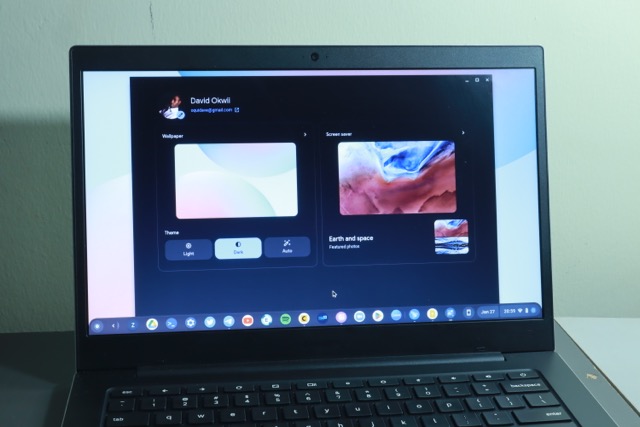Dark mode is a popular feature for many users as it provides a darker color scheme for the interface, reducing eye strain and making it easier to use the device in low-light conditions. If you have a Chromebook, turning on dark mode is easy and straightforward.
Here’s how you can turn on dark mode on your Chromebook.
Go to Settings > Personalisation > Set your wallpaper & style. This will open a new window where you can set your wallpaper, screensaver, and Theme.
Under Theme, there are three options; Light, Dark, and Auto. If you want to turn on dark mode instantly, then select Dark. But the best is to schedule it so that it can turn on at sunset and turn off at sunrise. Select the Auto option for that.