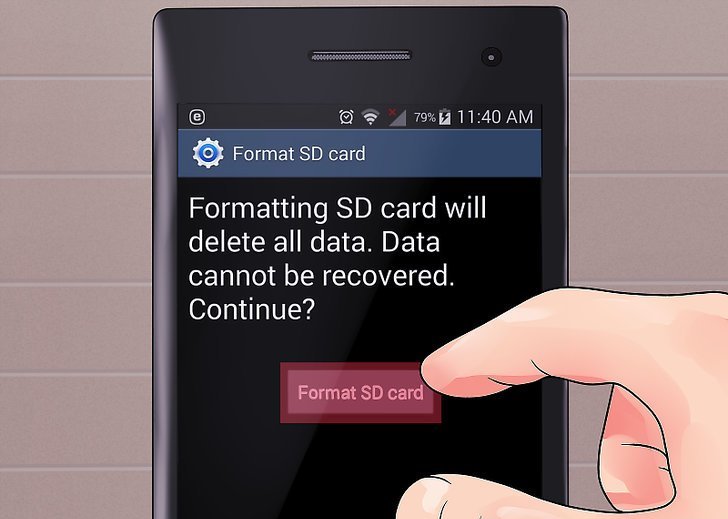There are always incidents, unavoidable incidents, that may prompt you into formatting your micro SD card – willingly or not. One thing to ensure before formatting your memory card is that any files, photos, music, and documents you wish to keep are backed up. This is because formatting does away with all the contents on the card.
There are two ways you can wipe data off the card; using your Android phone or using a computer.
Using an Android phone to format your SD card
Smartphone manufacturers try as much as they can to make their products different from others, but one thing that is similar for most phones is the Android settings menu.
To format your SD card using an Android phone, follow these steps:
- Open the phone Settings.
- In the Settings list, find Storage. This gives information like how much storage space you have left, and how the space is allocated on your smartphone.
- Look out for SD card options. You should be able to see either Erase SD card or Format SD card, depending on the phone.
- Confirm by tapping the Erase or Format button. This will wipe all the data off your memory card, with the internal storage of the phone intact.
If your phone can’t detect your SD card no matter what you try, you may need to remove the card and plug it in to a computer.
Read About: The biggest micro SD cards right now
Using a Windows computer to format your SD card
- Connect your card to the computer using an adaptor.
- Open the File Explorer of the computer by opening the My Computer, This PC, or Computer icon on your desktop. You can also just use a shortcut by holding down the Windows key and the letter E on your keyboard at the same time.
- Once it’s open, you will see your SD card listed under Devices with removable storage. Right click on your SD card to view the menu.
- Select Formatto view the formatting options.
- Before formatting, ensure that the File System is set to ExFAT, FAT, or FAT32, but not NTFS because your phone will not recognize it after formatting.
- Check the box next to Quick Format to limit the process to the barest essentials and make it much faster.
- Press the Start button for the formatting to resume. Once it is done, remove your card and plug it back in to your phone.
After formatting, you may then restore any information you had backed up onto your memory card for use in your phone.
Image: WikiHow