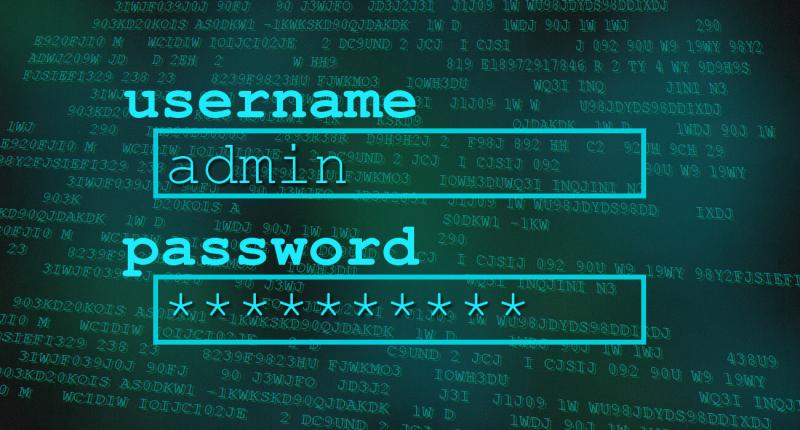Recently, there has been a trend of hacking over the internet. This even prompted Twitter to ask its users to change their passwords to guarantee their online safety.
A password is a string of characters used to log in to a computer or network in order to gain access to it.
Most sites will leave it up to you to choose your own password which might get somebody to choose unsecure options like “ilovemama”, or “password123”. Others have very annoying password validators that will enforce their strict rules of strong password.
Now we know how hard it is to choose a strong password, let alone remember it. So for the initiated, here’s a few basic cues to creating a strong password.
Must have at least eight characters long but preferably longer. According to Better Buys,nine-character passwords take five days to break, 10-character words take four months, and 11-character passwords take 10 years. Make it up to 12 characters, and you’re looking at 200 years‘ worth of security. Therefore the longer the better.
Must contain a combination of letters, symbols and numbers. This increases the number if possible combinations. So in an event where the attacker tries all permutation and combination of password will be difficult to conduct as there are so many possible combinations of passwords. The password should also contain a combination of uppercase and lowercase letters.
In case you are using many accounts, it’s advisable to use a separate password for each account. In case hackers get access to one account, they will be given clues that’ll let them easily access other accounts. For example, if your Facebook and email logins are the same, if they’ve hacked your email address they now know how to login as you on Facebook.
Related post: Why you need a Password Manager ASAP
Change password at least once every three months. Just in case of a slip up, a hacker that has access to an old password won’t be able to use it forever.
Don’t use individual dictionary words, names of places and personal information since these are very easy to guess in case a hacker wants to gain access to your information.
How to create of strong password
Here is a quick illustration on how to create stronger passwords:
- Get a phrase you are comfortable with, for example, My Grand Father Rocks my World.
- Get a number combination of about 3 numbers, for example, 2 5 6.
- Choose about 3 symbols you are comfortable with, for example, ( ! ?
- Choose the first letters of each word in your selected text. In this case it is MGFRMW
- Capitalize half the letters. In this case, MgFrMw
- Insert your selected numbers and symbols in between the letters. In this case, (M2g!F5?r6Mw
- Now in case you are using it for different accounts, you can modify the above password by adding features of the account you are creating. For example if it’s for Facebook, (M2g!F5?r6MwFbK
Just in case you feel you might forget the password, add it to a text document but configure it in a way only you can understand.
If choosing passwords by yourself is a challenging task, consider using password managers.