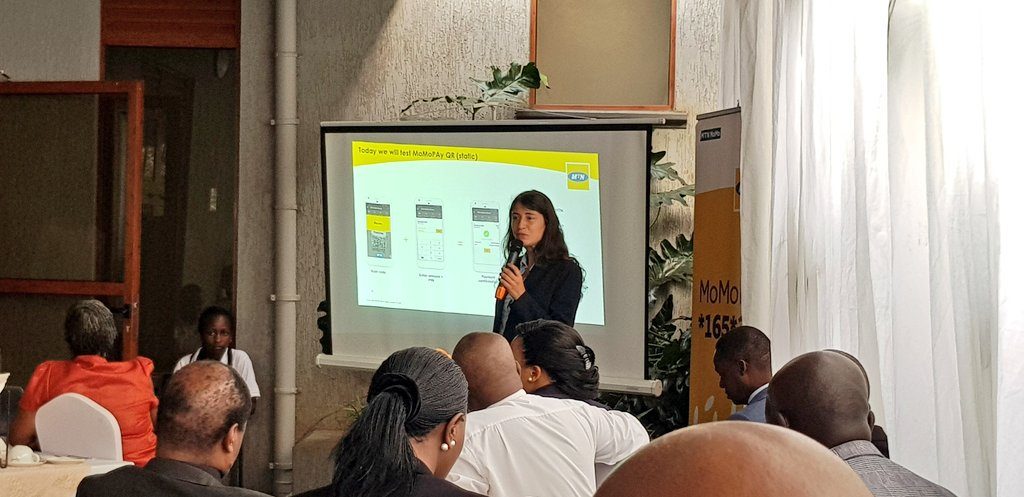MTN Uganda has today announced a “Scan to Pay” feature to its MoMoPay, its mobile payment system at a stakeholders business breakfast.
The feature uses a QR code printed at the merchant business premise that users scan using MyMTN App to checkout. It doesn’t work on the USSD shortcode *165*3#. Instead, you have to download the Android or iOS app first.
Here’s how it works; Open the MyMTN App, then select MTN Momopay > scan the QR code you see at the merchant site > Enter the amount to be paid > confirm and you’re done. MTN says MoMoPay is Free — that is you don’t incur transaction fees at checkout.
Read more: Scan to pay. How QR code payments work
Here is how to pay with #MTNMoMoPay using a QR code This is through the #MyMTN app #MTNMoMo4QR@mtnug pic.twitter.com/eiL2rs9pE1
— Mazzo (@MazzoMawanvu) September 18, 2018
The MTN MoMoPay system can integrate with PoS systems of big stores to ease payments with automatic reconciliation of payments. MTN says its solution is a fully fledged value proposition for merchant and SME that don’t have access to banking services today.
Image: @MTNug on Twitter