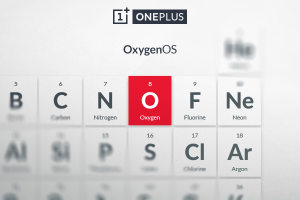The smartphone in an average users hands does quite a lot of work amongst which is playing sound either from gaming, music or watching videos. You might not be satisfied with the audio quality being delivered and as such wondering what you can do about it. Even if this is not the case for you, you can still get more out of your smartphone with these few tips.
Adjust your case
A number of phone cases don’t perfectly fit as they are supposed to, this way, it covers a portion of the speaker grille. A number of people have been using their phone case since they got their smartphone. In other words, they don’t even know what their phone sounds like without it. You can’t blame some of them. When you get close to a $1000 smartphone you wouldn’t want to use it without a case. Anyway, it is likely that your case is impeding the speaker. Try to play a song without it or any sound and see how it goes. If it sounds better, then you might want to get a new case that does not get in the way of your speaker.
Crank up streaming quality
Most times your streaming is set to low quality to avoid eating up too much data. This affects the audio output as much as it does in the case of your video too. Taking up that bitrate on your streaming app might do a lot to improve the sound you’re hearing. To do so, got to the menu of the streaming platform you’re using and click settings. In the settings menu, change audio quality to the highest which is around 320kbit/s.
On Google Music, enter the settings menu and set quality on
Get good headphones/handsfree

A lot of smartphones these days don’t come with a handsfree and most that do have low quality. If that’s the case, you will want to get a good earpiece or headset to bolster audio quality. Whether your choice is in-ear buds, headset or earpiece, there are diverse options you could choose from. However, this option is a bit expensive for most
Using an Equalizer

Having am equalizer (EQ) whether built-in or a third-party app, allows you to fine-tune your smartphone sound to your taste. Some smartphones have these in their settings and if yours doesn’t, your music player is likely to have one in its settings menu. Getting an extra device will incur amounts that might even be as costly as your smartphone itself. An equalizer makes you be able to find a solution just by tweaking a parameter.
Purchase a mobile DAC

Did you get yourself a headphone and the audio output is not good enough? The answer to that might be a DAC to help sort out the hitch especially when you’ve got a headset with high impedance. The DAC which comes in different forms helps to bring to life the quality of sound that the producer of the song intended or something close. Giving it a boost, so that you can hear all the details as was intended by the maker of the sound.
For the love of sound and particularly for audiophiles out there this is a simple way to get your smartphone on par as regards