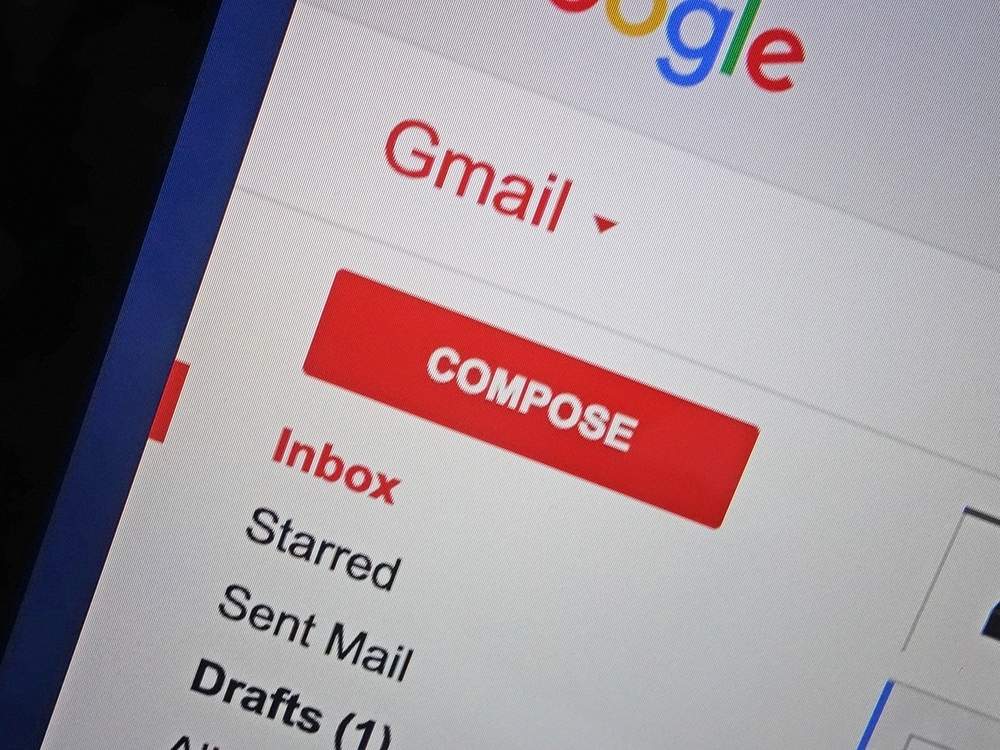Gmail has of recent been on-the-spot for allegations that third-party app developers are allowed access into your inbox, following a WSJ article claiming that software developers “scan hundreds of millions of emails of users who sign up for email-based services.” Users who signed up for email-based services such as shopping price comparisons and automated travel-itinerary planners could have had their private messages read.
Google has gone ahead to assure Gmail users that their inboxes and secure, admitting that third-party apps can read your your permission. Gmail automatically processes emails to filter and phishing messages, something that could have that Google ‘reads’ user emails.
The company states that it’s limited to specific cases, such as “when users give Google permission to access their messages and when the company needs to investigate a security issue like a bug or abuse.”
Related Article: What are third-party cookies and how can you block them?
How to block third-party access to your Gmail
To avoid third-party readers, Google says to visit its Security Checkup page to review what permissions you’ve given in the past to non-Google apps. These are basic steps you can follow to block this access.
- Click on your account information in the upper right hand corner of the Gmail screen. You can as well type account.google.com in your browser to lead you to the info page.
- Click Sign-in & Security and scroll down to the Apps with account access section. This is where you can keep track of which apps or services have the permission to access your account, and it is from here that you can remove the ones you no longer use or trust.
- Click the Manage Apps link. Here, you will see three sections: Google’s own apps such as Chromecast, Google Chrome, Google Assistant Enabled Devices; the apps and sites you use to sign into Google; and the third-party apps with account access. You may not have any trouble with any of the apps that you see in these sections but it’s a good to ensure that you’re comfortable with each of them.
- A click on any will show you when access was given, what kind of access it has, and a Remove Access button – which you can utilize at your wish.
User data security is becoming a weak link in data management for many firms with numerous revelations pointing at breaches. Facebook was recently involved in giving away user data to Cambridge Analytica, a British political consulting firm which combines data mining, data brokerage, and data analysis with strategic communication for the electoral process.