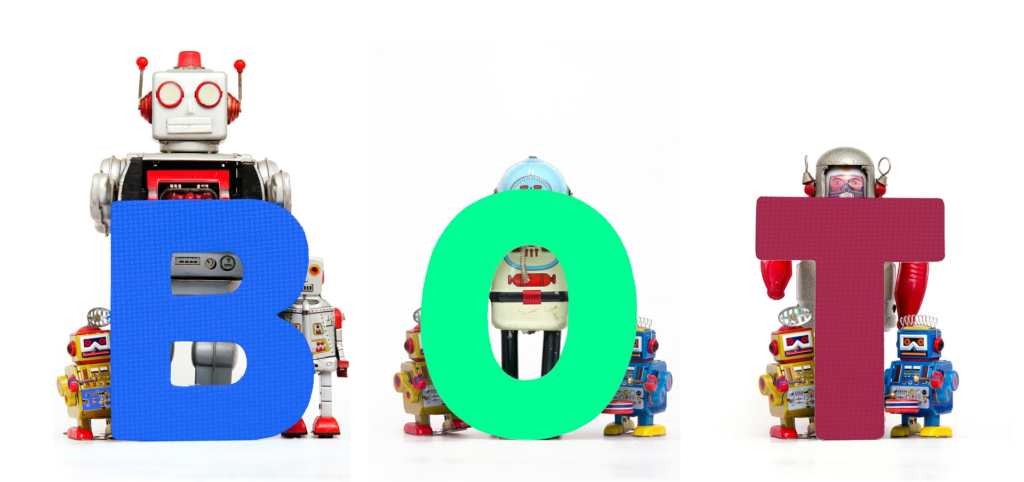Twitter bots are types of software that controls a Twitter account via the Twitter API. Depending on what the developers of these bots specify via code, they can do a whole lot of things on the platform.
Sometimes, certain things on the twitter platform are not very easy to run. Especially if these things are not directly related to activities on twitter. Twitter bots can come in to ease up these activities. And even so, for some that have functionalities on the twitter app.
This post covers 5 twitter bots that help users have a better experience on the platform. The handles of these bots are listed, alongside their functions.
5 Twitter Bots You Should Know About

1. QuotedReplies
You know how you see a tweet and want to see other people that have quoted that particular tweet? Well, QuotedReplies does this quite easily. By mentioning the bot handle, @quotedreplies, it provides you with a link. Via this link, you can view all the quotes of a particular tweet. For this to work, you have to mention the handle as a reply under the original tweet.
2. Thread Reader App
Because Twitter threads can be tedious to read sometimes, this bot helps you read them more easily. What this bot does is to compile and aggregate a Twitter thread into a blogpost-like format you can easily read in your browser. To get this, you have to mention the Twitter bot handle @threadreaderapp together with the “unroll” keyword. And you get your link.
3. ThisVid
Twitter themselves, have not provided a way to download videos on the platform. However, this Twitter bot has. ThisVid is a bot that helps you download twitter videos. By mentioning the bot‘s handle, @this_vid, under any video you want to download, you are provided with a personal link for your downloads. Such that subsequently, once you mention the handle under a video, you just have to check the link to get download access.
4. RemindMeOfThis
In case you want to be reminded of a particular tweet at any time, the handle @RemindMe_OfThis is the right bot handle to mention. You also have to include the time you want the bot to remind you. E.g ‘in 4 days’, ‘in a year’, ‘next month’ and so on. Once it’s time, the bot sends in a tweet reminder and you are notified.
5. Block Together
To help better deal with trolls on the platform, or restrict the content you want to see, @blocktogether helps you block twitter accounts. You can also share your block list with friends. So if you block a new account, that handle is blocked on behalf of your friends too. However, you can use BlockTogether without sharing your list with anyone.
No doubt, twitter bots make certain things quite easy for users. Things that ordinarily prove tasking can now be done easily.
Let us know what your experience with a Twitter bot has been. How often do you use them? Do they serve the purposes described? Are there any other bots you will like to see on this list?