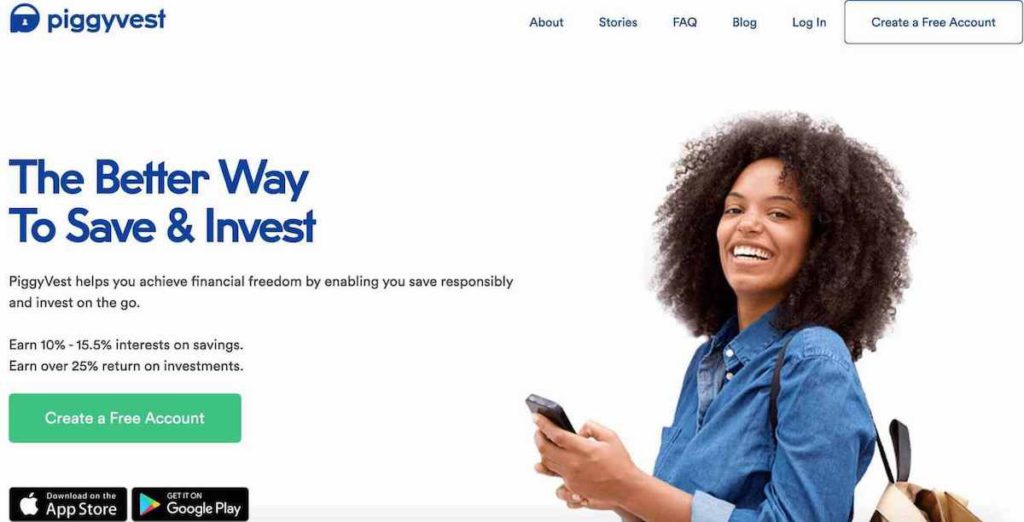The Piggyvest Flex Naira account is a virtual savings account on the Piggyvest app where you can save up for emergencies. Like other virtual accounts, you can transfer from any source and also withdraw to your main bank account.
There are also a couple of perks that come with owning a Piggyvest flex Naira account. One of which includes getting an 8% per annum interest on your savings. This interest is calculated and updated daily on your flex wallet dashboard.
On the 1st day of every month, all the interests you’ve accrued will be automatically paid into your Flex Naira wallet. This means you don’t have to wait until the end of the year to get your interests.
So, whether you’ve hit a savings goal or you just need emergency cash, processing withdrawals from your Piggyvest flex naira account is easy.
Before initiating a withdrawal, ensure;
- You already set up a valid bank account for withdrawals
- You’re in close proximity with the phone number linked to your Piggyvest account
How to Withdraw from Your Piggyvest Flex Account
- On the savings dashboard, click on ‘Flex Naira’
- Tap on ‘Withdraw’
- Generate a 2FA OTP and an OTP will be sent to your registered Piggyvest phone number
- Fill out the withdrawal form and click on ‘withdraw now’
- You’ll get a notification and your savings will be sent to your destination bank in no more than 3 working hours.
How much can I withdraw?
Currently, you can withdraw as much as you’d want from your flex naira account. However, the minimum amount for withdrawals is N2,000
Are there any withdrawal days?
You can withdraw your savings anytime of the day and at any time. Unfortunately, you can only withdraw once in 24 hours.
Are withdrawals free?
Absolutely. You won’t be charged for withdrawing savings in your Flex Naira account. However, do note that withdrawing more than four times in a month forfeits all accumulated interests for the month.
PS: For Halal savers who’d rather not get any interest on their savings, you can disable interests on your Flex Naira account by simply visiting your Account > Account settings > Interest settings