
David Okwii


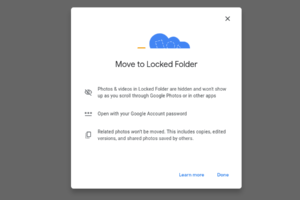

Google Bard is getting better at real-world AI
Over the weekend, while driving back from a church service, my car broke down. I had the entire family inside my Toyota 1998 RAV 4 car. Now I know that this car is pretty dated, but by Uganda's standards, it's not. I consider myself an... Read More

Advertisement




Redmi Smart Fire TV(India): Should you buy this Xiaomi Smart TV powered by Amazon’s Fire TV platform?
The Redmi Smart Fire TV is the latest Smart TV offering from Xiaomi made in and for the Indian Market. Xiaomi launched a 32" Smart TV powered by Amazon's Fire TV OS last month. This is a new direction from the traditional Android TV offerings... Read More

Xiaomi Mi Box S (2nd Gen) vs Mi Box S: Specs and feature comparison
The Mi Box S by Xiaomi is one of the most popular Android streaming boxes today. The Mi Box S 4K has been on the market for over 5 years until very recently when Xiaomi upgraded this streaming player with the Mi Box S 4K... Read More

Advertisement
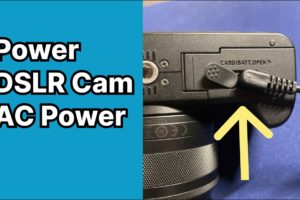


Roku TV vs Fire TV: The ultimate comparison on the two most popular streaming platforms
The two most popular streaming devices available in the market are Roku TV and Fire TV. They both offer a wide range of features and capabilities. I own a TCL Roku Smart TV which I have used in my Living room for over 4 years.... Read More




Advertisement
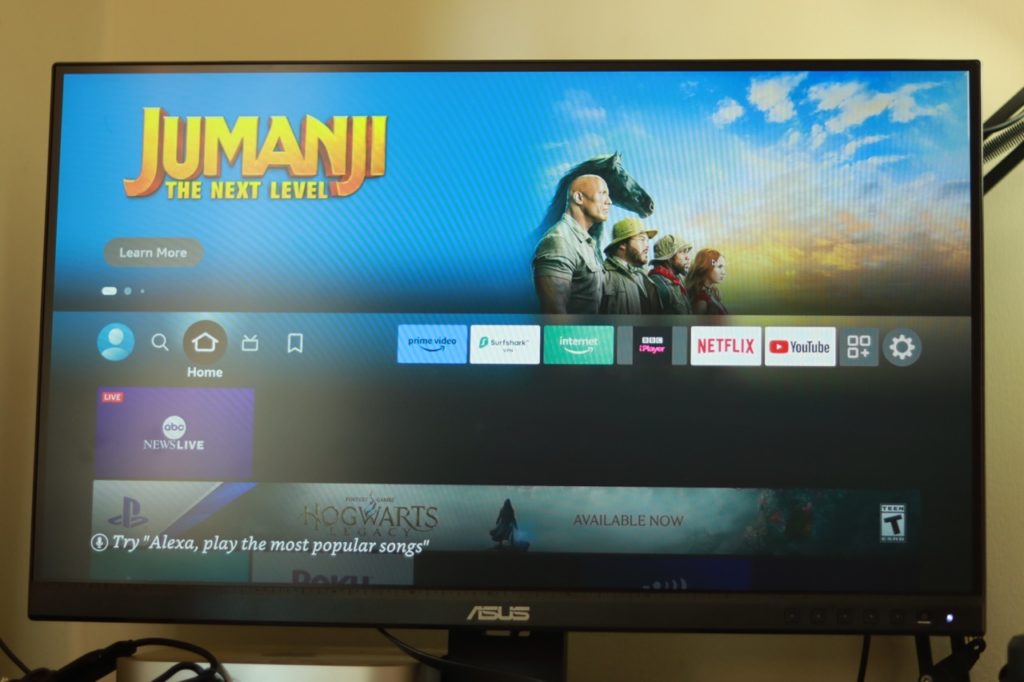
Top 20 tips and tricks on how to get the most out of your Firestick
The Amazon firestick is one of the most popular streaming devices in the market. It's portable and cheap. I have been using Firestick 3rd Generation for over a year now and I can you I have learned a lot of tips and tricks that I... Read More

How to change the screensaver of Firestick
If you are looking to breathe new life into your TV screen, then one of your best options is changing the Screen saver of your Amazon Firestick. The screensaver will set in when you pause a movie to take a break from binge-watching your favorite... Read More



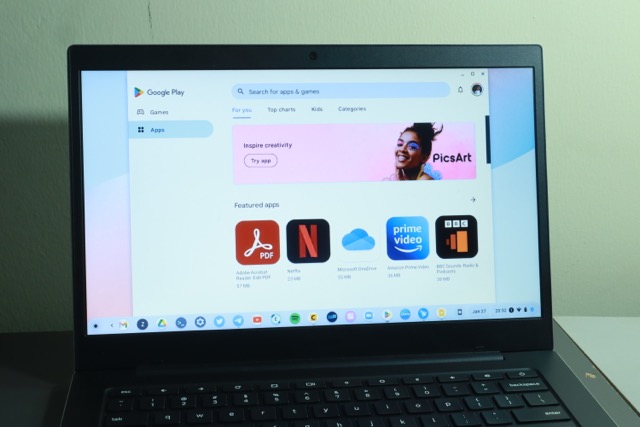
How to use Android Apps on Chromebook
A Chromebook is a laptop that runs on Google's Chrome operating system. It was initially released in 2011, and since then, it has become popular due to its simplicity and affordability. Chromebooks are great for basic tasks like browsing the web, reading emails, and creating... Read More


Advertisement



Enable developer mode on Chromebook
Turning on developer mode on your Chromebook enables you to unlock certain features that are not ordinarily available in the stable version. Developer mode is designed for more advanced users such as software developers and tinkers who wish to unlock advanced features of the Chromebook... Read More

Why Roku TV does not have an Internet browser and what you can do
So one of the disappointments you might quickly have about Roku TVs and streaming devices is that they have no built-in web or internet browser. It might surprise you if you are coming from other smart TV platforms such as Android TV or Amazon's Fire... Read More
Advertisement
Advertisement












