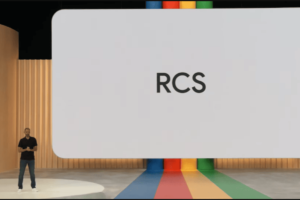Chrome OS




What Is Tote and How Does It Work on Your Chromebook?
In the past, I dreaded the fact that I would download a file and be confused as to where it had been saved. Was it in the downloads folder or the desktop, I would ask. Well, with a Chromebook, you don’t have to go through... Read More

Advertisement
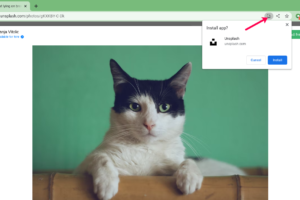


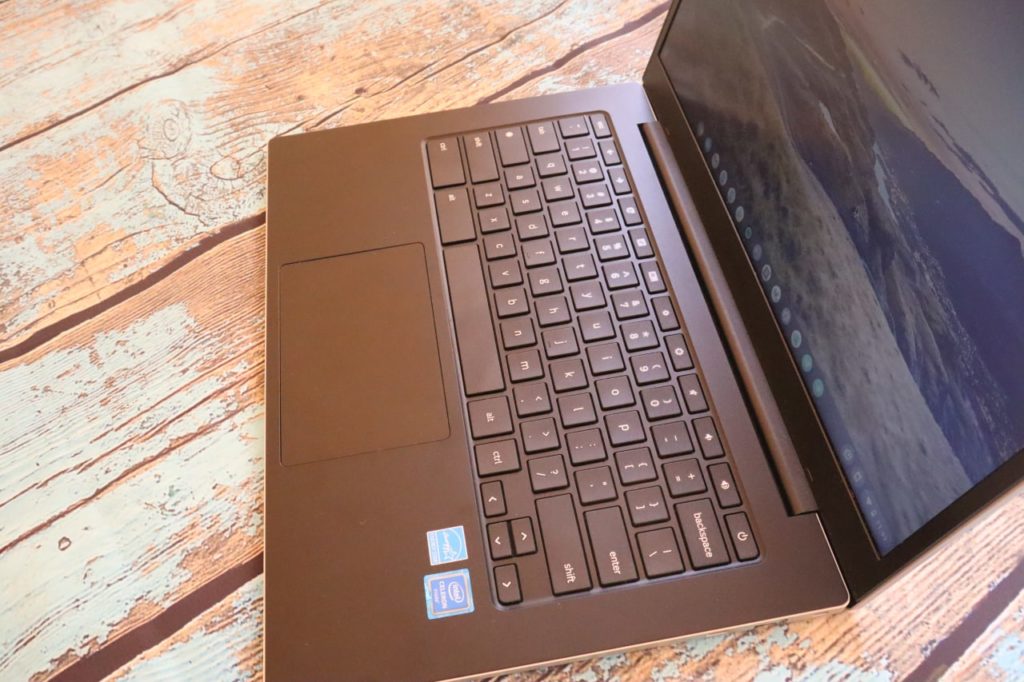
How to Update your Chromebook
Software updates are important for the smooth running of your Chromebook. You should always make sure that your Chromebook has the latest software updates to get the latest features, security patches, bug fixes and performance tweaks. Chromebooks are powered by Chrome OS, an operating system... Read More
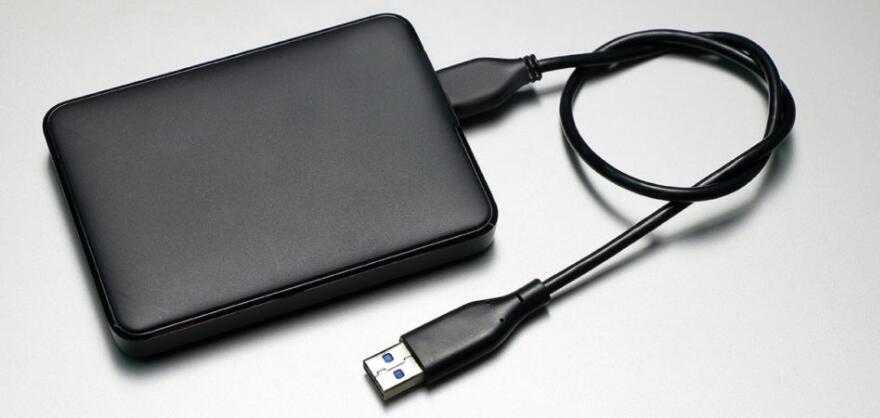
Connect external hard drive and flash disk to Chromebook
Almost every Chromebook comes with at least one rectangular-shaped USB Type A (USB-A) port. This port is used to connect various kinds of peripheral devices, such as a flash disk, portable hard drive, mouse, camera, or keyboard. Most Chromebook support USB 3.0 which is at... Read More

Advertisement



How to Share Images and Files Between Your Android Phone and Chromebook
Nearby share is a fast and easy way to share text, images, files, and web pages between your Android phone and Chromebook. If you're coming from the Apple ecosystem, you probably know how easy and convenient AirDrop is. With Apple’s Airdrop, you can easily share... Read More

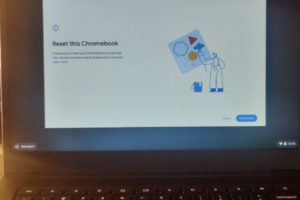


Advertisement

Speed up internet by changing DNS Servers on your Chromebook
Did you know you could speed up internet connections on your Chromebook by simply changing your DNS servers? DNS or Domain Name System is like the phonebook of the internet. It serves as a directory that translates numeric computer network addresses or IP addresses into... Read More

Connect your Chromebook to the internet without WiFi using Instant Tethering
Chromebooks and your Android Smartphone really go together. When you're out in a cafe, restaurant, airport or wherever you can't easily connect to WiFi internet, you can still connect your Chromebook to the internet. If you have a mobile data plan through your mobile network... Read More


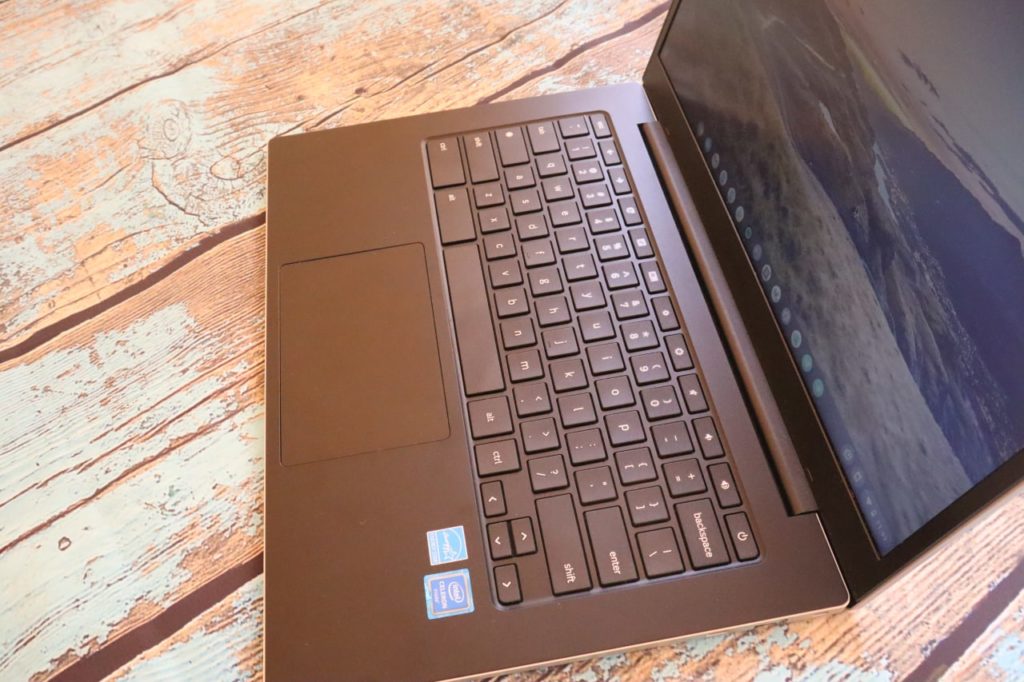
How to Check for RAM and CPU usage on Chromebook
Whether your Chromebook is running slow or you wish to know the hardware specs of your Chromebook, checking for RAM and CPU is a must know. RAM(Random Access Memory) is volatile memory which your computer uses to store running programs and processes. It’s volatile because... Read More
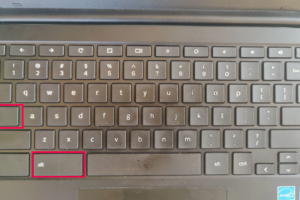

Advertisement



How to enable the experimental Chrome OS app launcher that looks like Windows Start Menu
I am not a Windows user, but the one feature I truly appreciate and probably take with me across other platform is a Windows-like start menu. I have enabled Windows-style start menu on both Ubuntu and Linux Mint installations. The start menu is probably the... Read More

Getting Started With a Chromebook: A Set Up guide
Chromebooks have become the laptop of choice for many individuals in the educational field, those who travel a lot, and of course, students. These laptops are great for their simplicity, their low price and durability. In this guide, we shall discuss how to set up... Read More
Advertisement
Advertisement