
MacBook




How to Factory Reset Your MacBook and Erase All Content
When you want to resell your MacBook or pass it on to someone else, one of the most important steps you need to take is to do a factory reset. A factory reset done on any Apple device helps to erase all content and settings.... Read More

Advertisement




Digital Legacy Lets You Choose Who Handles Your iPhone After You Pass On
Devices are used for various things, but among them is the storage of important documents, photos, videos, etc. So what happens to all the files stored in your iCloud in the unfortunate event of your death? That's where Apple's Digital Legacy comes in. What is... Read More
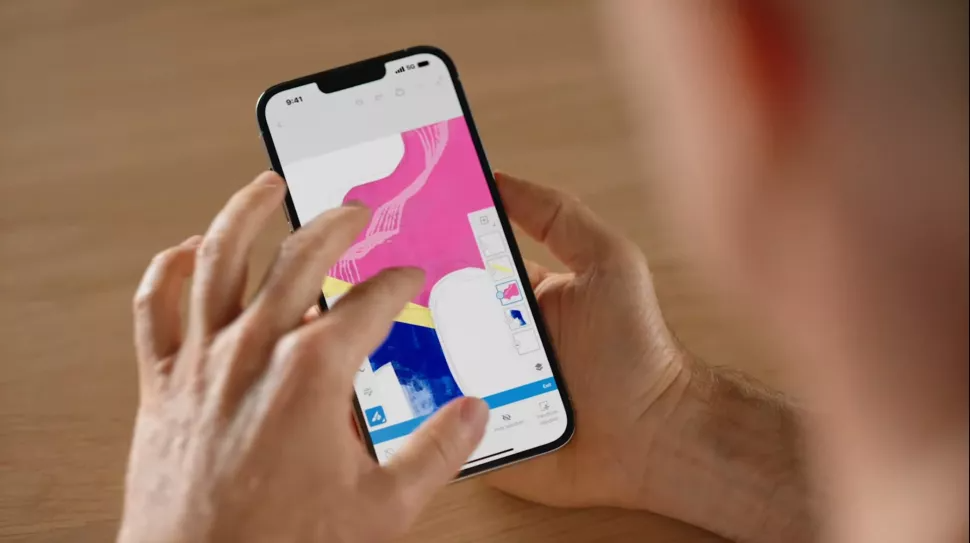
How to Use Handoff to Continue iPhone Tasks On MacBook
If you've started a task on one Apple device and wish you could switch to another device and simply continue the task, you'd find this very interesting. Handoff lets you continue tasks that you started on one Apple device (e.g iPhone) and finish on another.... Read More

Advertisement

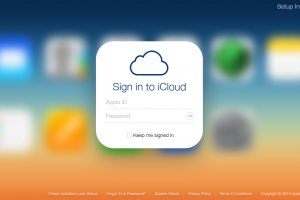

How to Add, Remove, Rearrange Menu Bar Icons On Your MacBook
When you look at the top of your MacBook's screen, you see a number of options and icons. Some of these include Edit, File, View, History, Bookmarks, Bluetooth icon, Date and time, e.t.c. That is the menu bar (and its icons) on your MacBook. You... Read More


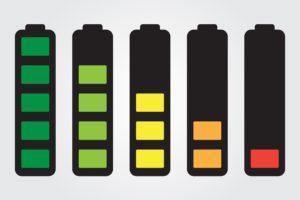

Advertisement

Using the Activity Monitor on Your MacBook
The activity monitor on your MacBook is a great resource for every user. It's there to serve a number of purposes while using your computer. The purpose serves at any point is, however, contextual. That means it can be different depending on the context at... Read More

How to Check Battery Health on Your MacBook
When you use any device, an important department to pay attention to is the battery. A device's battery can determine the experience you get from it. And a MacBook's not any different. The good thing is you can check your battery health on your MacBook.... Read More




7 MacBook Tips and Tricks You Should Know
Did you just get a new MacBook? You might find it quite uneasy working with it at the beginning. While it gets better with time, there are a couple of MacBook tips and tricks that can come in handy when using your device for your... Read More


Advertisement


Advertisement
Advertisement












