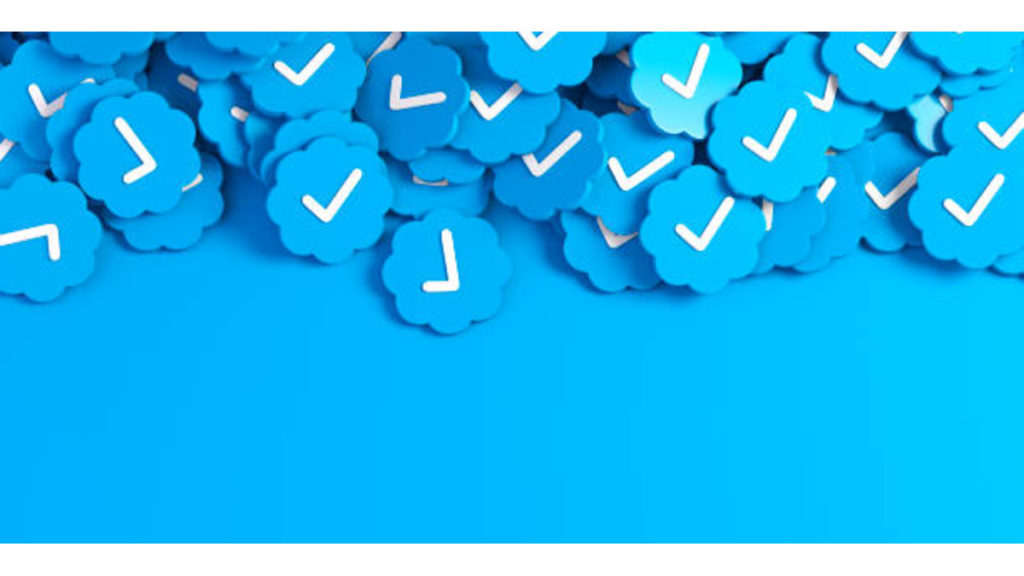Twitter spaces are live public audio conversations that anyone can join in. Think about it as a more interactive radio show where you can leave comments, request to speak and even have a heated debate.
Although Twitter has made it possible to record, share and set reminders, downloading a recorded space is still a feature we hope is in the works. However, before this feature becomes available, there are alternative ways to download a Twitter space recording and in this post, we’ll be sharing them with you.
Why Should You Download a Twitter Space?
Granted, you can always revisit a Twitter space and replay the recording if you need to pick up some points in the conversations. However, if you’re not the Twitter space host, there’s always a chance that this recording will be deleted.
In fact, a host can determine how long they’d want a space to exist after it’s been held. This means if you’re not a host, you don’t have control over how long it’ll last. Which makes it an unreliable source during research.
For companies, businesses or even creators, you might want to edit bits of the audio and repurpose it as a podcast episode. But to do this, you’ll require an available audio file. This is why you need a saved copy of your Twitter Space on your device or cloud storage. That way, it’s always accessible when you need it.
Record Your Twitter Space
Before you can download a space, it has to be recorded and only the host can make this possible. Here’s how to record a Twitter Space;
- Once you tap on the microphone icon, create your space
- Ensure that the “Record Space” option is turned on
- You’ll be notified once the recording is available. You can also choose to modify the start time.
How to Download Your Twitter Spaces Recording
Once you have a URL to the Twitter Space, you can download it using any of these two options – via the Twitter data archive or third-party platforms.
Download Space Recording via Data Archives
Although Twitter doesn’t allow you to download your spaces as an audio file, you can still get the file recording as a ts. file. This means you’d have to convert it to an MP3 or other formats you’d prefer. You can get this from your Twitter data archives and here’s how;
- Log into your Twitter web or mobile app
- Tap on your profile icon located at the top left corner of your screen
- Under settings and support, select “Settings and Privacy”
- Tap on “Your account”
- From the options, choose “Download an archive of your data”. Here, you might be asked to login in again as a verification step
- Under Twitter Data, tap on “Request Archive”. You’ll get your archive as a Zip file
- Once you open this Zip, go under data and the “Spaces and media” to get your exact file
Unfortunately, since only hosts have access to this information on their profile, it means as a listener, you cannot use this method.
Download Twitter Space Recording via Third-Party Platforms
Now, since not everyone has the spaces they want in their data archives, certain third-party platforms are making it possible to download them with just a URL. Some of these platforms are spacesdown and Lychee.
As a caveat, you’d only be able to download a limited amount of audio, so we don’t recommend using this option for long spaces. However, it’s helpful when you’d like to download recordings lesser than three hours.
All you need to do is copy the spaces URL, paste it into the browser and download. For some platforms, you’ll get it directly on your device as an audio file while others will request for an email address where they can send it to.
Judging by how the Spaces icon has recently been kicked out of the homepage view, it’s safe to assume that the app doesn’t keen on improving the Spaces experience anytime soon. This is why we recommend getting the audio you need while they are still available.
Do share this post with your friends and other hosts who might also need this.