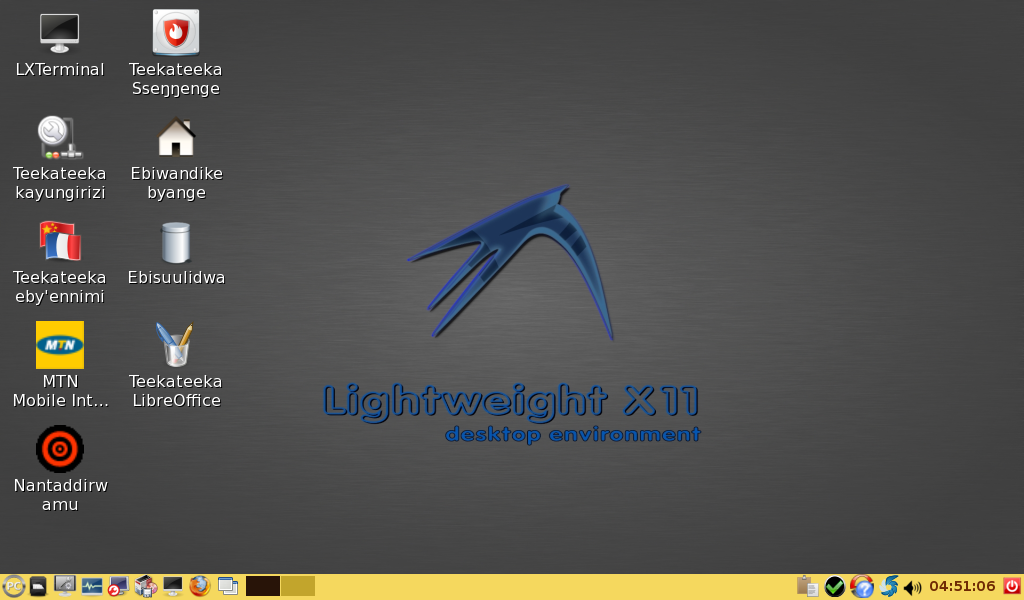We at the TechPost are absolutely thrilled whenever we land on an amazing Technology innovation developed by and for Ugandans and Africa at large. We’ve a philosophy that technology needs to be localized in order to have a maximum impact in the community.
This time, we’re reviewing an operating system that’s almost entirely translated into a local language — Luganda — thanks to the tireless efforts of Mr. Kizito Birabwa. Luganda is currently the most spoken language in Uganda. I caught with Mr. Kizito last month at Mozilla Uganda’s anniversary where he show cased what looks to be Mandriva a variant of Linux operating system with the LXDE desktop manager.
Most of the Graphical User Interface(GUI) has been tranlated. For instance, for open there’s “Bikkula”, for “Go to” ,it’s “Genda ku”, for “copy” as you might have guessed it’s “koppa”, for “Move” it’s “Situlawo”.
But Mr. Kizito didn’t just stop at translating the GUI. He also dived into one of the most powerful tools(for advanced users) on the Linux operating system — the shell or the command line, the equivalent of DOS on windows.
Mr. Kizito said that the he was currently localizing the operating system core components;
The main aim of the work that I have been doing is to get the underlying Linux system localised (i.e. the non-X environment). There are quite of lot of files to work upon, each containing several thousand strings to be translated. Coreutils and Bash are the first priority
And when asked about the availability of the project, he said the operating system would be open to all once the hosting website was up.
By-products of this work are a growing glossary of terms and a dictionary. When the website is back up, these will be available there.
We at the TechPost, we think that this localized Operating System can act as a gateway for some local communities especially those without much understanding of English to understand and use computers in their daily lives.
For the rest of this post, here is a tour of the system: