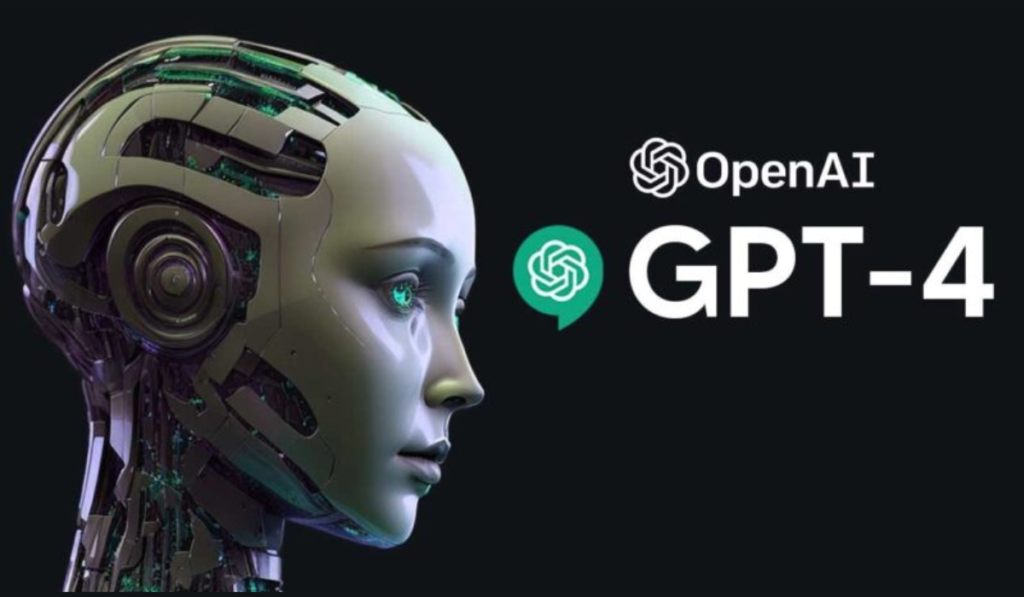It’s 2025, and AI chatbots have become even more powerful. OpenAI’s GPT-4.5 is the latest leap forward, building on the already impressive GPT-4. But what’s actually different? GPT-4.5 is faster, more accurate, and better at understanding complex instructions. If you’ve used ChatGPT 4, you’ll notice GPT-4.5 generates more relevant responses, handles longer conversations, and is available in more third-party apps. While OpenAI still keeps the best features behind a paywall, you can experience GPT-4.5 for free on several platforms. Here’s my first-hand list of the best sites to try GPT-4.5 for free in 2025.
Poe by Quora
Poe by Quora has quickly become one of my favorite ways to chat with the latest AI models, including GPT-4.5. Poe stands out for its clean interface, fast response times, and the ability to switch between multiple AI bots. You get a set number of free messages with GPT-4.5 each day, making it perfect for quick questions, brainstorming, or casual chats. Poe also supports other models, so you can compare responses side-by-side.
To use Poe, just sign up with your email or log in with Google or Apple. The web app works smoothly on both desktop and mobile, and there are dedicated apps for iOS and Android. While you’ll hit a daily message cap with GPT-4.5, you can use other models or upgrade for unlimited access. Try Poe here.
Hugging Face Chat
Hugging Face Chat is a playground for AI enthusiasts. The platform often features the latest OpenAI models, and GPT-4.5 is now available for free, though with some usage limits. What I love about Hugging Face is its open approach: you can chat with different models, test prompts, and see how GPT-4.5 compares to other cutting-edge AI. The interface is simple and focused on experimentation.
Accessing Hugging Face Chat is as easy as visiting the site—no sign-up required for basic use. If you want to save conversations or get higher limits, you can create a free account. It’s ideal for developers, students, and anyone curious about AI. Try Hugging Face Chat.
Ora.sh
Ora.sh lets you build, share, and chat with AI-powered bots—including those running on GPT-4.5. I’ve found Ora.sh especially useful for creating custom bots for specific tasks, like drafting emails or summarizing articles. The platform is user-friendly and gives you a generous free tier, though there are limits on how many messages you can send each day.
Related post: The Best 10 ChatGPT Plugins You Should Start Using Today
Getting started is straightforward: sign up with your email, and you can start chatting right away. Ora.sh is web-based, so there’s nothing to install, and you can browse public bots or create your own. The free plan is great for casual users, while paid options unlock more features. Try Ora.sh.
Perplexity AI
Perplexity AI is my go-to for research and answering tough questions. Now powered by GPT-4.5, Perplexity delivers fast, accurate answers and can even cite sources for its responses. The interface is minimal, with a focus on getting you answers quickly. You can use it for free, with generous daily limits and no need to enter payment info.
All you need is a browser—just visit the site and start asking questions. If you want to save your history or get more advanced features, you can sign up for a free account. Perplexity is perfect for students, professionals, or anyone who wants reliable AI-powered search. Try Perplexity AI.
Microsoft Copilot (Bing Chat)
Microsoft Copilot—formerly Bing Chat—has integrated GPT-4.5 into its free offering. I use Copilot for everything from drafting emails to planning trips and even coding help. The service is deeply integrated with Microsoft’s ecosystem, so you can access it via Edge browser, Windows, and even on mobile devices. Copilot stands out for its web search integration and ability to handle images and documents.
To use Copilot, all you need is a Microsoft account. Just go to the Copilot website or open it in Microsoft Edge, and you’re good to go. There are some daily limits, but for most users, it’s more than enough. Try Copilot.
Bonus: Nat.dev
Nat.dev is a fantastic tool for comparing large language models side-by-side, including GPT-4.5. It’s great for power users who want to see how different models perform on the same prompts. While Nat.dev now charges for heavy use, you can still try it for free with limited credits, making it a handy playground for AI experimentation. Try Nat.dev.
Conclusion
AI keeps getting smarter, and GPT-4.5 is proof. These sites let you experience the latest for free, even if there are some limits. I’ll keep updating this list as new options appear, so bookmark this page and check back often. If you’ve found other great ways to use GPT-4.5 for free, drop them in the comments below!