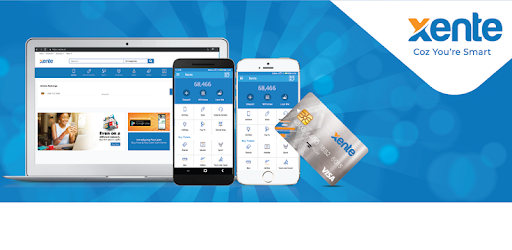Many platforms like YouTube and Soundcloud have premium accounts. With these accounts, you are able to access more features and more advanced user experience. Payment platform Xente also has a premium account and unlike the rest, this one is free. You just have to fill in a few of your personal details.
Before we dive into the how, let’s discuss what benefits come with a premium Xente account.
- You can make purchases on Xente throughout the month without having to pay for the products immediately while on the Xente Premium account.
- In case you are in urgent need of Yaka, airtime, movie tickets, data, event tickets, simply get ANY product on Xente and Pay later.
- You can borrow from as low as UGX 2,000 & your loan limit will depend on your transaction behavior (the number of times you take out loans and how quickly you payback).
- Use international Visa & Master Cards
- Personal Concierge
- Free shipping when you use the Xente Shopping Feature
- UGX 2,000,000 daily limit on Mobile Money transactions
- UGX 2,0000,000 daily limit on Visa & MasterCard transactions
Related Article: Xente Just added a shopping feature to its App
Steps to upgrade your Xente account to premium
Step 1: Take a Picture of your National ID card or Passport Bio page. You will also be asked to enter your National ID/Passport Number
Step 2: Take a picture of yourself holding your national ID card / Passport Bio page.
Step 3: Enter your place of residence. Xente asks for the Town, Region, and address.
Step 4: State what you do for a living. Are you employed, Self-employed, a student, or retired.
Step 5: If you were referred by an agent, you can also enter the agent code and tap on Submit.
Step 4: Your details will be subject to verification by the Xente team and this takes at least 24 hours. Once your application satisfies all the requirements, you will be registered as a premium Xente user.
If you’re already using Xente a lot and you want to take your usage a notch or two higher, go right ahead and upgrade to the premium account right away. The beauty is that upgrading to a premium account on the Xente platform costs nothing; it is free.