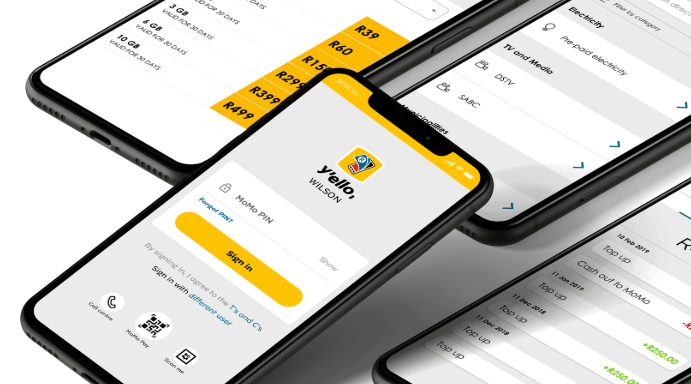Mobile Money services were first introduced in Uganda in March 2009. From then on, the service has headed for greater heights. Telecommunications company, MTN Group introduced the MTN Momo app dedicated to Mobile Money transactions to ease the process for people who do not like using the USSD codes.
We shall walk you through how to use the MTN Momo app to carry out mobile money transactions.
Installing and Setting Up the App
- Open the Google Play Store or iOS App store and download the MTN Momo App.
- Once installed, the app will request permission to access your phone calendar, camera, location, phone, and storage.
- You will then be asked to select your country after which you will be asked to input your phone number.
- MTN will then send you a verification code which you will input to verify ownership of the number. The verification code takes long to arrive sometimes and when I did a quick check on the app ratings on Play Store, this is a big issue from users.
- On the homepage of the app, you can see your MTN Momo balance, your last transaction, plus a list of other options.
Paying Bills using MTN Momo App
- On the homepage, tap on Bill Payments. You can as well select Pay Bill from the tab at the bottom of the screen.
- A new screen —asking for what bill you would like to pay— will be opened. You can either pay Utilities, Pay TV, School Fees, Sports betting, and so on.
- Select what bill you would like to pay and follow the prompts. You will be asked for details like customer number (if you are paying for utilities) or smart card number (if you are paying for Pay TV).
- Once the process is done, you will be asked to input your Mobile money PIN to authorise the transaction.
Accessing MTN Services from the MTN Momo App
You can also access MTN services that require payment using mobile money from the Momo App. Such services include buying data, buying airtime, subscribing to Tidal, among others.
- On the App home page, select MTN services and you will be directed to a page from which you can choose the service you would like to access.
- Choose the service you would like to subscribe to and follow the prompts to subscribe to it.
- Once the process is complete, you will be asked to input your PIN to authorize the transaction.
Sending Money
- On the app homepage, tap on Send Money. You can as well select Send from the tab at the bottom of your screen.
- You will be asked whether you want to send the money to a mobile user (MTN Uganda Mobile number), send money out of Uganda, or make a bank transfer.
- Select the option of your choice and follow the prompts to complete the transaction.
- Kindly note that it is not possible to send money to a non-MTN Uganda number using the MTN Momo app. To do so, you will have to resort to the USSD code — *165#.
- If you would like to send money out of Uganda, MTN Uganda supports money transfer to Safaricom M-Pesa, MTN Rwanda, Airtel Tanzania, Ecocash Burundi, and MTN Zambia.
- To transfer funds to your bank account, you will have to link your bank account to your MTN Momo account. This can be done with help from your bank.
Related Article: How to top up Airtel bundles using Debit/Credit Card, MTN Momo/ Mpesa/ Vodacom/ Tigo
How to Schedule Transactions
You can schedule payments and money transfers on the MTN Momo App.
- On the app homepage, scroll down and select Schedule.
- Select either money transfers or payments.
- Input the number, amount, reason and date you would like the payment to go out.
- You can then select the frequency — whether monthly, weekly or daily.
How to Donate Money
You can donate money to the Buganda, Tooro or Bunyoro Kingdoms.
- Select the kingdom you would like to donate to.
- Enter the amount you would like to donate.
- Write the reason why you are donating then hit the Send button.
Accessing your Momo Account History
- At the bottom tab of the MTN Momo app, select My Account.
- You will be directed to a page with your Mobile money account history showing how much you received Vs how much you have spent recently.
- You will also be able to see a list of your recent transactions.
- Open Approvals to see any pending approvals to authorize.
Using Momo Pay
You can also use the app to pay for goods at shops and outlets that have support for MTN Momo Pay. Tap on the feature that has Momo Pay and you will be prompted to scan a QR code and authorize payment.
At the top right-hand corner of the home page, you will find options to contact customer care, share the app, share PIN, or logout.
When using an app, you won’t need to remember the different USSD codes involved. For example, with the Momo app, you can pay bills, subscribe to data, voice bundles among others. All these transactions have separate USSD codes and this can be stressful. Do you use the MTN Momo app? Tell us why or why not.