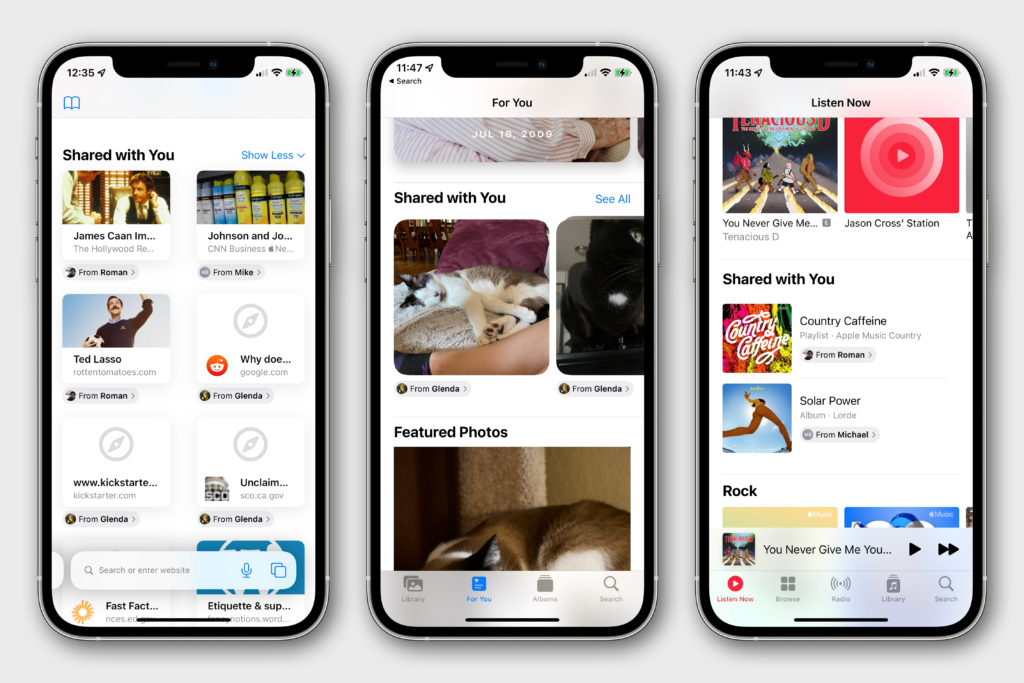One of the many updates that came with the iOS 15 is the new Shared With You tab now available on a number of apps on iPhone. Your contact probably shares a lot of stuff with you via the Messages app. This ranges from photos to news items, playlists, web links, podcasts, and more. Apple wants you to be able to access this shared stuff easily.
The Shared With You tab makes this possible. On some apps, there’s now a Shared With You tab that aggregates all the relevant things your contacts share with you in one place. You can also see who shared what.
In this post, we’ll show you how to find the Shared With You tab on the various supported apps on your iPhone. Read through.
READ MORE: iOS 15: How to Create a Tab Group in Safari Browser On iPhone
Shared With You Tab on Your iPhone
Shared With You Tab on iPhone Safari Browser
Follow the steps below to see links shared with you in Messages from the Safari browser.
- Launch the Safari browser app on your iPhone.
- Open a new browser tab by tapping on the + icon.
- Scroll down until you get to the Shared with You tab.
Shared With You Apple Music
Follow the steps below to see music and playlists shared with you in Messages from the Apple Music app.
- Launch the Apple Music app on your iPhone.
- Tap the Listen Now tab.
- You’d see a section called Shared with You.
Shared With You in Apple Podcast
Follow the steps below to see podcasts shared with you in Messages from the Apple Podcast app.
- Open the Apple Podcast app on your iPhone.
- Tap the Listen Now tab
- Scroll until you see Shared with You.
Shared With You Tab in iPhone Photos App
Follow the steps below to see photos shared with you in Messages right from the Photos app.
- Open the Photos app on your iPhone.
- Tap the For You tab.
- Scroll down to Shared with You.
- When there are multiple photos, it’d appear as a collage of images so you can easily swipe through them.
Shared With You in Apple TV
Follow the steps below to see movies and shows shared with you in Messages from the Apple TV app.
- Launch the Apple TV app on your iPhone.
- Tap the Watch Now tab.
- Under the Shared With You tab, you’d see movies and shows that were shared with you.
Shared With You in iPhone News App
Follow the steps below to see news items shared with you in Messages from the News app.
- Open the News app on your iPhone.
- Tap the Today tab.
- Scroll until you see Shared with You.
This is a great way to curate content that has been shared with you by any of your contacts. For every app that supports Shared With You, you can continue the conversation from the app by tapping the name of the sharer and replying within the Messages app.
Let us know in the comments section if this new feature in the iOS 15 is very useful to you.