Simple Amazon Affiliate Plugin is a WordPress plugin that allows you to easily add Amazon affiliate product blocks to your posts and pages in seconds. This plugin creates custom blocks for displaying affiliate products with complete information. We use it internally here at Dignited, and we are giving out for free.
Features
- Easy-to-use Block Editor Integration: Create beautiful product boxes directly in the WordPress block editor
- Shortcode Support: Use shortcodes to display product boxes in widgets or other areas
- Fully Customizable: Change colors, layout, and styling to match your website's design
- SEO-Friendly: Display full product names and descriptions for better search engine visibility
- Mobile Responsive: Looks great on all devices
Block Features
Each Amazon product block includes:
- Full Product Name: Optimized for SEO
- Current Price: Display the current product price
- Store Name: Show where the product is available (Amazon by default)
- Special Offers: Highlight discounts or special deals
- Custom Images: Upload product images
- Custom Styling: Change background colors, text colors, and button styling
Installation
- Download the plugin ZIP file
- Go to WordPress Admin → Plugins → Add New
- Click "Upload Plugin" and select the ZIP file
- Click "Install Now" and then "Activate"
Using the Block Editor
- Edit a post or page
- Click the "+" button to add a new block
- Search for "Amazon Product" and select it
- Fill in the product details in the sidebar:
- Product Name
- Product Description
- Product Price
- Store Name
- Special Offer
- Affiliate Link
- Product Image
Using the Shortcode
You can also use the shortcode to display product boxes:
[amazon_product
name="Chromecast with Google TV 4K"
description="Stream in 4K HDR with Dolby Vision and Dolby Atmos sound"
price="$49.99"
store="Amazon"
offer="20% OFF - Limited Time!"
link="https://www.amazon.com/your-affiliate-link"
image="https://example.com/product-image.jpg"
]
Customization
The plugin includes default styling, but you can customize the appearance by:
- Adding custom CSS to your theme
- Using the built-in color pickers in the block settings
- Modifying the template files (for developers)
Example Use Case: Comparing Products
This plugin is perfect for product comparison posts like "Chromecast with Google TV 4K vs Xiaomi TV Box S 2nd Gen":
- Create a new post with your comparison content
- Add an "Amazon Product" block for Chromecast
- Add another "Amazon Product" block for Xiaomi TV Box
- Configure both blocks with accurate product information and affiliate links
- Add your comparison text and analysis between the blocks
Here's the simple amazon affiliate program plugin editor view
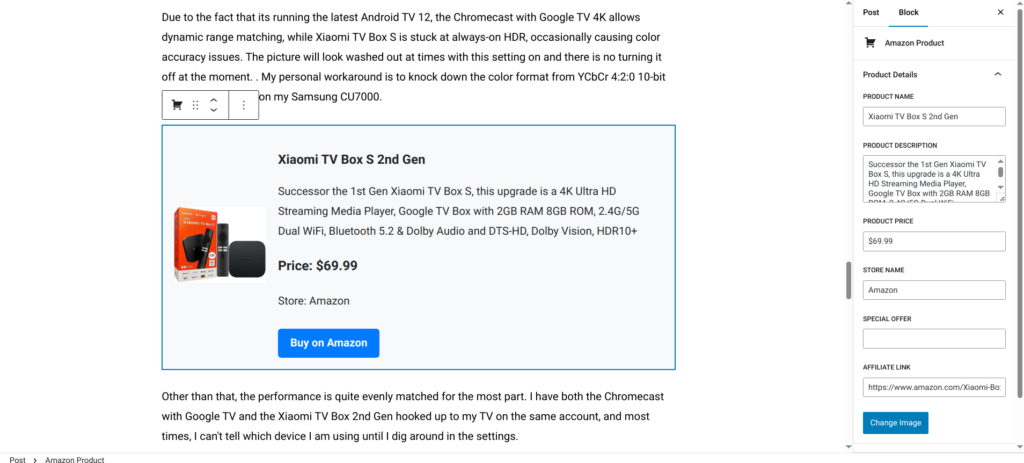
Here's how it shows in published article;

Download and install
- Download and install it in your website.
- Log in to your WordPress admin dashboard
- Navigate to Plugins > Add New
- Click the Upload Plugin button at the top of the page
- Click Choose File and select the downloaded ZIP file
- Click Install Now
- After installation completes, click Activate Plugin
Disclosure Requirement
Remember to add an affiliate disclosure to your posts when using Amazon affiliate links. This is required by Amazon's Associates Program policies.
Support
For support or feature requests, please contact [email protected].
Happy affiliate marketing!







