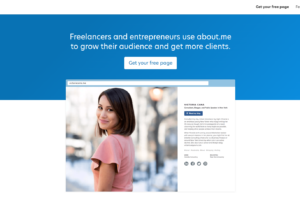So you want to buy a Chromebook in 2025. Okay, but which one will it be? I suppose, it depends on your use case. Are you a student looking for a laptop to take you through college or maybe you are a business owner looking for something that runs the numbers on a big spreadsheet? Perhaps you are an avid gamer looking to test our cloud gaming on Chromebook. If this is you, then there’s surely a Chromebook for you.
In this post, I want to take you through a cursory guide in choosing the right Chromebook. There are thousands of options in the market since Chromebooks have been around for well over a decade. But this guide, along with chromebookfinder.com a companion website which curates and organises Chromebooks in various categories, then provides side-by-side specs and price comparison will be our guide.
Alright, let’s dive in.
Budget Picks
(Affordable and reliable, under $300)

Budget laptops come with low-powered processors such as the Intel Celeron, MediaTek, or entry-level AMD processors, 4GB of RAM, about 64GB storage all under $300. Don’t expect much performance from these laptops as they are designed to help you with basic computing everyday tasks.
Starting at just over a hundred bucks, the Acer Chromebook 311 C722 packs surprising punch for $114. With this Chromebook, you get a MediaTek octa‑core Cortex‑A73 processor, 4 GB of RAM, and 64 GB of storage. This is honestly more than enough for creating and reading Google Docs, attending Zoom classes, and watching Netflix on its crisp 11.6‑inch HD screen. We’re seeing about eight hours of battery life tops, which makes it a perfect first laptop for kids or students or a secondary travel companion.
But if you need a bit more screen real estate, the Lenovo IdeaPad Flex 3i Chromebook at about $228.99 steps up with an Intel Celeron N4500 chip, a roomy 15.6‑inch Full HD touchscreen, and 8 GB of RAM. That extra memory and display size means smoother multitasking which is great if you switch between tabs, slides, and video calls.
Now to round up out our budget trio is Samsung’s Galaxy Chromebook 2 for $249. Its Intel Celeron 5205U and 4 GB of RAM won’t break speed records, but that 13.3‑inch display carries Samsung’s signature color pop, and the sleek all‑metal chassis punches above its price class.
For more budget options, head over to the budget category on Chromebookfinder website.
Education Stars
(Durable, long‑lasting, classroom‑ready)

For schools and students, durability and uptime matter most. Chromebooks suitable for education or students fall under the budget to mid range price range, follow are more rugged design with reinforced corners, drop protection up to 4 feet, and spill-resistant keyboards. They also come with a long battery life, typically 10+ hours to last through an entire school day.
So if you are looking for Chromebook for you studies, then consider the Acer Chromebook Spin 512 R853TNA. Priced at $290, it comes with a rugged 12‑inch touchscreen, Intel Pentium Silver N6000 performance, and 8 GB of RAM. It’s built to survive accidental drops and spills. Additionally, that flexible hinge means it doubles as a tablet for interactive lessons.
If you are on a tighter school budget, the HP Chromebook 14 comes in under $160. It may lean on an Intel Celeron N4000 and just 4 GB of RAM, but that 14‑inch HD panel and all‑day battery life keep students on task from first bell to last.
But if you want true 2‑in‑1 versatility, Lenovo’s Chromebook Duet EDU G2 at $260 offers tablet portability with an attachable keyboard, powered by a MediaTek Kompanio 838 chip and 8 GB of RAM. Lightweight, splash‑resistant, and fully managed via Google Admin Console.
For more Chromebooks for education options, head over to the education category on Chromebookfinder website.
Read more:
- How to run Windows programs or .exe files using Wine on Chromebook
- Our Top 25 Chromebook Tips and Tricks to get the most out of your Chromebook
- 10 ways to customize the Look and Feel of your Chromebook
- Top 7 Chromebooks to Buy in 2022
Cloud Gaming Machines
(Stream your favorite titles with zero lag)

Gone are the days when Chromebooks couldn’t game. Unlike traditional gaming laptops that require powerful dedicated GPUs, gaming Chromebooks leverage cloud computing to stream games from remote servers. These Chromebooks typically come with high refresh rates of 120Hz or 144Hz screens for smoother gameplay and reduced input lag and RGB backlit keyboards with N-key rollover for better gaming control. With cloud platforms like GeForce Now, these picks let you play AAA titles—no dedicated GPU needed.
The most recommended gaming Chromebook is the Acer Chromebook 516 GE (CBG516‑1H) at $419. This device leads the pack with an Intel Core i5‑1240P, 16 GB of RAM, and a 16‑inch 2560×1600 display at 120 Hz. It also comes with an RGB backlit keyboard. That silky‑smooth refresh rate and beefy memory handle game streaming like a champ.
But if you are looking for a more compact rig, then consider the ASUSs Chromebook Plus CX34 at $349. This Chromebook uses an Intel Core i5‑1335U and 8 GB of RAM behind its 14‑inch FHD anti‑glare screen. This is perfect for quick sessions of Fortnite or Rocket League.
And if you want maximum storage for your local files, then consider the Acer Chromebook Plus Spin 714 at $679. It delivers a 1 TB SSD alongside a 10‑core i5‑1335U and 14‑inch 2560×1600 touchscreen so you can save demos, captures, or even run Linux containers without compromise.
For more Chromebooks for gaming options, head over to the gaming category on Chromebookfinder website.
Chromebook Plus (Premium Certified)
(Google‑approved performance and features)

Chromebook plus devices come from Google’s effort to beef up performance of Chromebooks. To qualify as a Chromebook Plus, devices must have at least Full HD display or higher resolution, core i3 or Ryzen 3, 8 GB of RAM, 128 GB of storage. If you’re looking for Chromebook Plus, these are your go‑to workhorses.
We start with the ASUS ExpertBook CX54 at $700. This device comes with Intel Core Ultra 5 processor, 8 GB RAM, and 14‑inch WQXGA anti‑glare panel making it a productivity powerhouse. It also features premium chassis feels built to last.
But if you’d rather save a few bucks, the Acer Chromebook Plus Enterprise 515 at $319 still hits Core i3 territory, 8 GB DDR5, and a 15.6‑inch FHD display. This is an incredible value for certified Chromebook Plus hardware.
Lastly, the Lenovo’s Flex 5i Chromebook at $369 rounds out this group with Core i3 performance, 8 GB RAM, and a 13.3‑inch FHD touchscreen—ideal if you want that extra flexibility of a convertible form factor.
For more Chromebook plus options, head over to the Chromebook plus category on Chromebookfinder website.
Business-Class Devices
(Enterprise‑grade security and manageability)

Business chromebooks are designed for the enterprise where performance, security, and manageability are a priority. These Chromebooks comes with beefy specs such as core i5 or i7 processors, 24/7 enterprise support, enhanced security and integration with enterprise software and workflows. If that’s what you’re looking for, then here are some options;
The Acer Chromebook Plus Spin 714 $679 reappears here—its Intel i5, 1 TB SSD, and WQXGA display are perfect for power users who need both performance and versatility.
Likewise, the ASUS ExpertBook CX54 $700 doubles as a business champion with its robust security features and Chrome Enterprise Upgrade compatibility—making fleet management a breeze for IT teams.
Other options include, HP Elite c640 G3 Chromebook 6P208UT which is powered by Intel core i3-1215U processor, 8 GB RAM and 256 GB storage, or the HP Elite Dragonfly A4ED1UT at $549.99 which comes with Intel Core i5-1245U, 8 GB RAM and 256GB of storage.
For more Chromebooks for business options, head over to the education category on Chromebookfinder website.
What’s New in 2025 Chromebooks?
(Fresh releases with cutting‑edge upgrades)
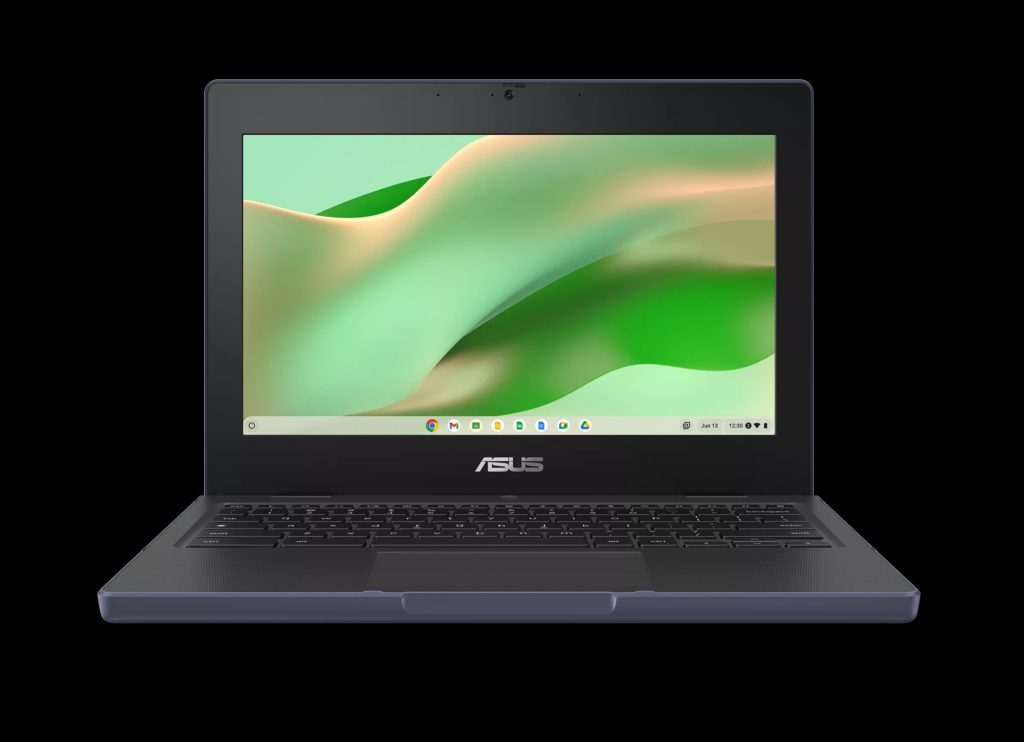
Finally, let’s look at the latest 2025 models. We have just finished the first quarter of this year. Not so much activity from the vendors, but there are a few releases from Acer and Asus each one bringing incremental gains in speed, display, and battery life. 2025 models add Wi-Fi 7, Bluetooth 5.4 standards as well as new processors from Intel and MediaTek.
- ASUS Chromebook CR11 Flip ($474) kicks off with an Intel N100 chip, 4 GB RAM, and an 11.6‑inch HD touchscreen—perfect for students on the go.
- Its sibling, the CR11 ($380), ups storage to 64 GB eMMC but keeps the same efficient N100 processor.
- For a bit more real estate, the CR12 ($386) and CR12 Flip ($460) step up to a 12.2‑inch WUXGA display and optional LPDDR5 RAM up to 16 GB.
- ChromeOS tablets join the party too—Acer Tab 311 at $329 brings a 10.95‑inch WXGA screen and MediaTek Kompanio 520, while the Lenovo Chromebook Plus 2‑in‑1 at $450 delivers Intel Core i5/i7 options and up to 512 GB of storage. For all 2025 Chromebook releases, go straight here.
Alright, that concludes our Chromebook buying guide for 2025. To compare specs side‑by‑side, snag the best deals, and read full reviews, head to ChromebookFinder.com. There you can see more specs and features details of various Chromebooks, browse devices by category, brand and price and compare specs side-by-side as well as compare prices across various online retailers.
Discover more from Dignited
Subscribe to get the latest posts sent to your email.