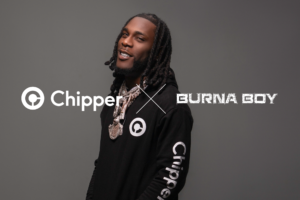MPESA is undoubtable the most important transaction platform in Kenya right now. The platform is Safaricom’s most profitable venture as it accounts for majority of the company’s turnover. It is also used by millions of Kenyans for peer to peer transactions and also to pay for goods and services. It is therefore important to have a way for its users to view their expenditures to help them effectively manage it.
Hate the company all you want but we all agree on one thing, their services, however expensive, are good quality. They go the extra mile to make services accessible to its customers. Safaricom has two simple ways for its users to get their MPESA mini-statements.
- USSD method
- SIM Toolkit method
USSD Method
To get your MPESA statement, follow tyhe following simple steps on your Safaricom line.
- Dial *234# using the MPESA line you’d like to get the statement for.
- Select Option 2, My M-PESA Information
- Select Option 1, M-PESA Statement
- You then have an option of Full or Mini Statement. If you havent set up your email address, use option 3 to register the email address you’d like your statement to be sent to.
You could also dial *234*2*1# on your safaricom line to go to the M-PESA Statement menu directly.
SIM Toolkit Method
To do this, head on to your SIM Toolkit menu from your app drawer and follow these steps;
- Open M-PESA from your STK Menu
- Select My Account, the last entry in the menu
- Select Mini Statement
- Enter your M-PESA PIN and that’s it, you will get your last 5 transactions via SMS.
Feature Image courtesy of Howtodiys
Discover more from Dignited
Subscribe to get the latest posts sent to your email.