Manufacturers put computer model name and serials on stickers attached (especially at the back) to the computer. However, the print on these stickers may become unreadable with time due to friction. However, it’s not the end of days if you want to find a computer’s model name.
There are couple of reasons why a would want to find out a computer’s model name. Maybe you want to find out the actual specs online or buying spare parts for the computer.
If you are a repairs person, before beginning to work on any computer problems you must find out the model that needs servicing. This guide will show you how to find a computer’s model name if the sticker is missing or unreadable.
How to find a computer’s model name
- Click on the Start menu
- Find the command prompt by typing “Command Prompt” in the search bar
- Open Command Prompt
- Type in the command “wmic csproduct get name” and hit ‘Enter’
- Your Computer’s model name will be displayed.
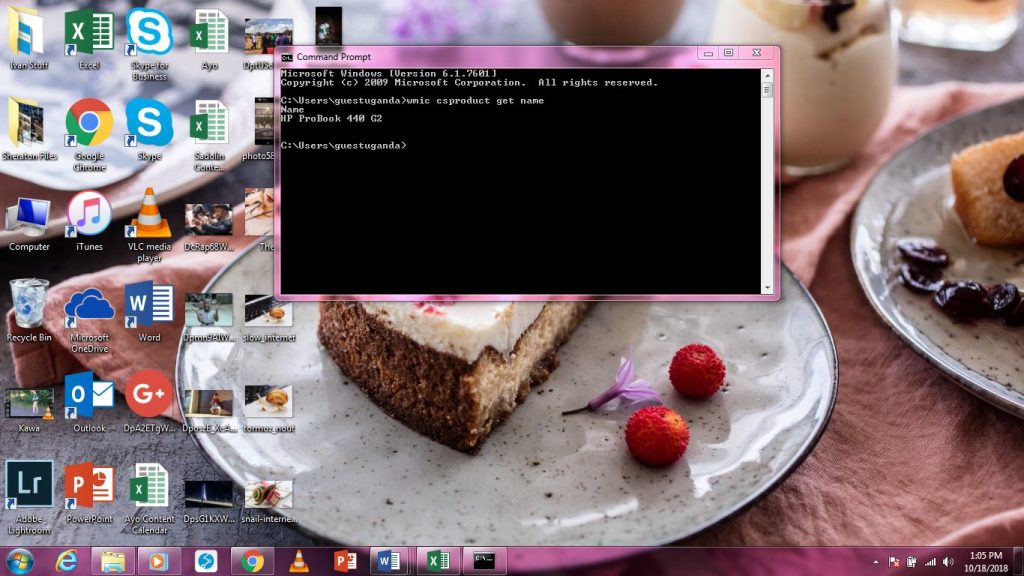
Discover more from Dignited
Subscribe to get the latest posts sent to your email.












