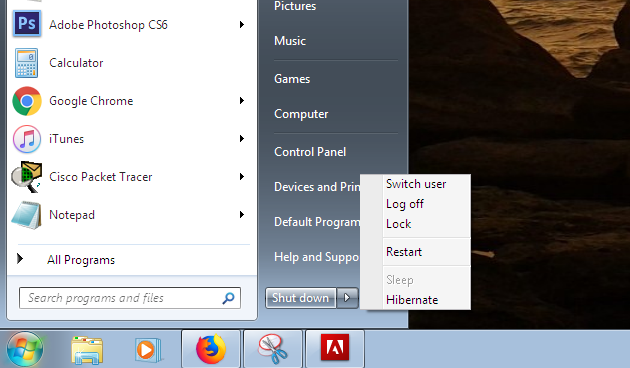Have you ever had a conflict of interest at the end of the day, on whether to turn off your computer completely or let it stay in idle mode till the moment you are back to it? Did you ask your inner being whether to sleep or hibernate it? You probably had no idea what to do and when to do it, or even had confusion on which direction saves you the power consumption.
For your personal knowledge, mere turning off a PC for power saving might not be any better than letting it sleep. It is rather a reliable energy saver that you unplug the computer whenever you are leaving office, that is if you are opting to completely shut it down.
Otherwise, using the basic computer power-management settings, like Sleep and Hibernate, is the best way to reduce your energy use.
When to Sleep your computer
You can sleep your computer when you do not expect to be away from it for a very long time, like when moving out for a coffee break. Sleep uses very little power and enables your PC to start up faster so that you are quickly back to where you left off. There is no need to worry about losing your work as a result of the battery draining, because if it runs on Windows, then work will automatically be saved and the PC turned off once the battery runs low. Sleep saves the computer’s current state in its RAM, as it continues drawing a small amount of power to keep that RAM powered on.
When to Hibernate your computer
The Hibernate option uses less power than sleep, but is not as fast when starting up the PC again. It saves your computer’s state to the hard drive, and shuts down completely so that there is no need to draw any additional power. You can hibernate your computer when you are sure that you are not going to use it for a long period of time, and there is no opportunity to charge the battery during that time. You need to first confirm that it is available on your PC, and then you can activate it.
When to Reboot your computer
Rebooting is the process of restarting a running computer. There are a number of reasons for rebooting a computer including: to flush out information so as to allow it to start anew and enable it run faster and more efficiently; when it freezes, or has a problem you don’t know how to fix; and to download and install updates and patches.
When to shutdown the computer
All the above mentioned, you should shutdown your computer when you do not trust it. In other words, if at all you find it hard to get convinced that your machine draws little to no power when in Sleep or Hibernation, then shut it down. However, if you have any unfinished business, note that before you shut down, you need to save your work.
This comes with the inconvenience of sitting through the boot-up process, and manually relaunching all the programs that were in use so that you can reopen all the documents you were editing.
Discover more from Dignited
Subscribe to get the latest posts sent to your email.