LinkedIn is a professional networking site that allows users to connect with colleagues, business partners, and potential employers. It is an excellent resource for job seekers and professionals looking to expand their network and build their careers. LinkedIn is a public platform, and as such, when you view other Linkedin users’ profiles, they are notified of that activity – the same thing happens when a Linkedin user views your profile.
It is, however, possible to view a Linkedin profile in private mode, such that, you can view any profile (Linkedin Premium profiles, inclusive) and they wouldn’t know that you viewed their profile. We will be showing you how to do this, in this article:
How to View a Profile on LinkedIn in Private Mode (Web)
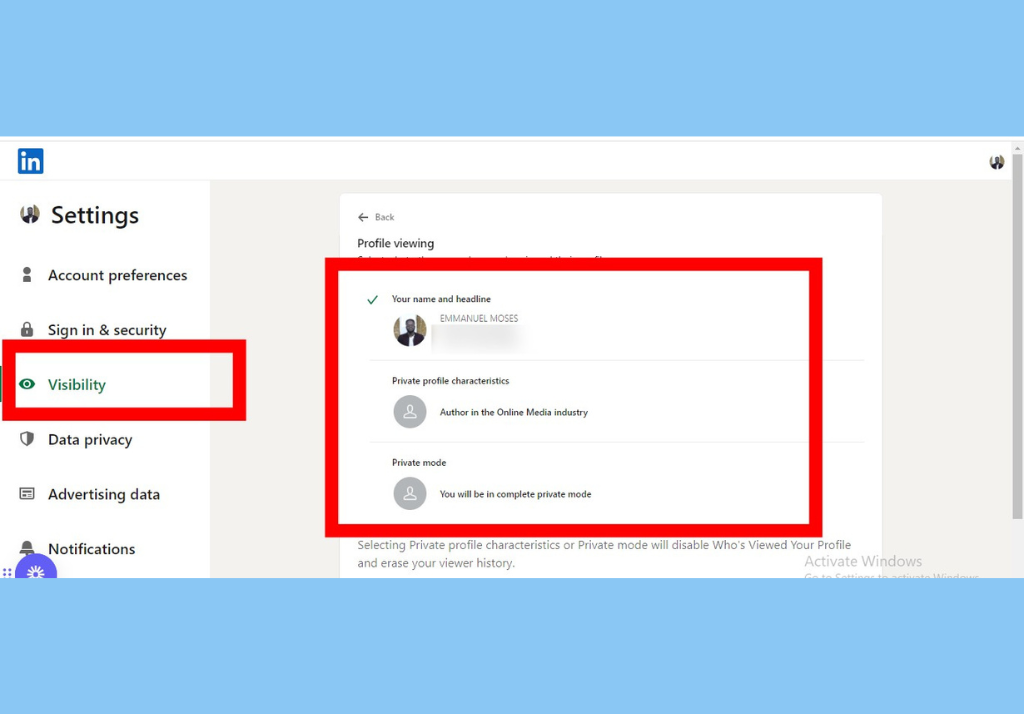
- Log into your Linkedin account on your computer browser and click the Me icon at the top of your LinkedIn homepage.
- Select Settings & Privacy from the dropdown.
- Tap on Visibility from the options listed on the left.
- In the Visibility of your profile & network section, tap on Profile viewing options.
- Next, three different browsing modes will be displayed:
- Your name and headline
- Private profile characteristics (i.e. job title and industry)
- Private mode
- Select the mode you’d like to browse in. Once you do that, your changes will be saved automatically.
How to View a Profile on LinkedIn in Private Mode (Mobile App)
- Open the Linkedin app on your smartphone and swipe right.
- Select Settings at the bottom.
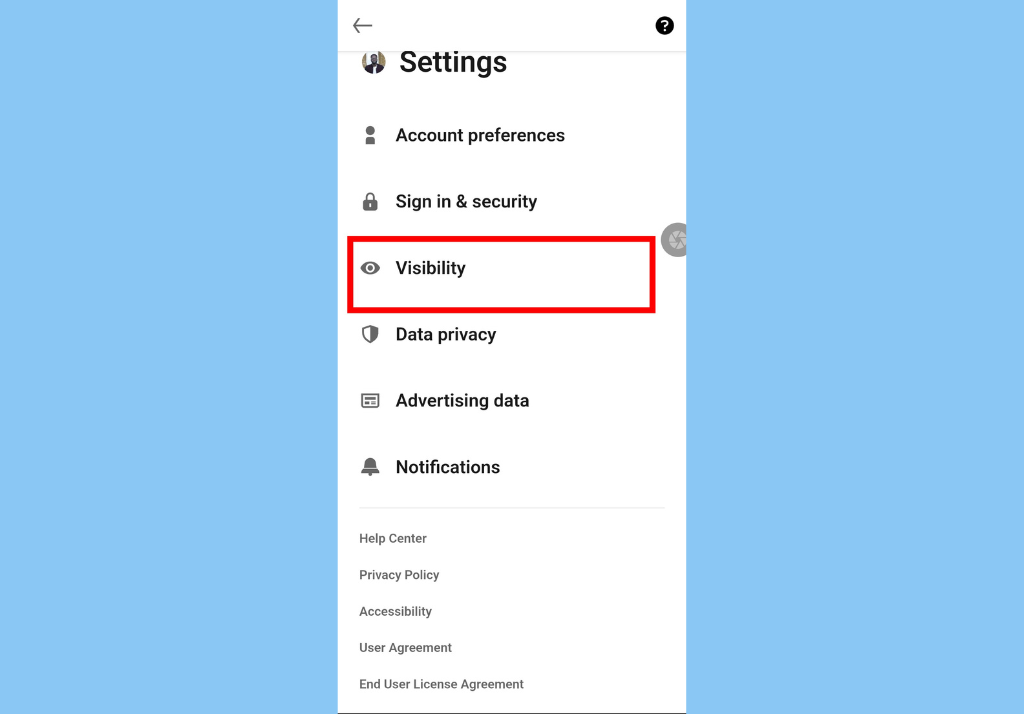
- Tap on Visibility from the options listed in Settings.
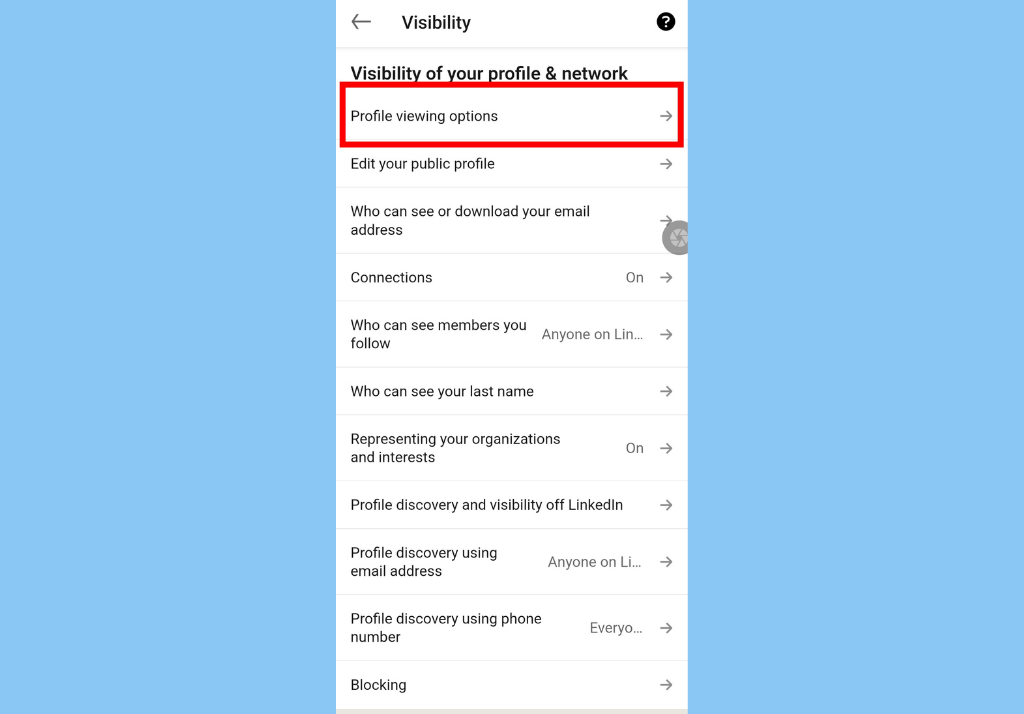
- In the Visibility of your profile & network section, tap on Profile viewing options.
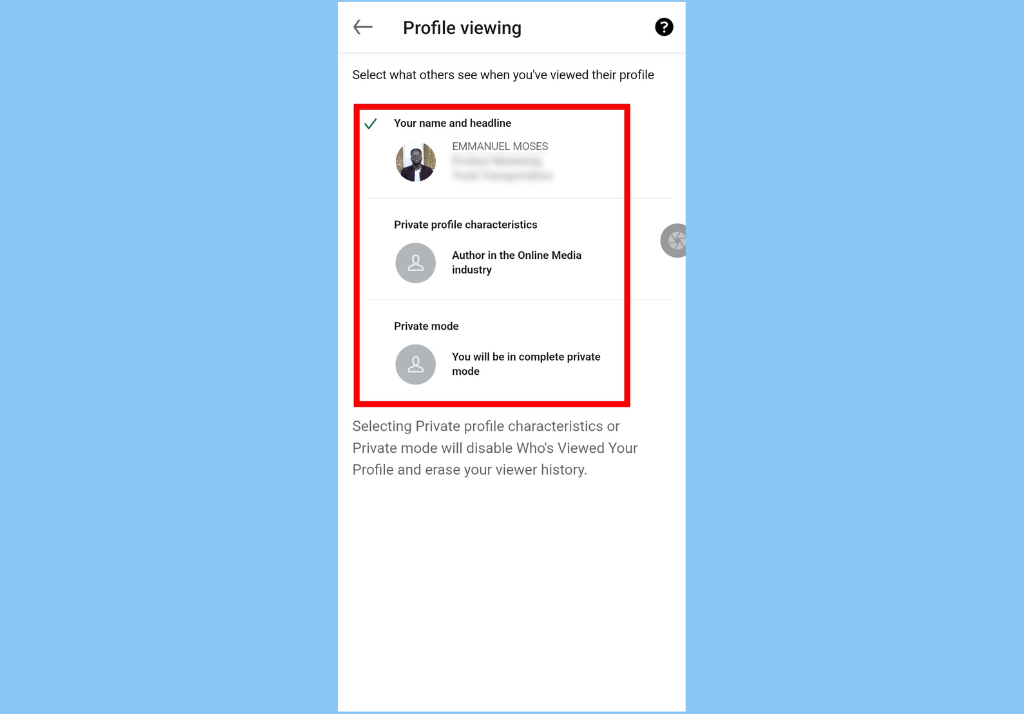
- Next, select your preferred browsing modes from the options that are displayed:
- Your name and headline
- Private profile characteristics (i.e. job title and industry)
- Private mode
- Once that is done, your changes will be saved automatically.
Conclusion
It is important to note that viewing a profile in private mode does not allow you to see all of the information on the profile. Some information, such as the person’s current job title and company, will still be visible. Furthermore, you will not be able to see the person’s connections or any recommendations they may have received. Overall, viewing a profile in private mode is a useful feature when you want to research a potential business partner, employer, or employee without alerting them to the fact that they are being researched.
Discover more from Dignited
Subscribe to get the latest posts sent to your email.












