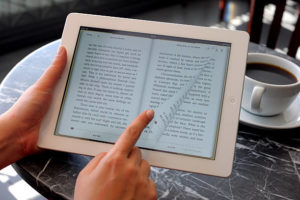Over the past year, we have seen state agencies and parastatals bringing their services into the government’s One-Stop-Shop for services, eCitizen for better or for worse. I mean this is a noble move, consolidating services but it is still change and with that comes teething pains.
What this means now is that we have new ways to perform tasks that we learned and got used to for years. One such service affects drivers looking to renew their driving licenses in Kenya. NTSA has a new Portal within the eCitizen that allows you to do this with ease.
Related:
- Here’s How to Apply for a Smart Driving License in Kenya
- New Generation Number Plates Application Process in Kenya
- Log into your eCitizen account
- Scroll down and click on National Transport And Safety Authority (NTSA) (New)
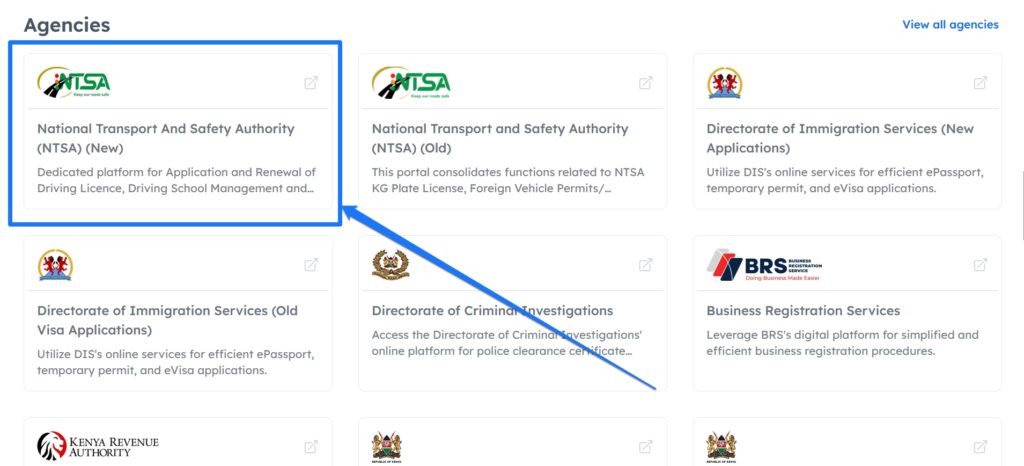
- Once on the Dashboard, scroll down on your profile and click on Renew.
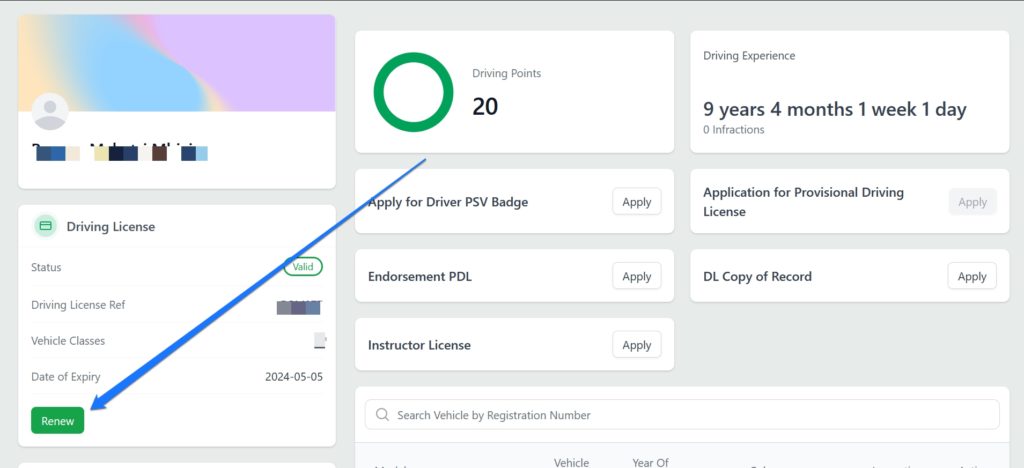
- Next, you will need to fill in your data. This is info that didn’t have a provision in the old system but is now required in the new one. This includes a passport photo, your place of birth, blood group, and more.
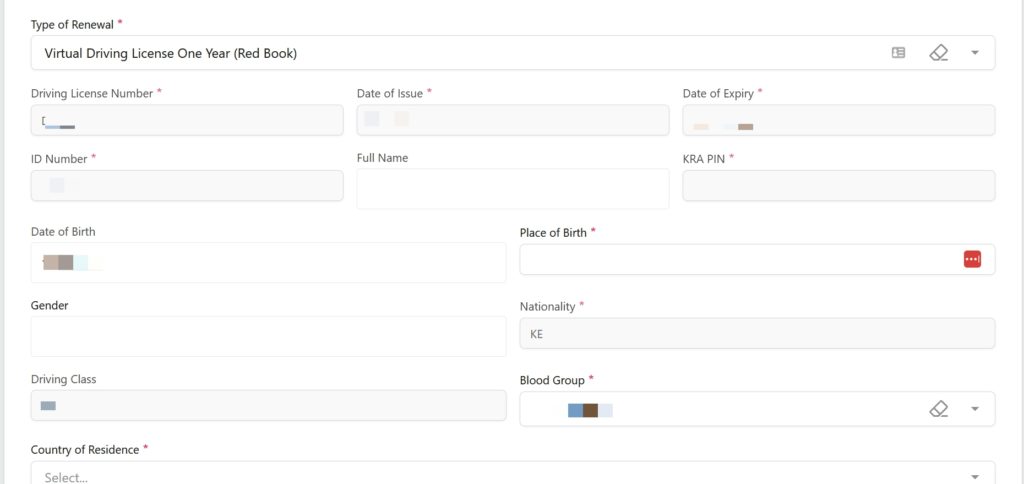
- You will then be redirected to a page that’ll have you select your preferred mode of payment.
- Upon successful payment, the page will refresh, allowing you to download your Driver’s license.
The Government is still in the process of phasing out the old brown book driving license in favor of the Smart Driving License so even as you renew yours, think about finally adopting the smart DL before it is too late.
Discover more from Dignited
Subscribe to get the latest posts sent to your email.