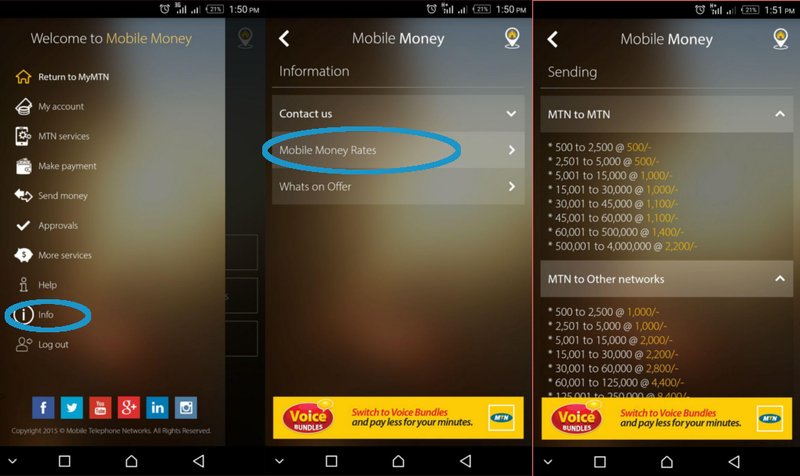When you want to send someone mobile money, you probably have to check the sending and sometimes the withdrawing charges before you do. This is important because you want to make sure you have enough balance before you send the money. The problem is you needed to keep a chart of mobile money rates which we already curated for you or use an external App like this one. But what if told you that you don’t have to anymore?
Turns out the MTN Uganda Mobile money app whose review you can read here already has that information listed inside the App. It’s a bit hidden that’s why most people miss. The app has sending and withdrawing rates with in MTN Uganda registered users and to other networks. It also lists sending rates to supported traditional banks.
All you have to do is login to your account >> Menu >> Info >> Mobile Money Rates. Here you can select Sending, Payments, Deposit in your bank account or Withdraw from Agent. You will see all the charges conveniently listed for you.
Discover more from Dignited
Subscribe to get the latest posts sent to your email.