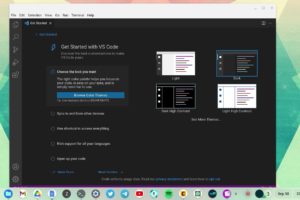Being an administrator (Admin) of a group on the number one messaging app in the world, WhatsApp comes with its perks. Just like being president, the position comes with its responsibilities… and power!
Basically, there are two ways by which you can become the admin of a WhatsApp group; 1) creating the group — automatically makes you an Admin 2) being appointed as an admin. Either way, admins can be safely said to be the life of the group. And with this great position, comes great power enacted upon them alone.
Peek some of the things only group admins can do in a WhatsApp group below:
1. Add people / members
Right from the time WhatsApp was created, adding participants to a group chat was one of the oldest capability that differentiates ordinary members from the group admins. Adding participants could sometimes be a demanding task on the part of the admins, but like Uncle Ben said in Spiderman, “With great power comes great responsibilities”
2. Removing members
The rights to remove any member of a group is also reserved for an administrator. As an ordinary member, no matter how much you get irritated by another member’s contributions in your favorite school or project group, the power to remove such persons lies solely within the confines of a group admin.
3. Appoint administrator
Perhaps when the load of managing a group of people becomes too much to handle, you can relay such power and responsibilities to another member of the group by appointing him/her as an administrator.
4. Remove or Dismiss Admin
Just like the appointment process, only an admin can remove or revoke administrative access of another admin. With WhatsApp’s new ‘Dismiss as Admin’ feature, removing auxiliary admins is now easier than it used to be — having to entirely remove the aux admin then adding him/her back as an ordinary member.
5. Send messages
WhatsApp has released a ton of feature over the years. And in the process of doing so, it has also handed even more power to group admins on the messaging platform.
WhatsApp recently added a ‘Restricted Group’ features that gives only admins the autonomy to send text messages, documents, videos, images, voice messages, documents etc while turning members into onlookers. This feature has its upsides and downsides but then again, it’s just one of the many perks that comes with the ‘Group Admin office’.
6. Edit Group Info
Before now, WhatsApp allowed every Tom, Dick and Harry present in the group modify the group details like the group name and display pictures. Now, group admins now have control over who can change the group’s subject, icon, and description.
Trying to modify the details of an What’s app group without being an Admin might leave you faced with a response like the one on the image below.
7. Delete group
Groups are created for their individual purposes. A “Christmas Party” group would have served its purpose when Christmas is over, and it’s only normal to delete the group… or, maybe, spare it to be reused for next Christmas Party planning. However, if the need for a WhatsApp group’s existence is no more, only the admin can successfully delete the group — after removing all members of course.
Are you the admin of any WhatsApp group? Which of these above-mentioned autonomy do you enjoy as an admin? Tell us, please!🙂
Discover more from Dignited
Subscribe to get the latest posts sent to your email.