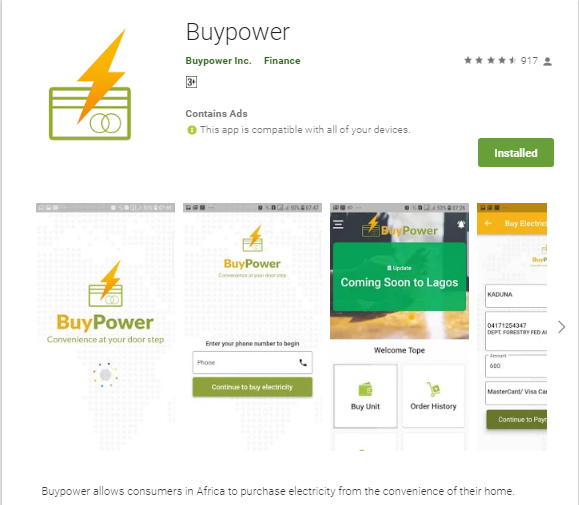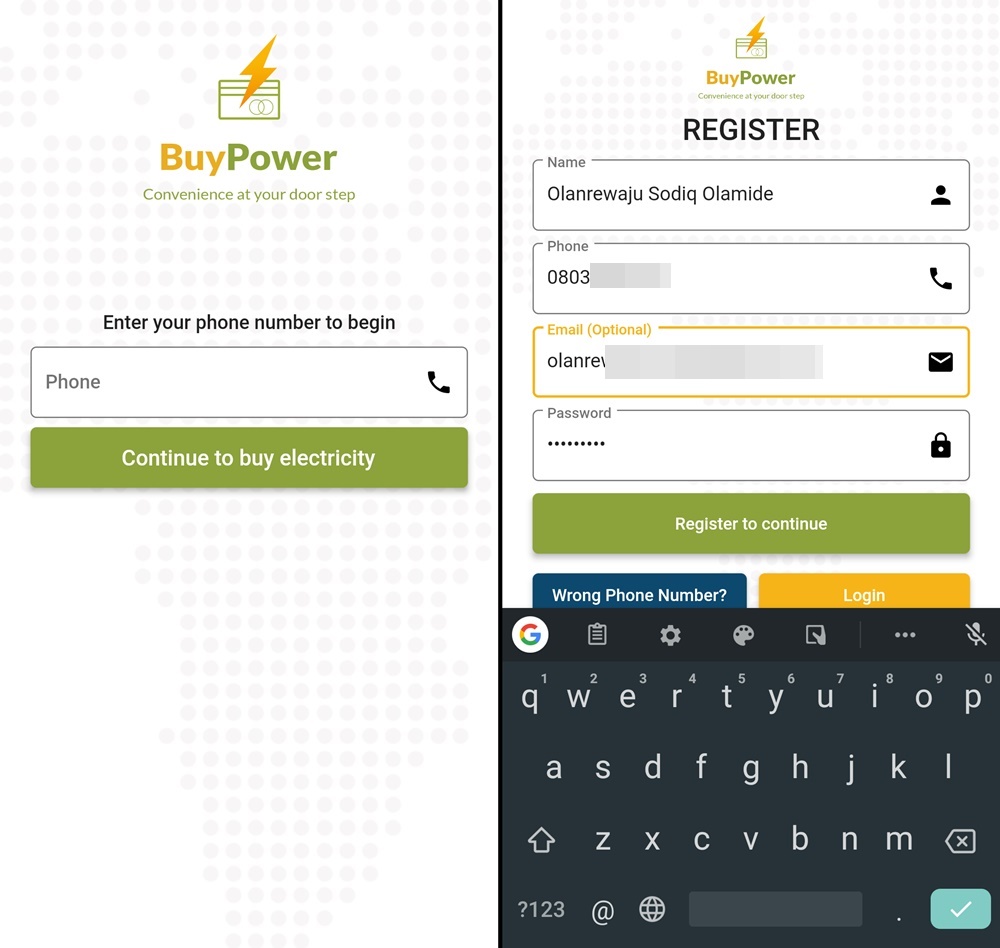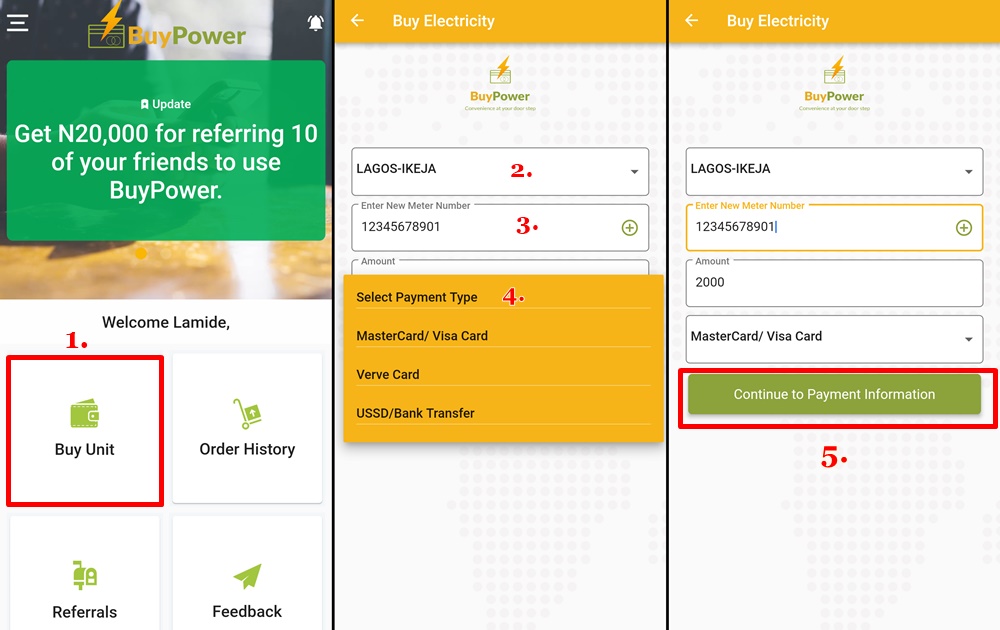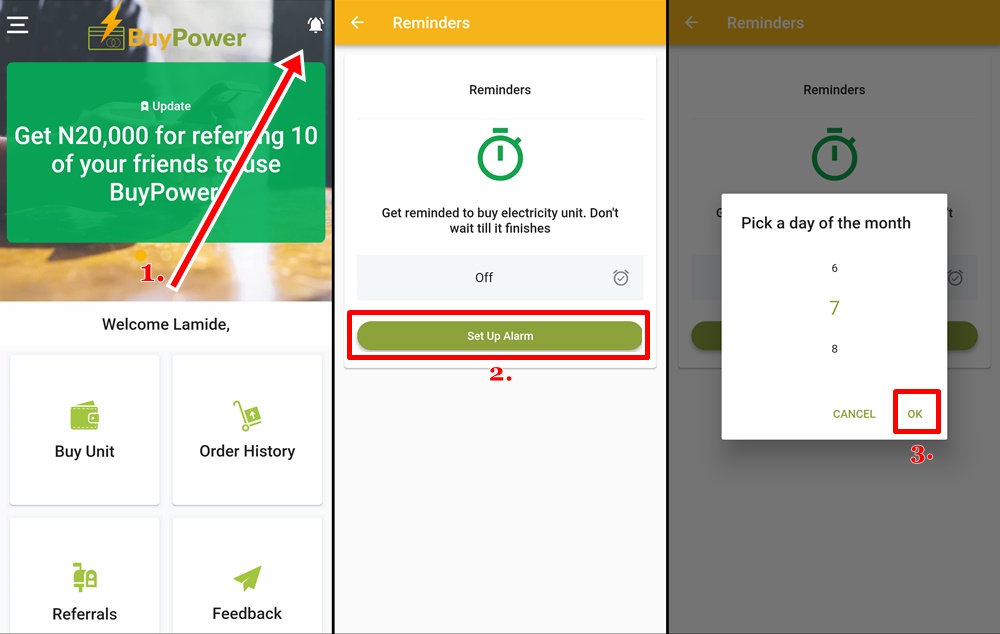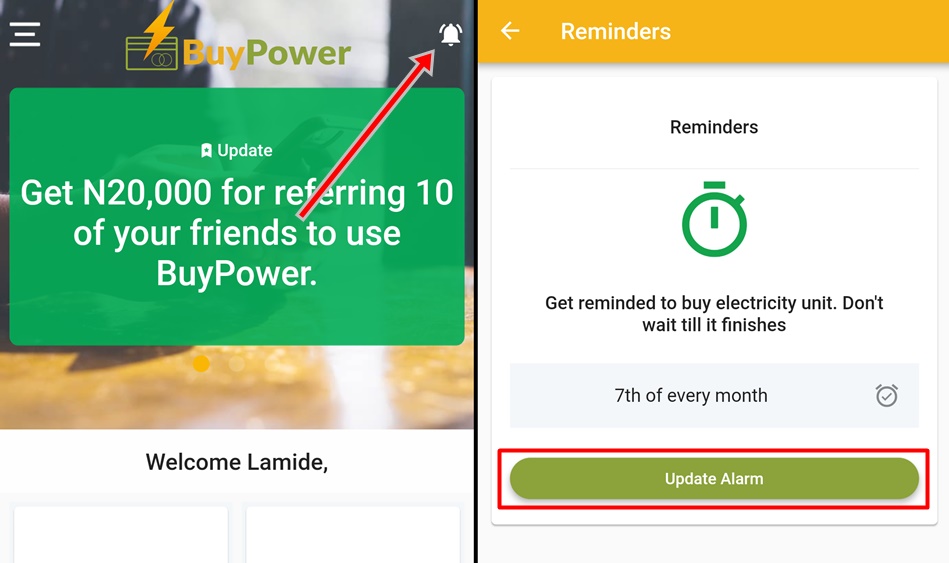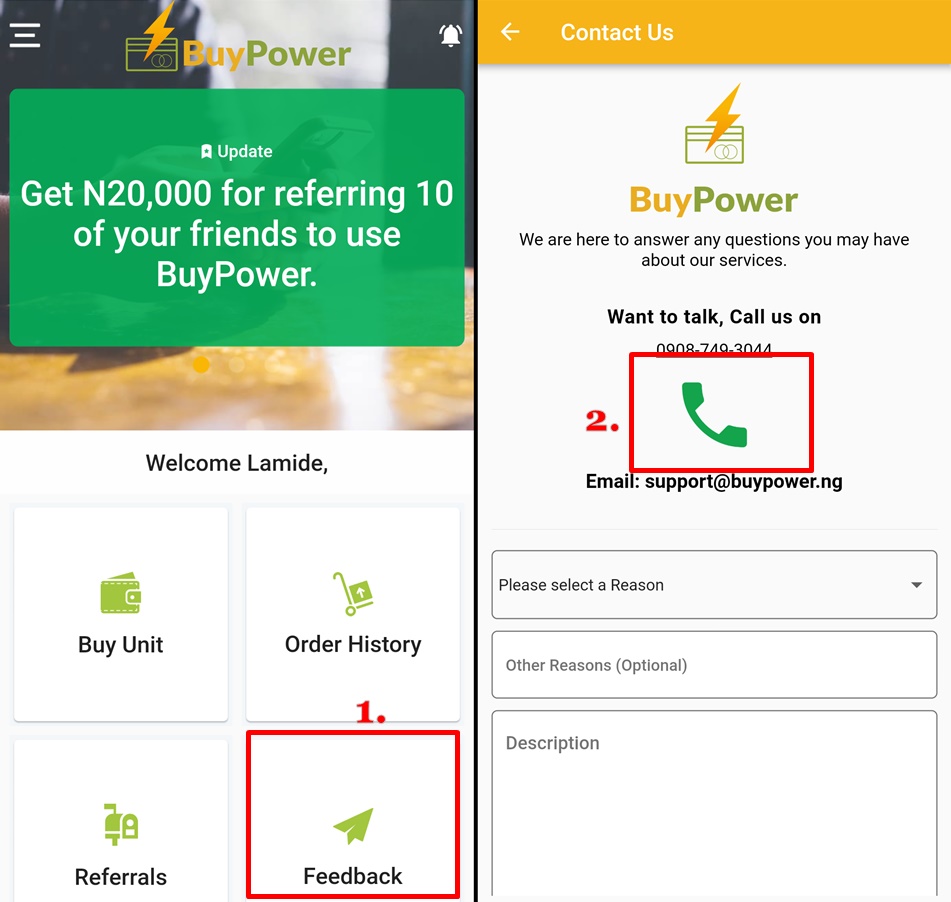One of the biggest infrastructural problems Nigeria faces till date is the state of electricity in the country. Epileptic power supply aside, paying for electricity also used to be a long, frustrating process that involved spending minutes (if not hours) on long queues to pay monthly electricity bills.
With the upsurge of prepaid meters a couple of years ago, however, paying electricity bills became relatively easier; purchasing electricity units at designated power centers happened within minutes. Simply breeze in, supply your meter number, pay for specified units and breeze out!
With the advancement of technology and innovation in the country, thankfully, a couple of technology companies began offering convenient methods of paying electricity bills within the comfort of your space. The beauty of this is that you can recharge your prepaid meter at any time of the day. There are a lot of these platforms in Nigeria but the one I have successfully used without glitches and errors is BuyPower (also known as BuyPower.NG).
I don’t intend to toot the company’s horn or anything but the app remains one of the best electricity payment app I’ve used in Nigeria — perhaps it’s the underlying technology that powers the company’s processes or because the platform is solely dedicated to providing power/electricity payment solution. Point is: they are good.
Buying Electricity Online with BuyPower.NG
As mentioned earlier, BuyPower is a utility payment platform that allows consumers conveniently buy electricity and recharge prepaid meter online using their credit or debit cards. The platform has a website and apps on the Google Play Store and App Store for Android and iOS devices respectively.
This guide will walk you through all you need to buy electricity units online for your home or office’s prepaid meter in Nigeria using BuyPower’s app and how to go about the process.
All you need
- An internet-enabled smartphone (Android or iOS)
- Internet connection (Mobile data or WiFi)
- Prepaid meter number
- Debit/Credit card [There are various other means of payment, too]
- BuyPower app
Registration
1. Download the BuyPower app from the Google Play Store (for Android phones) or the App Store (for iOS phones).
2. Launch the app and input your phone number to begin the registration/login process.
3. Proceed to input the required personal details (name and phone number) and create a password which you’ll use for subsequent logins.
4. Though optional, you can also input your email address but it’s not entirely needed. This is because if you need to reset/recover your password, a “Password Reset Link” would be sent to your phone, not your email. And this is one of the many reasons I personally prefer the platform.
Compared to other platforms that sell electricity units online, BuyPower’s registration process and requirements are the most streamlined, and least burdensome I’ve ever seen.
5. Moving on, tap the “Register to continue” button to create your BuyPower account.
Buying Electricity
To recharge prepaid meters online using the BuyPower app is just as easy signing up on the platform — even easier, trust me.
- On the app’s homepage, tap the “Buy Unit” card and you’ll be redirected to the Order Page.
- Select your location. In the case where you are buying electricity for a third-party (friend, colleague, family, etc.), select the location (i.e. state) where the meter is located.
- Next, type in the amount (in Naira) of the electricity you want to purchase.
- Lastly, select Payment method (MasterCard/Visa/Verve cards, USSD mobile payment or Bank transfer) and tap the “Continue to Payment Information” button to proceed to the next page.
The next page is the review page. On this page, the information affiliated to the meter number (i.e. name and address) will be displayed so you can confirm you’re recharging the correct prepaid meter.
- Proceed to verify other details and click on “Pay” to continue.
- Fill in your bank card details if you’re paying with your debit/credit card. Alternatively, you can select “Pay with bank” if you’re paying via USSD or bank transfer.
Upon successful payment, a token is sent to your phone number (as an SMS) and your email address (i.e. if you provided an email address during registration). Additionally, should you not get your token in your email or as a text message (which rarely happens), the token will be saved to the “Order History/Transactions” section of the app.
And that’s it. Type in the generated token to your prepaid meter, click the (Red or Blue) Enter button and the units purchased will immediately be loaded.
FUN FACT:: The whole process takes less than 5 minutes. You no longer have to spend hours on long queues at the electric distribution company’s office.
There are even more features that makes BuyPower.ng better.
Additional Features
1. Referral Program
Buy Power runs a referral program that allows you earn a certain amount for every new user you introduce to use the platform/app. Tap the menu button at the top-left corner of the app and select “Referral”. A page containing your unique link will be displayed.
Simply copy and share the link to your contact across multiple social media platforms. For every new user that registers and purchase electricity online on the BuyPower website or app, you’ll be given an N100 gift which will be stored in your BuyPower wallet. This means you don’t necessarily have to pay for your next electricity bill with your money. You can refer as many people as you know and earn enough to buy your next electricity units.
By the way, whoever you refer gets a N100 gift too!
2. Reminder
With a lot of things going on in our heads, minds, and everyday life, forgetting some important details like dates, occasions, etc. is inevitable. This makes “Reminder” one of the best feature on the BuyPower.ng app.
Personally, I sometimes forget about my electricity bill till my prepaid meter starts making that annoying noise. “Reminder” is a feature within the BuyPower app that (obviously) reminds you to pay your electricity bill. So if you use, say 200 units of electricity every month, you can set a reminder on the BuyPower app to remind you to recharge your prepaid meter 4 days before the current one gets exhausted.
To set a reminder on the BuyPower.ng app;
- Tap the “Bell icon” at the top-right corner of the app
- Tap the “Set up Alarm” button
- Pick a day of the month which you want to be reminded to pay your electricity bills. For context, if you choose 7, BuyPower will prompt you to recharge your prepaid meter on the 7th of every month. You really don’t have to worry about forgetting to pay your electricity bills no more.
- Select “Okay” and the monthly reminder will be created.
You can also easily modify the reminder anytime.
- Tap the “Bell icon” at the top-right corner of the app
- Select “Update Alarm” and pick a new day in the month to be reminded about buying electricity.
3. Top-of-the-line Customer service
Although the Frequently Asked Questions (FAQs) section of the app has solutions to most for the problems you might encounter while trying to purchase electricity online using the platform, a faster way to get issues resolved is contacting the customer care line. BuyPower has one of the best customer service I’ve ever used.
I’ve seen people sing their praises on Twitter about how fast the platform’s customer service representatives are in responding to complaints but I had to experience it firsthand to ascertain the genuineness of the reviews I had been seeing online. I put a test-call through to the customer care line (tap “Feedback” on the app homepage and tap the “Call” 📞 icon) and an agent picked my call within 10 seconds.
Compared to the customer service of some platforms I’ve used, that’s pretty impressive.
Wrap up
After paying electricity bills with several other platforms, I’d say BuyPower’s process’s is the sleekest. BuyPower.ng is disrupting the utility payment ecosystem in Nigeria and simplifying the online electricity purchase process in a way that no other company have been able to match. Buy Power can be used to purchase electricity anywhere in the country.
How do you electricity online? Do you recharge your prepaid meter bills via offline electricity DISCOs (Distribution Companies) or you simply purchase online? What services/platforms do you use to buy electricity units? Ever used/heard of BuyPower or BuyPower.ng? Drop your questions and comments below