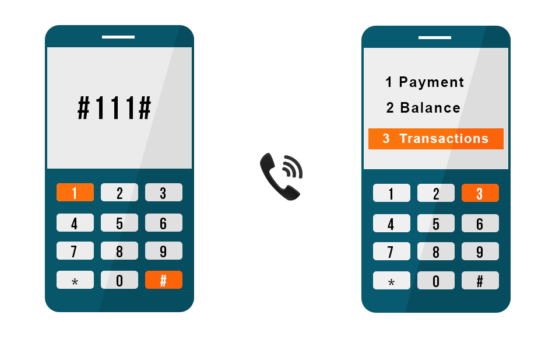Although the internet has immensely revolutionized how we bank and relate with money, a good number of individuals in this part of the world do not have access to enablers (e.g. internet, smartphone, computer, etc.) of internet banking. Thanks to the introduction of Unstructured Supplementary Service Data (USSD, however, simple and complex bank activities and transactions can be performed on any phone, with or without the internet.
For starters, USSD codes are shortcodes that commonly begins with an asterisk/star (*) symbol and end with a hash/hashtag (#) symbol e.g. *123#. You can learn more about USSD and some common examples in this explainer.
There is hardly any bank in Nigeria that doesn’t support USSD codes. These codes are not only useful but also versatile. Depending on the bank, you can use USSD codes to open a bank account, send money, pay bills, apply for loans, buy goods, make cardless withdrawals from an ATM, check account balance and lots more. The beauty of these USSD codes is that you can use them on the most basic devices i.e. Feature phones.
As long as there is cellular network from your service provider, you can perform transactions on your device without having to step foot in a banking hall. The list below contains the USSD codes of all banks in Nigeria.
Nigeria Banks USSD codes
In alphabetical order;
- Access (Diamond) Bank — *901#
- EcoBank — *326#
- Fidelity Bank — *770#
- First Bank — *894#
- First City Monument Bank (FCMB) — *389*214#
- Guaranty Trust Bank (GTB) — *737#
- Heritage Bank — *322*00#
- JAIZ Bank — *389*301#
- Keystone Bank *7111# —
- Polaris Bank *833#—
- Stanbic IBTC Bank *909#—
- Sterling Bank — *822#
- United Bank for Africa (UBA) — *919#
- Union Bank — *826#<
- Unity Bank — *7799#
- Wema Bank — *945#
- Zenith Bank — *966#
How to use USSD codes to perform bank transactions
- Input the bank’s USSD code into your phone’s dialer and hit the dial/call button
- Follow the prompt displayed on your phone’s display.
- If you’re using a bank’s USSD code for the first time, you’ll be asked to set up a PIN which you’ll use to approve/verify transactions. Some banks might require you to use the last 4 – 6 digits of your debit/ATM card as your security PIN.
And that’s it. Super easy. To use the USSD code of any Nigerian bank to perform transactions though, you need to have an active account with that particular bank — except you’re trying to open a new account using the USSD code. Also, the number you’re dialing the code from must be associated with your account in the bank.
If you no longer use the number associated with your bank account, or you have misplaced the SIM card, you should contact your bank to change the phone number associated with your account. Alternatively, you can retrieve the SIM card from your network carrier.
Albeit poor cellular connection/network reception/signal strength are some limitations, USSD Banking is a super innovative technology that has allowed both low and high-income individuals enjoy seamless banking experiences without the internet. And while USSD services are mostly free to use, some banks charge a fee in the range of 5 – 20 naira for every successful transaction/activity carried out using their USSD interface.
Is there any Nigerian bank USSD code that we didn’t include in the list? Let us know in the comments. Also, we’ll keep this list updated as more banks roll out their USSD codes.