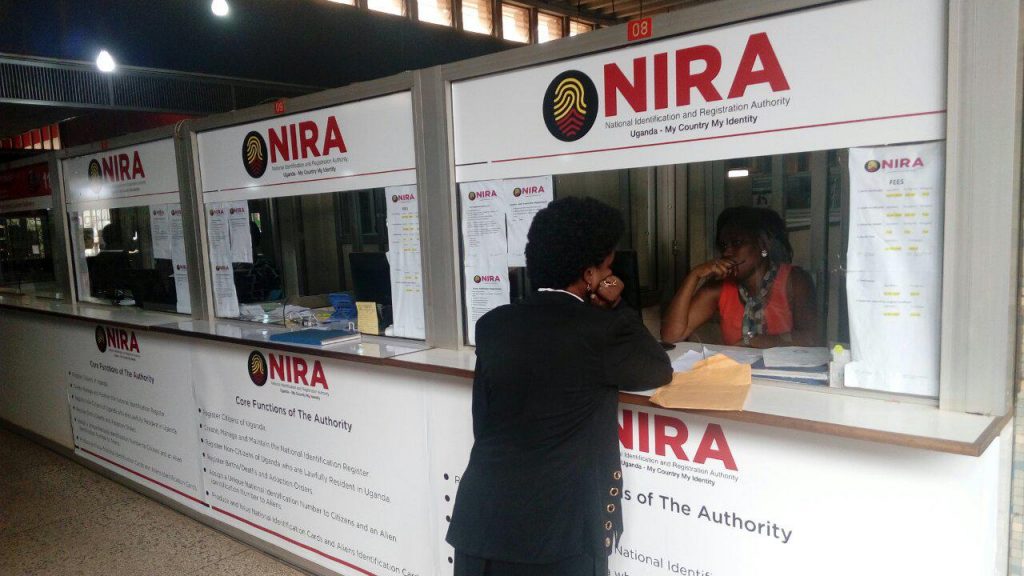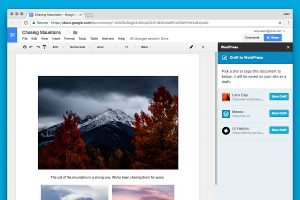Worried about which phone numbers are linked to your NIN (National ID Number) in Uganda? You’re not alone. In 2025, it’s more important than ever to keep track of your registered SIM cards to protect your identity and prevent fraud. I’ve just checked mine, and here’s my up-to-date, step-by-step guide to help you do the same on both MTN and Airtel Uganda.
Why You Should Check Numbers Linked to Your NIN
Your NIN is used for everything from banking to SIM registration. If someone registers a phone number with your NIN without your knowledge, you could be at risk for fraud or legal trouble. I always recommend checking your linked numbers at least once a year—and deregistering any you don’t recognize.
Uganda’s telecoms and the UCC have made it easier than ever to check and manage your linked numbers. Here’s how I do it in 2025.
How to Check Linked Numbers Using USSD (*197#)
- Dial *197# on your MTN or Airtel phone.
- Select Option 2 (“Check ID Number”), then Option 1 (“Check NIN”).
- Enter your NIN exactly as it appears on your National ID.
- View all phone numbers currently linked to your NIN.
- If you see any numbers you don’t recognize, follow the prompts to deregister them or contact your telecom provider for help.
Note: The USSD service is free on MTN, but may require airtime on Airtel.
How to Use the MyMTN App to Check Linked Numbers
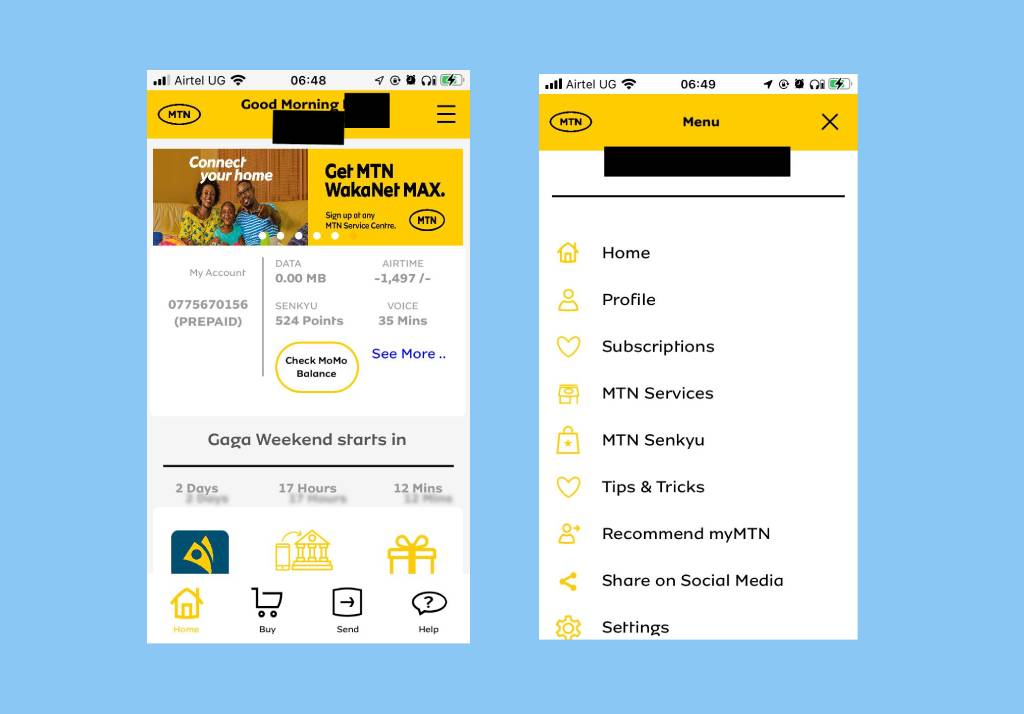
- Download and install the MyMTN app (Android) or MyMTN app (iOS).
- Log in using your phone number and the OTP sent to you.
- Tap the menu (☰) and select Profile.
- Scroll to Linked Numbers to see all numbers registered with your NIN.
- Deregister any numbers you don’t recognize, or contact MTN support for assistance.
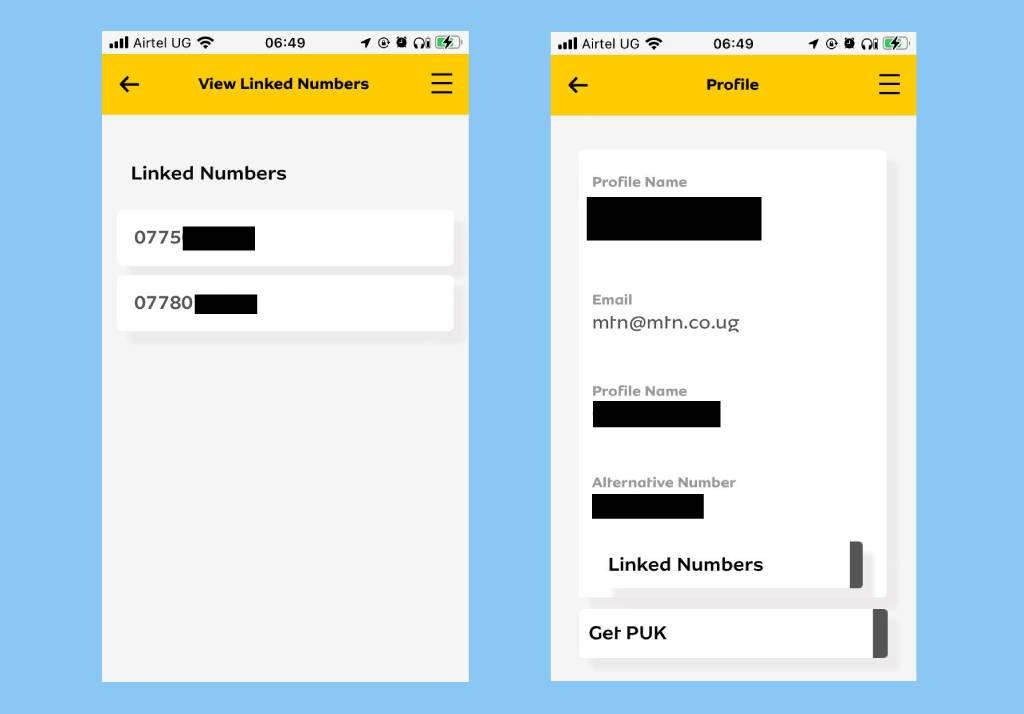
Tips for Managing Your NIN-Linked Numbers
- Check your linked numbers regularly—at least once a year.
- Deregister any numbers you don’t recognize immediately.
- Keep your NIN and SIM registration details secure.
- Contact your telecom provider if you need help removing a number.
- Report any suspected fraud to the UCC or the police.
Conclusion
Checking which phone numbers are linked to your NIN is quick and easy in 2025. I recommend doing it regularly for your own security. If you have questions or tips, share them in the comments—I’m here to help!
Discover more from Dignited
Subscribe to get the latest posts sent to your email.