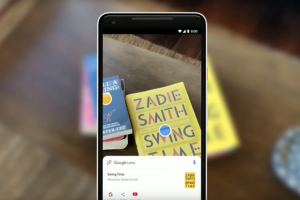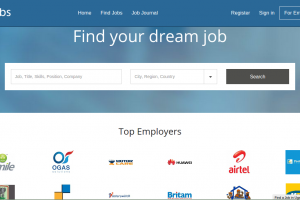The FIFA World Cup 2022 in Qatar has begun, and it is nothing short of exciting. The highlight so far is the opening ceremony which featured actor Morgan Freeman and Korean pop star Jung Kook of BTS, which, and it was interesting to see. The competition started with Ecuador defeating the host nation 2-0, and there are still loads of matches to be played in the group stages.
DStv Nigeria is broadcasting all 64 matches of the FIFA World Cup 2022 live. And to make users’ experience even more exciting and worthwhile, DStv has introduced commentary in Pidgin English, Yoruba, Hausa, and Igbo. This means you can choose to watch all FIFA World cup 2022 matches Live with commentary in either Pidgin English, Yoruba, Hausa, or Igbo. We’ll show you how to do that in this article.
- Related: How to Stream the FIFA 2022 World Cup on Showmax
- Related: How to Watch the 2022 FIFA World Cup in Kenya
- Related: Here are Ways to Watch FIFA World Cup 2022 In Uganda
- Related: How to Watch the FIFA 2022 World Cup on DStv in Nigeria
Enable Pidgin English Commentary on DSTV Nigeria
Before you get started, make sure you are subscribed to Dstv’s Compact plan or higher. All 64 matches of the FIFA World Cup 2022 will be broadcasted on this plan and higher plans.
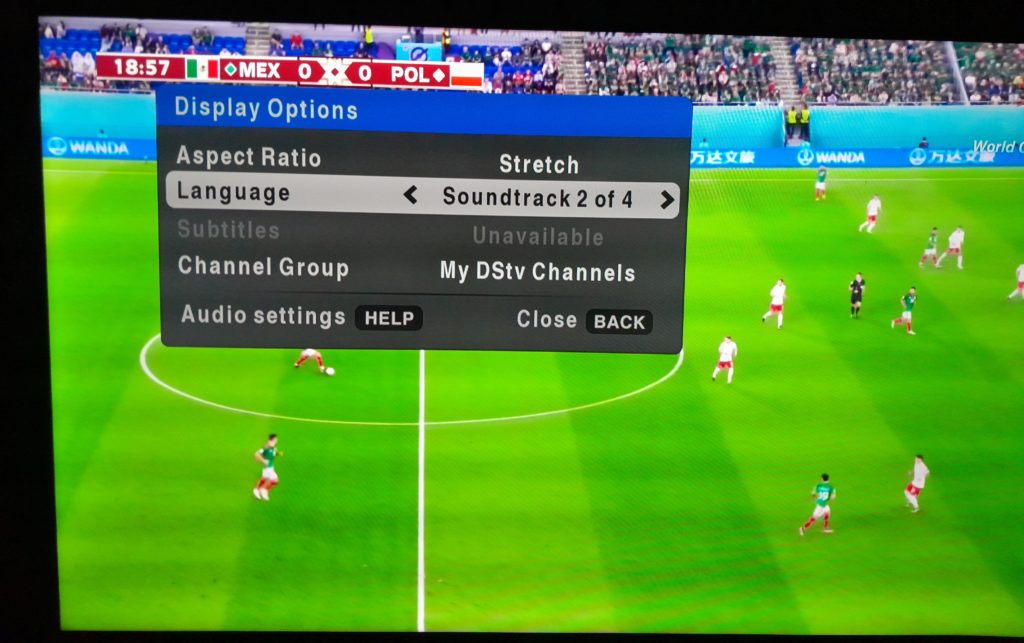
- On your decoder, you need to navigate to the World Cup Naija HD channel (Channel 203).
- Next, press the options button on your DStv remote
- Navigate to the language.
- Select your preferred language: Pidgin English (Soundtrack 1), Yoruba (Soundtrack 2), Hausa (Soundtrack 3), and Igbo (Soundtrack 4).
- Select OK when you’re done.
To conclude, you should note that you can switch between all of the available languages at any time while a match is ongoing. However, to switch to English commentary, you will have to switch to other World Cup channels on DStv.
Discover more from Dignited
Subscribe to get the latest posts sent to your email.