A company page on LinkedIn can help you connect with job seekers who are interested in working for your company as it is one of the great places to connect with top talent. In this article, we are going to see how you can easily create a business page in order to connect with like-minded businesses and increase your social media presence.
Reaching out to partners, potential customers, and other businesses is easy with LinkedIn. You can connect with people who share your interests and build relationships that can lead to new business opportunities by creating a company page.
Read More: How to View a Profile on LinkedIn in Private Mode
Here’s how to create a company page or business page on LinkedIn:
- Create a LinkedIn Account: Sign up for a LinkedIn account using your name, email address, and password if you don’t already have one.
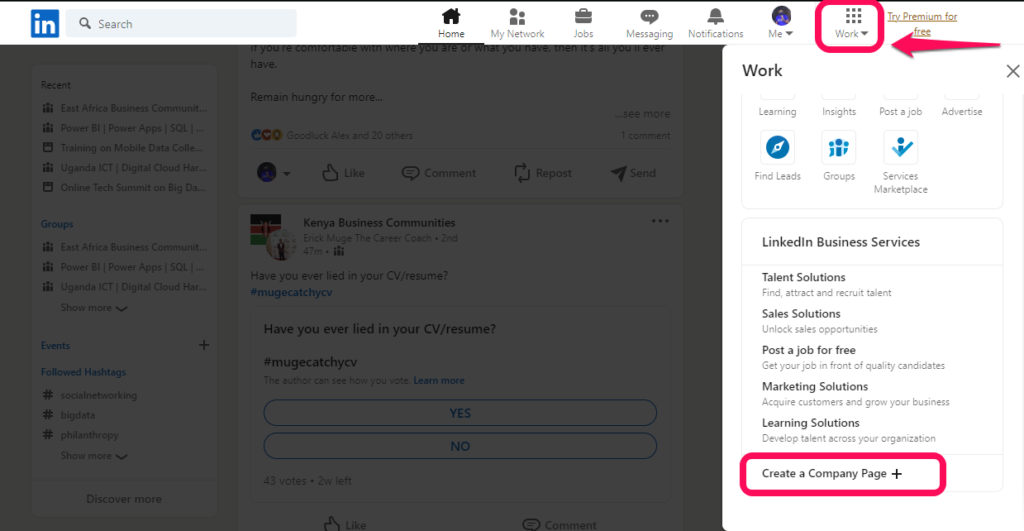
- To Establish a Company Page: Click “Work” in the top menu of your LinkedIn home page, then “Create a Company Page.”
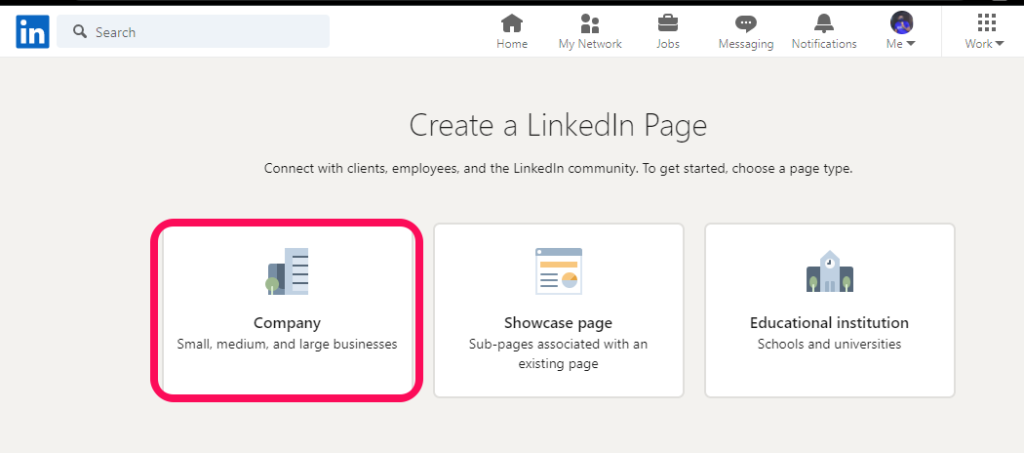
- Give the Essential Information: Complete the basic details about your business, such as its name, logo, industry, and description, after selecting the button above.
- Include Specifics About the Company: Describe your business in greater detail, including its size, headquarters location, and specialties.
- Create Your Page: It’s time to build your page after you’ve added your basic information. To show off your company’s goods and services, you can add images, videos, and other types of content.
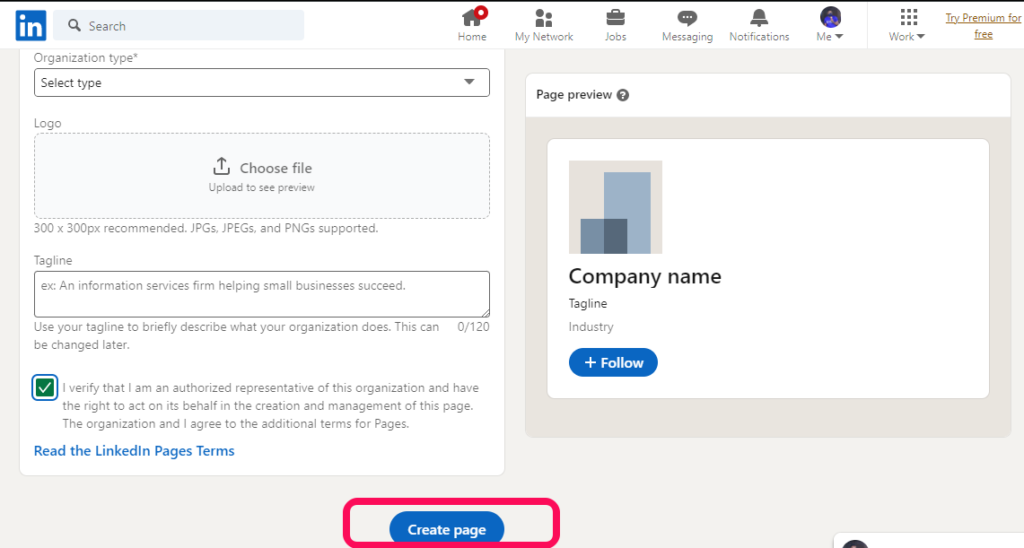
- Invite Workers: Invite your employees to follow your page and contribute content once it is finished.
- Engage Your Audience: To establish a strong presence on LinkedIn, post updates frequently, share content, and interact with followers.
Your company has been successfully created, you can go ahead and edit info by adding descriptions, specialties, etc.
Related: How to Search for Jobs on Linkedin
You can alternatively head over to the business page to create the page directly when signed in. Now, by default, you are the only super admin (in charge of the page). So, you can utilize the drop-down of “Admin tools” to add new page managers, deactivate the page, verify employees, etc.
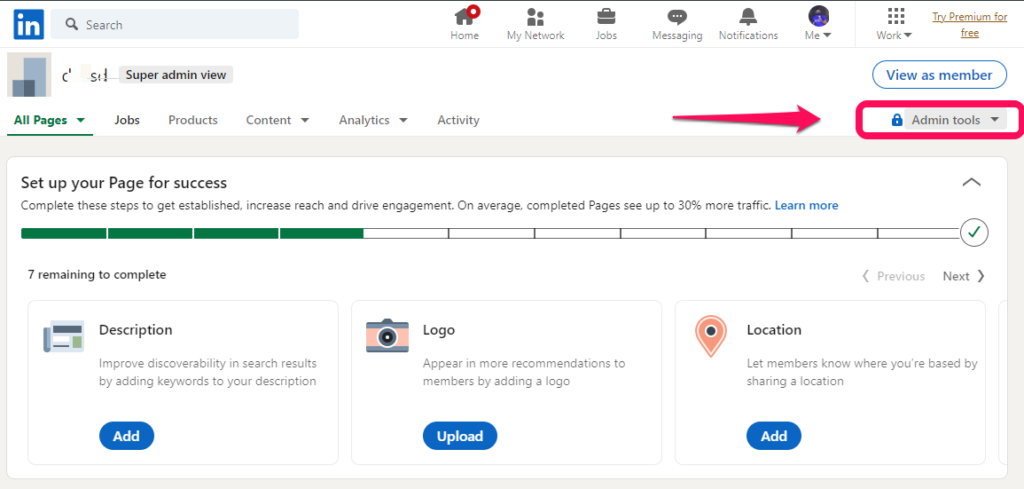
Conclusion
In general, creating a LinkedIn company page is a straightforward process that can assist you in developing a professional online presence for your business. You can connect with potential customers and partners and build a strong community of followers by sharing useful content, connecting with employees and other businesses, and providing information about your business.
Discover more from Dignited
Subscribe to get the latest posts sent to your email.












