Telegram is known to constantly introduce new features to try to help its customers have a seamless experience using the instant messaging platform. In the past, we’ve seen the introduction of new features like 4GB file upload size, animated emojis, faster download speeds, doubled channel limits, In-built language translator, etc. One of the newest features that Telegram has introduced to its users is the option to control who is able to send videos and voice messages to them on Telegram.
It can sometimes be frustrating when you get unsolicited voice and video messages from friends or even from strangers, and it becomes even more annoying when you have auto-download turned on these videos are downloaded to your device automatically.
Telegram allows you to control your voice and video messages. You can decide who can send them, basically. In this article, we will show how to control who is able to send voice and video messages to you on Telegram.
- Related: How to Send Video Messages on Telegram
- Related: Telegram Premium vs the Free Version: Should You Upgrade?
How to Control who is able to Send Them
Please note that this process works for both Android and iPhone users
- Open the Telegram app on your smartphone.
- Tap the Settings icon at the bottom-right corner ( if you use an iOS device). Tap the Hamburger Menu at the top-left corner and select Settings ( For Android).
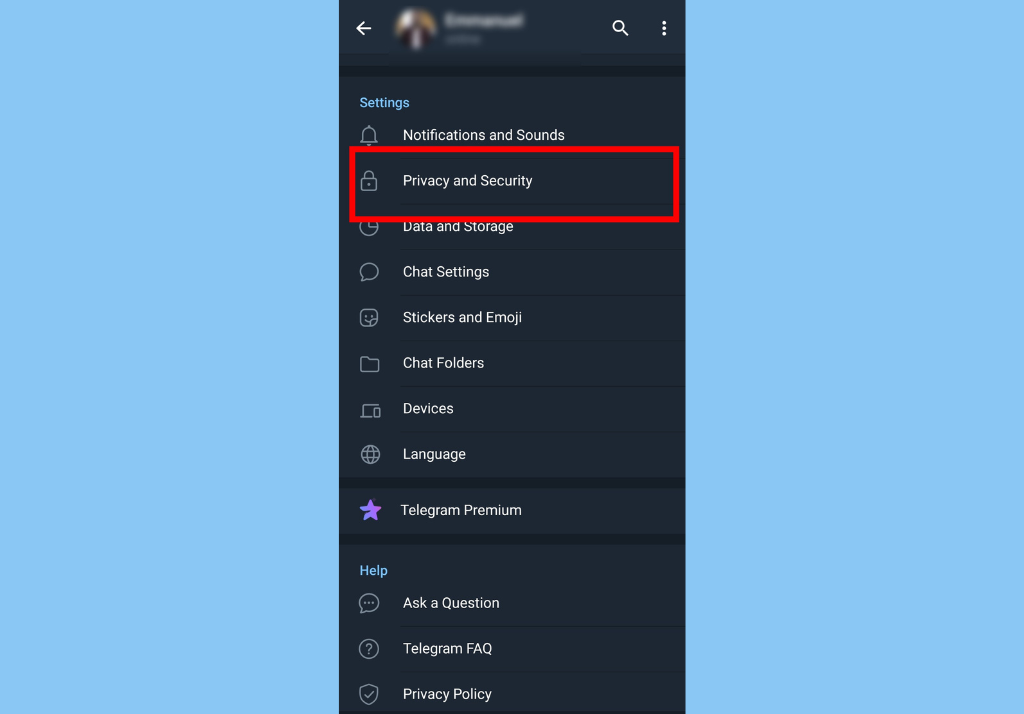
- Scroll down and tap on Privacy and Security
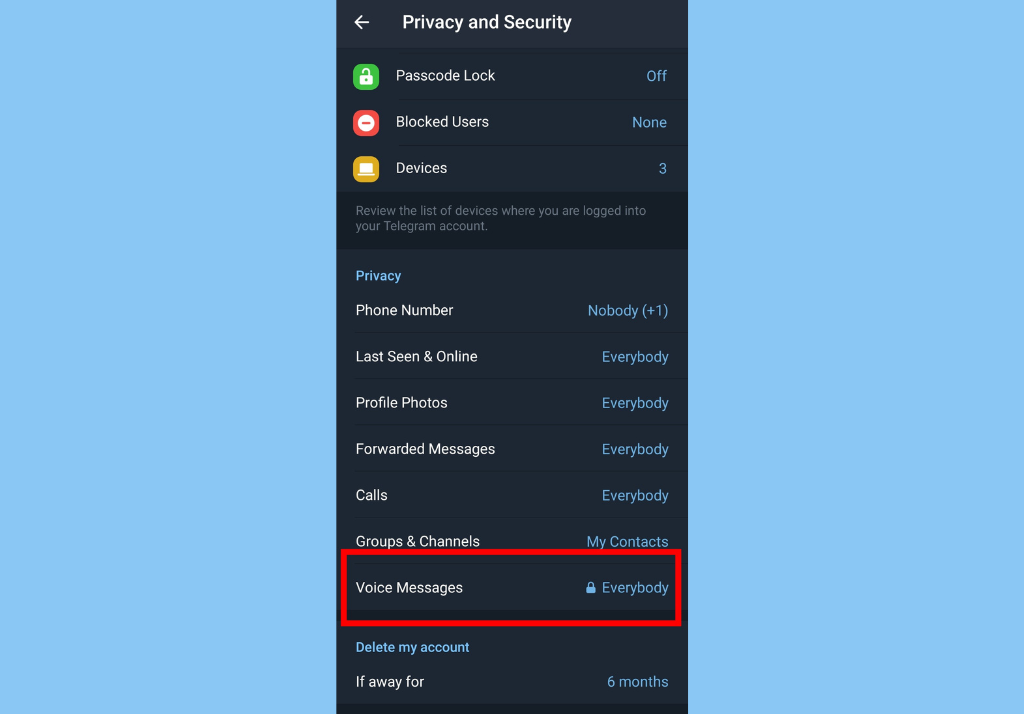
- Select Voice Messages from the list of options.
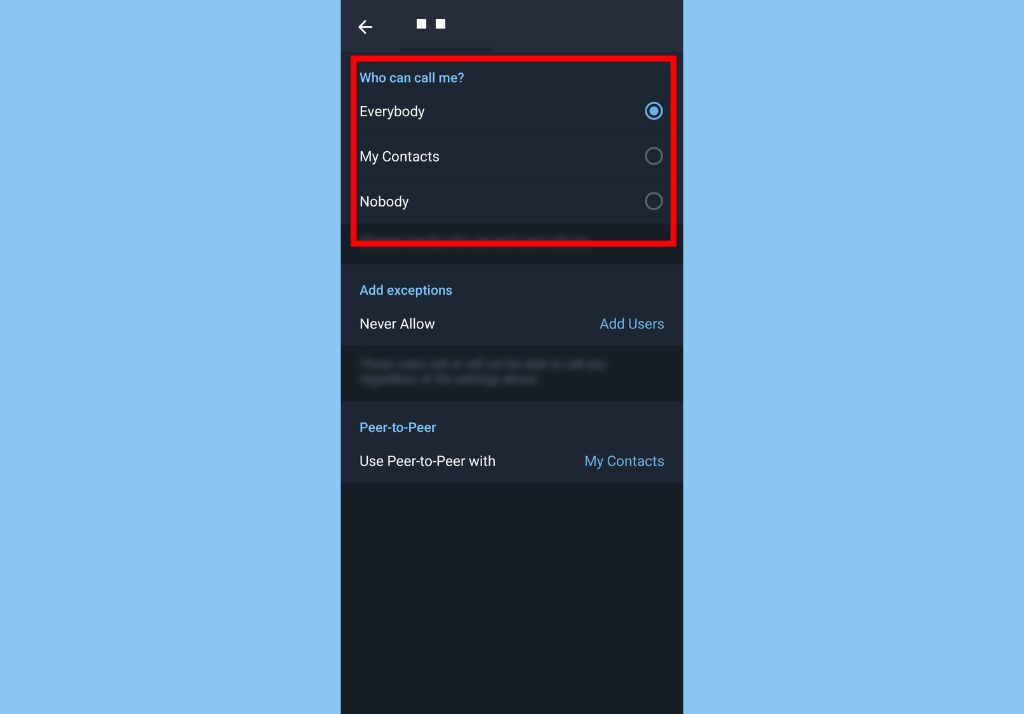
- Tap on My Contacts under ‘Voice Messages’ to enable voice messages only from your Telegram contacts.
- Select ‘Everybody‘ to enable voice and video messages for every Telegram user that wants to reach you.
- Select Nobody to disable voice and video messages for everybody, including your contacts
In conclusion, this feature is particularly useful to Telegram users who prioritize their privacy and don’t want unsolicited messages popping up from strangers. Finally, you should note that this feature is only available to only Premium subscribers on Telegram.
Discover more from Dignited
Subscribe to get the latest posts sent to your email.












