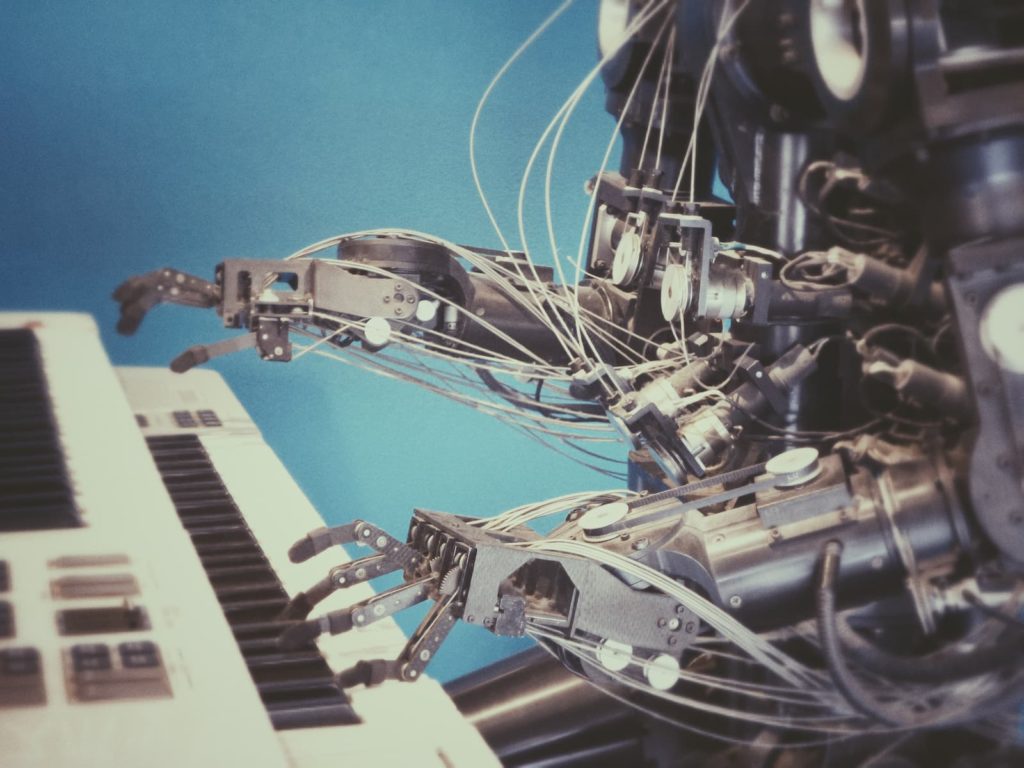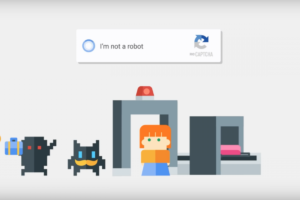As the world becomes increasingly reliant on technology, artificial intelligence (AI) is emerging as a powerful tool for a range of applications. One such application is in the realm of productivity, with companies like Notion incorporating AI technology into their popular productivity app.
Notion AI is the latest tool from Notion, which has been designed to help users become more productive and efficient in their daily tasks. In this article, we will explore what Notion AI is, how it works, and how it can benefit users looking to streamline their workflow.
Drafts and editing with Notion AI
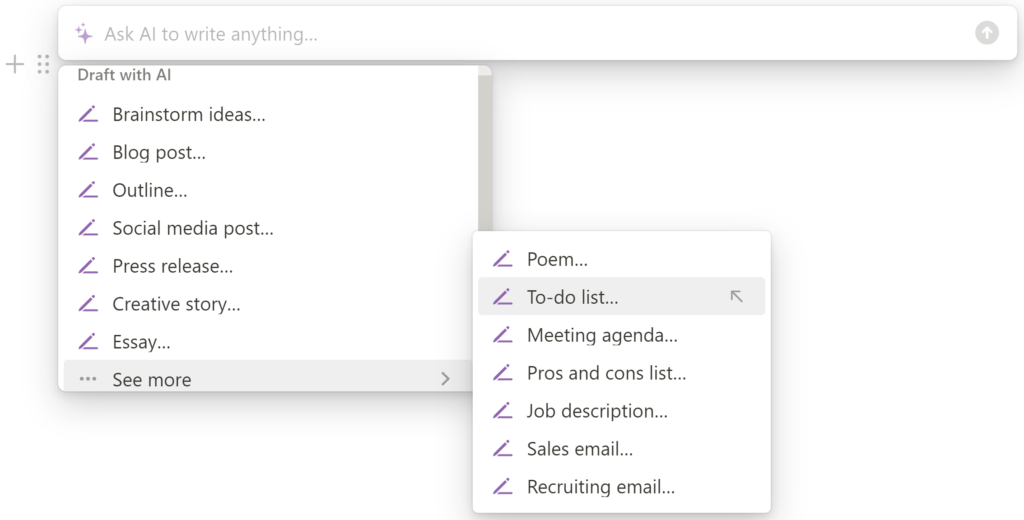
With Notion AI, writer’s block is a hard sell for writers, marketers, bloggers, project managers, etc. The AI can aid in laborious tasks such as brainstorming ideas, creating a blog post, outlining a project, crafting a social media post, or even drafting a press release. It also shines when it comes to organizing a to-do list, preparing a meeting agenda, evaluating the pros and cons of anything really, composing a sales email, or drafting a recruiting email.
Additionally, if you can trust AI with your creative process, Notion AI can also help you with writing a creative story, or composing an essay, or poem. As a creative myself, I imagine it would be hard to tell what’s man and what’s machine after you’re done. It can write anything really, but soon enough, even you can tell that the AI does things by rote. Without your creative input, the results are lukewarm and generic.
When you furnish Notion AI with your own text, it can significantly improve the writing, fix spelling and grammar, distill the material, and make the sentences shorter or even longer if you so wish. You could also simplify the language used (I see you, dear scientists) or change the tone altogether to sound more professional, casual, straightforward, confident, or friendly.
Other nifty Notion AI features to explore
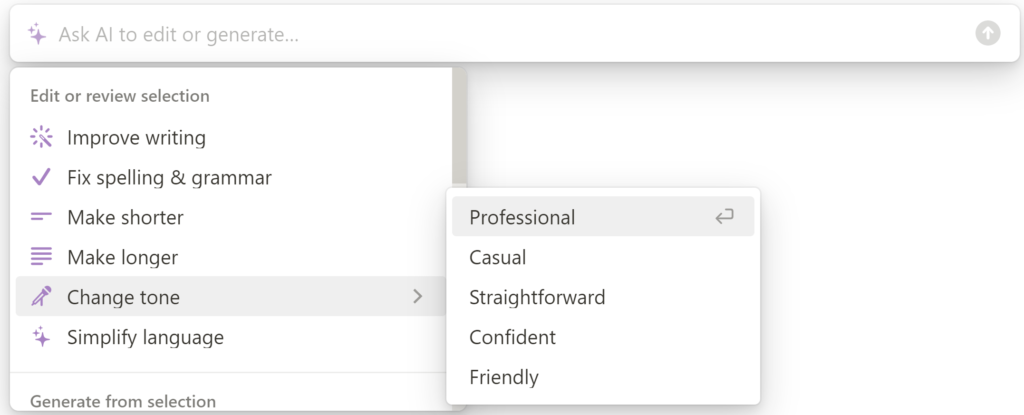
Notion AI has a few more tricks up its sleeve that do come in handy. For one, it can summarize long blocks of text, making it easier for users to quickly get an overview of the main points. This is particularly useful for people who need to read large amounts of information quickly. If the information is dense, Notion AI can provide explanations and definitions of complex terms and concepts. For someone like me who is always looking up words and definitions (even those I know so well), this is heaven-sent.
Another feature that almost doesn’t require mentioning is that Notion AI is quite capable of translating text from one language to another. You actually can interface with it in other languages other than English, although the results might not be 100%. I did test it out by requesting a poem in Korean which was good enough to impress a native Korean, so there’s that.
Ah, one more thing Notion AI can do with ease is to identify action items within text, such as to-do items or deadlines, and automatically add them to the user’s task list. This way, don’t miss out on deliverables by mistake.
Notion AI vs ChatGPT
As you can now tell, both Notion AI and ChatGPT are indeed AI, but they are designed to serve different purposes. Notion AI is a productivity tool built into the Notion app, and it uses machine learning algorithms to analyze data to improve productivity.
In contrast, ChatGPT is a large language model that has been trained to understand and generate human-like language in response to user inputs. ChatGPT can converse with users and answer questions in a conversational manner as if it were a human. ChatGPT is not designed specifically for productivity tasks, but it can be used in a wide range of applications, from customer service to language translation to creative writing. Notion AI works a bit differently as well and it isn’t geared toward conversation.
Featured image by Possessed Photography on Unsplash
Discover more from Dignited
Subscribe to get the latest posts sent to your email.