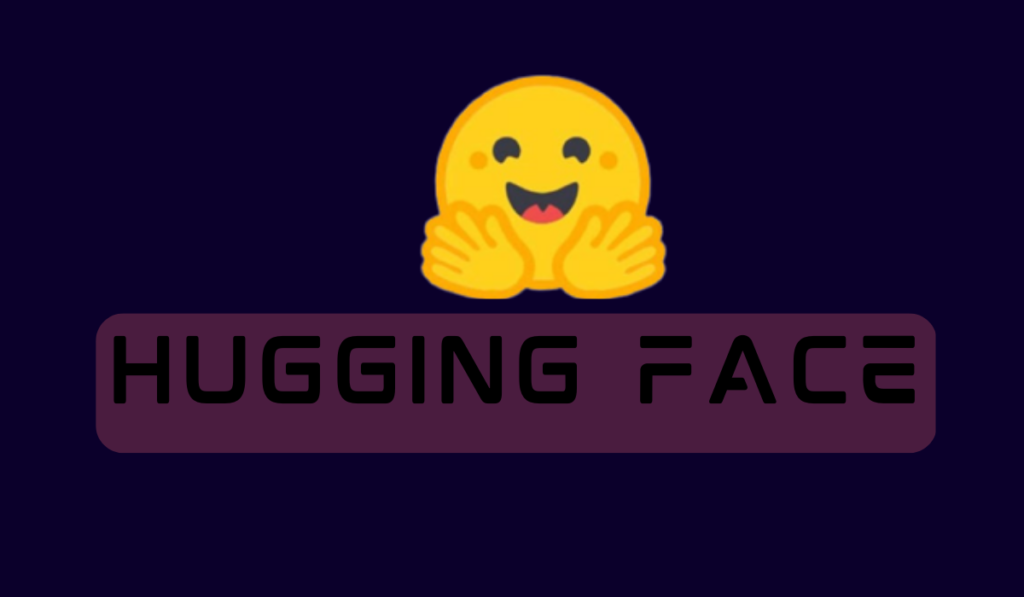If you’re interested in natural language processing and machine learning, you’ve probably heard of Hugging Face. This startup is changing the game when it comes to artificial intelligence, and they’re doing it in a way that’s accessible to everyone. But what exactly is Hugging Face, and how can you get started with it? Let’s take a closer look.
What is Hugging Face?
Hugging Face is a startup that was founded in 2016 by Clement Delangue and Julien Chaumond. Their goal was to make artificial intelligence accessible to everyone, and they’ve certainly achieved that. Hugging Face is known for its work in Natural Language Processing (NLP), which is a subfield of artificial intelligence that focuses on the interaction between humans and computers using natural language.
One of the things that sets Hugging Face apart is its open-source approach to artificial intelligence. They’ve created a number of tools and libraries that are available to anyone, regardless of their technical expertise. This has made it much easier for researchers, developers, and hobbyists to work with natural language processing and machine learning.
Related: Ultimate Guide to Kickstarting Your Career as an AI/ML Engineer
Hugging Face is also known for its work on transformer models, which are a type of neural network architecture that’s particularly well-suited to natural language processing tasks. They’ve developed a number of transformer models that are among the best-performing in the field, including BERT, GPT-2, and RoBERTa.
Getting Started with Hugging Face
If you’re interested in working with Hugging Face, the first thing you’ll need to do is sign up for an account on their website. This will give you access to their tools and libraries, as well as their community of developers and researchers.
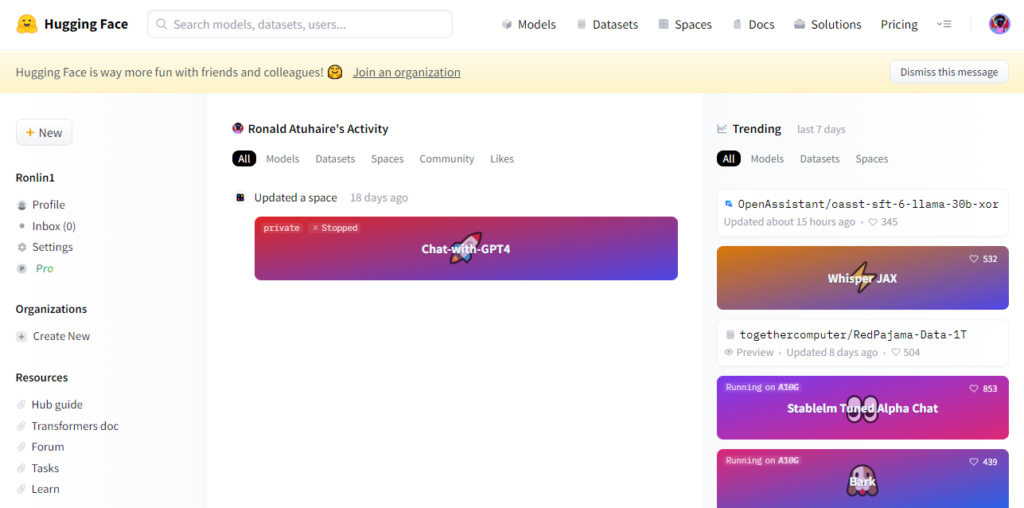
One of the most popular tools that Hugging Face has developed is Transformers, which is a library for working with transformer models. Transformers include a number of pre-trained models that you can use for a variety of natural language processing tasks, as well as tools for fine-tuning those models on your own data.

To get started with Transformers, you’ll need to install it on your machine. You can do this using pip, which is a package manager for Python. Once you’ve installed Transformers, you can start using it to work with transformer models in your own projects.
Related: In the Age of AI: A Beginners Introduction to Artificial Intelligence
Examples of Hugging Face in Action
So, what can you actually do with Hugging Face? Here are a few examples:
- Sentiment Analysis: You can use transformer models to perform sentiment analysis on text data, which means determining whether a given piece of text has a positive or negative sentiment. This can be useful for a variety of applications, such as analyzing customer feedback or social media posts.
- Text Generation: Hugging Face’s transformer models can also be used to generate new text based on existing text data. This can be useful for a variety of applications, such as chatbots or automated content generation.
- Question Answering: Transformer models can also be used for question answering, which means providing answers to questions posed in natural language. This can be useful for a variety of applications, such as customer support or educational tools.
Related: 5 Sites to Access or Use ChatGPT 4 (GPT 4) For Free
Conclusion
Hugging Face is a startup that’s making artificial intelligence accessible to everyone, particularly in the field of natural language processing. We sincerely hope that this article provides you with a solid foundation to begin exploring the vast realm of AI and machine learning.
Please feel free to share your thoughts and feedback with us in the comment section, and let us know if we have been a source of inspiration for you.
Discover more from Dignited
Subscribe to get the latest posts sent to your email.