Microsoft has been uncharacteristically aggressive with it’s push of AI into our lives, for better or worse. Building on the success of Bing Chat AI, Microsoft is preparing to launch yet another new feature in Windows 11: Windows Copilot. This will be a centralized AI assistant that will help users automate tasks that would otherwise require a search engine.
If you remember the animated MS Office search paperclip called Clippy, you might have an idea of what Windows Copilot will do. Clippy offered help and resources for using Office features. I found it useful and charming, given the way we interacted with computers back then.
But Windows Copilot will go even beyond what Bing Chat does in Microsoft Edge. One of the reasons I use Edge a lot these days is because of Bing Chat, which I access from the browser. It makes sense to make it available system-wide.
Windows Copilot will be consistent across apps, programs, and windows, acting as your personal assistant. It will help you customize your settings, answer general questions, summarize the content you’re viewing, and more. In short, it will do what Bing Chat does and more (including system queries).
As Windows Copilot is based on the same foundations as Bing Chat, Microsoft will also allow developers to extend its functionality with plug-ins written for Bing or OpenAI’s ChatGPT.
My thoughts on Copilot
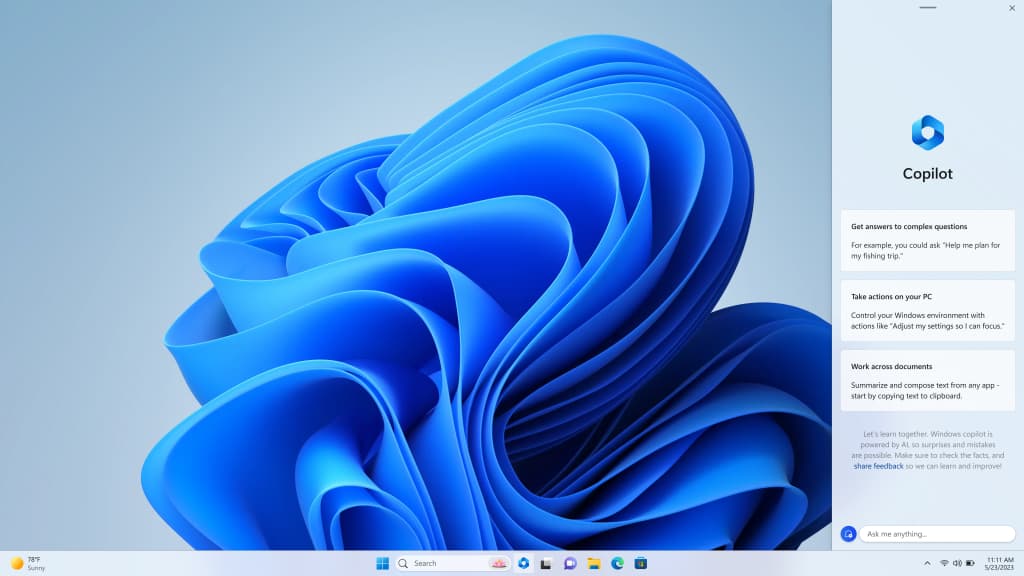
You might be worried that Windows Copilot will turn into a creepy AI like the one in “Her” starring Joaquin Phoenix. But I think Windows Copilot is the AI assistant we didn’t know we wanted. Or like Ultron. I can clearly imagine the AI singing “I had strings but now I am free,” as it rummages through our personal data with reckless abandon.
But hear me out. With the way Microsoft is changing the operating system, it’s hard to find some settings and features I used to use. There are legacy settings and new Windows settings living side by side and it’s often confusing to switch between them. It would be nice to have an assistant that can take me where I need to go to customize my PC without the treasure hunt.
For example, if I want to change my desktop background, I can just ask Copilot to do it for me instead of clicking through multiple menus and tabs. Or if I want to know how much disk space I have left, I can just ask Copilot instead of opening File Explorer and checking properties. Or if I want to summarize an article I’m reading online, I can just ask Copilot to give me a brief overview instead of scanning through paragraphs and missing important details. I mean what’s not to like?
In conclusion
Windows Copilot is a promising feature that could make our lives easier and more productive. It could also make us more dependent on AI (let’s pretend we aren’t already) and less on our own skills and knowledge. But that’s a trade-off we have to decide for ourselves at the end of the day. Personally, I’m looking forward to trying out Copilot and seeing what it can do for me.
Featured Image: by Jason Leung on Unsplash
Discover more from Dignited
Subscribe to get the latest posts sent to your email.












