The idea of being able to access and stream any movie or TV show of your choice on streaming services like Prime Video is exciting, but you would agree with me that the unique experience and excitement that comes with seeing these movies and TV shows with friends or family is second to none. With tech solutions like Teleparty, family, and friends don’t necessarily need to gather in the same location to watch TV shows and movies. They can simply watch and interact with each other from different locations.
Amazon has something similar for its Prime Video users. Dubbed Watch Party, the feature lets you create a group movie-viewing experience for family and friends in different locations. A host creates a Watch Party group and invites other friends to join the ‘party’ and control and contribute to the movie experience.
How to Create Your Prime Video Watch Party
- To get started, you (the host) need to find the movie that you want to watch with friends.
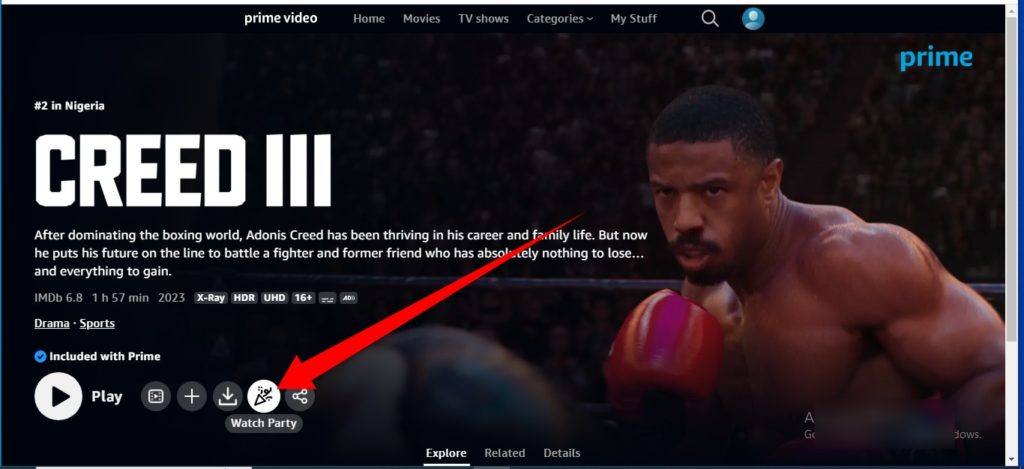
- When you’ve chosen the movie, select the Watch Party icon

- Next, type in the name of your Watch Party (this name will be displayed to other attendees). Then click Create Watch Party.
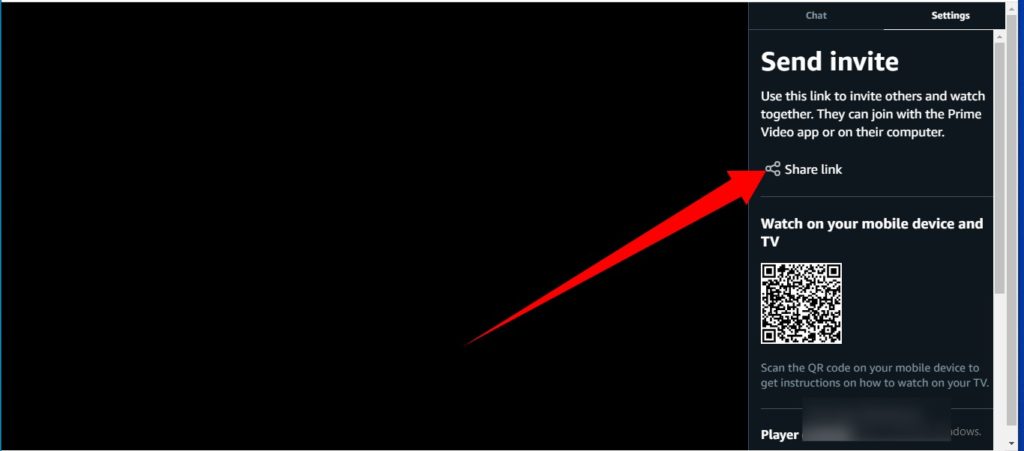
- Once you create your Watch Party, you will then need to share the invite link with your friends. The link to share with your friends is available in the right sidebar of your screen. Click to copy the link.
When your friends join the party, you’ll see them on the right sidebar. You can also chat with all attendees from this sidebar.
In conclusion, here are a few things to keep in mind:
- You can invite and chat with up to 100 friends in a Prime Video Watch Party.
- All the Watch Party attendees must have a Prime Video subscription plan or an Amazon Prime membership
- To take part in a Watch Party, all attendees of the Watch Party must be in the same country as the host of the Watch Party.
Discover more from Dignited
Subscribe to get the latest posts sent to your email.












