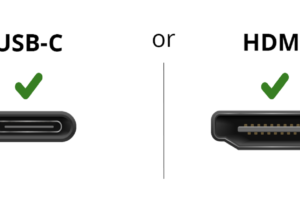Although YouTube Music has a ton of algorithm-generated mixes available to its users, the introduction of the new Custom Radio Stations feature gives users more control over the type of songs that they listen to on the app. With the new custom radio stations feature on YouTube Music, you can pick up to 30 artists when creating your own radio station, choose how frequently these artists will appear, etc. Doing this gives the algorithm a better idea of the kind of artists and music that should be added to your station.
While popular music streaming services like Spotify and Apple Music offer a similar radio station feature that also allows users to create playlists based on a specific song or artist, YouTube’s new radio station feature takes it a step further and offers more flexibility.
In this article, we will show you how to create your own custom Stations on YouTube Music.
- Related: Deezer vs Tidal vs YouTube Music: Battle of the Underdogs
- Related: How to Enable or Disable Autoplay on YouTube Music
How to Create Your Own Custom Radio Stations on YouTube Music
- Open the YouTube Music app on your smartphone.
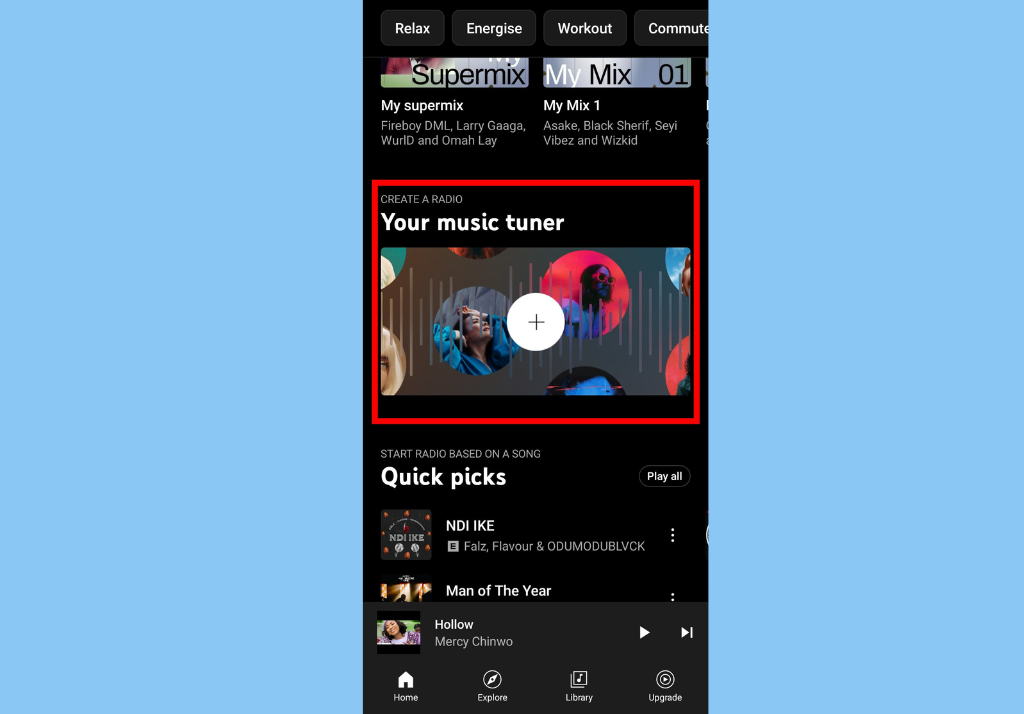
- Scroll down to the section below the Mixed for You section – Your music tuner section and tap the plus icon.
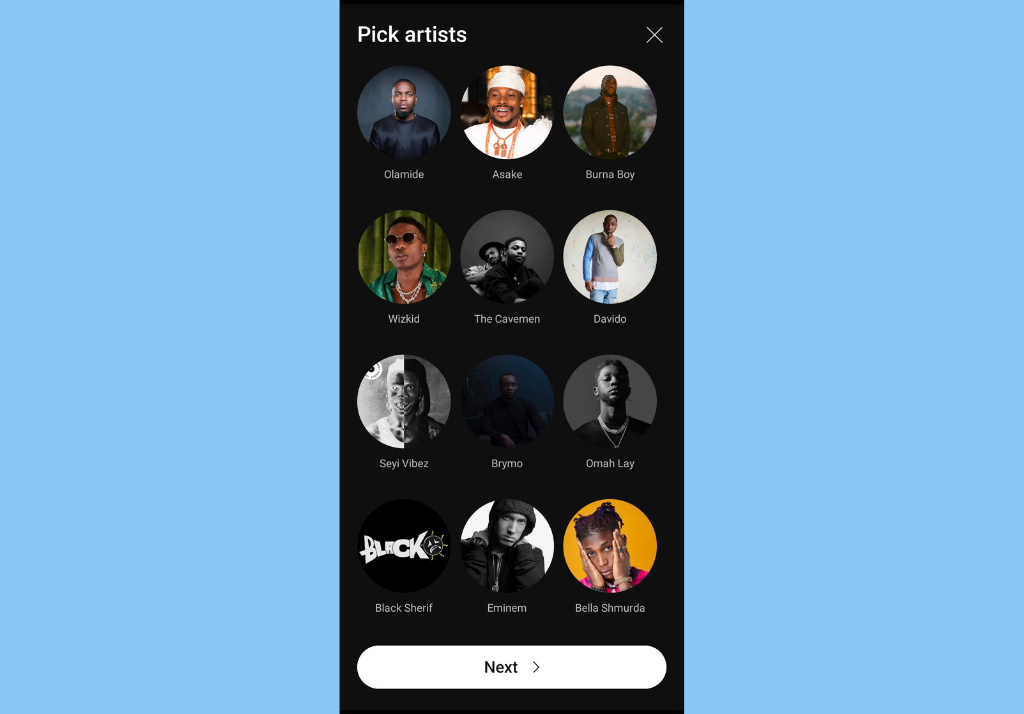
- A list of your favorite artists will then be displayed. You can choose up to 30 artists to add to your radio station. All you need to do is tap on each one of your preferred artists.
- Once you’re done, tap Next at the bottom of the screen.
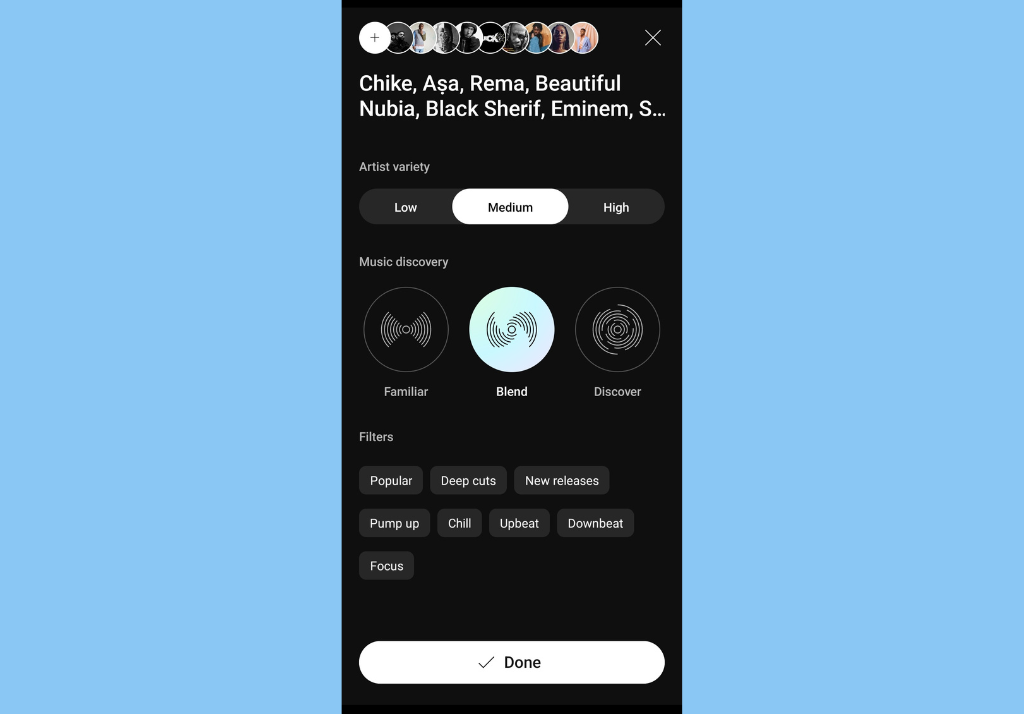
- You will then be asked to choose how much Artist variety you’re comfortable with.
- Finally, you’ll need to choose the right Filters for your station. You can only choose one filter in each of the rows.
- Tap Done when you’re satisfied with your selections.
Your station will immediately be created and you can start shuffling, skipping, queuing tracks, and doing so much more.
Conclusion
In conclusion, you should know that the custom radio stations feature on YouTube Music is available to all YouTube Music users. It doesn’t matter whether you’re a paid subscriber or use the platform for free. Also, the feature is available on iOS and Android devices.
Discover more from Dignited
Subscribe to get the latest posts sent to your email.