Opera is a browser that I have been using for a long time, and I love its features. Some of them include the ad blocker that comes with it, the sidebar that lets me access different messengers like whatsapp, telegram, instagram, and tiktok, and the ChatGPT and Aria AI that are integrated into it.
Another feature that Opera offers is its free VPN service. I know some people have doubts about it, but I want to share my perspective. Opera may have called their proxy service a VPN, but that does not mean it is useless. Far from it.
The question I want to answer is whether after learning everything about Opera free VPN whether it will still be worth using. I will give my opinion on this topic below.
Pros of using Opera
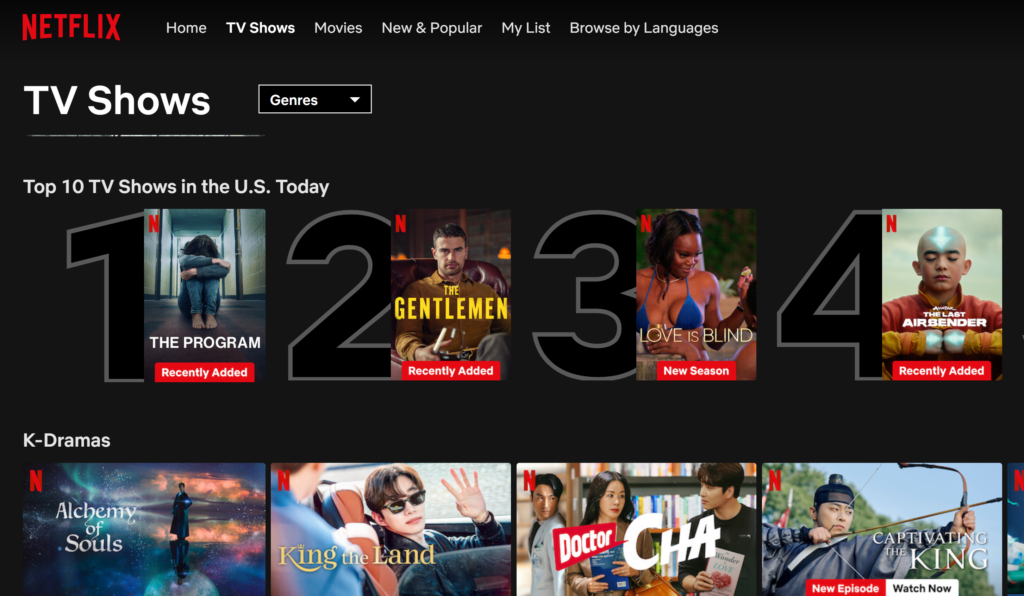
If you want to enjoy online content from different regions without paying for a VPN service, you might want to try Opera Free VPN. It lets you choose from three general locations: Americas, Asia and Europe. I tested the IP addresses and found out that they correspond to the US, Singapore and Sweden. There is also an optimal location option, but it always takes me to Sweden, which is still fine by me.
The reason I use Opera Free VPN is to access websites and apps that are blocked in my country. For example, I can’t use Facebook here, and X was also banned for a while there when it was still called Twitter. With Opera VPN, I can easily connect to my social media accounts and stay in touch with my friends without downloading and subscibing to services. Did I mention that you don’t need to subscribe to anything? That’s right. All it takes is toggling the VPN feature to use it.
Another benefit of using Opera Free VPN is that I can watch more content on streaming platforms like Netflix, Tubi, Pluto TV, XUMO and YouTube. Most of these services are not available in my region, and some have limited catalogs. For instance, I’m a big fan of Warrior, the TV show inspired by Bruce Lee’s original idea. I can only watch it on Netflix US, which I can access with Opera VPN. I am especially interested in the Live TV option and Tubi looked promising. I also spied another title on Youtube titled Eye For An Eye: The Blind Swordsman in the writing of this post. I can’t wait to watch it right after this.
The best part is that Opera Free VPN doesn’t slow down my internet connection. I get almost the same speeds with or without the VPN on, which is great for streaming and browsing. If this isn’t proof that Opera Free VPN is more like a proxy than a VPN, I don’t know what is. But you know what? I actually don’t mind.
Cons of Opera Free VPN: Is it a true VPN?
A VPN, or Virtual Private Network, is a way of creating a safe and encrypted connection over a less safe network, such as the internet. It lets users surf the web privately and securely by sending their internet traffic through a remote server run by the VPN provider. VPNs have features like a kill switch and tunneling to protect your data.
Opera Free VPN is not really a VPN, but rather a secure proxy service that changes your location without giving you most of the advantages of a full-fledged VPN. It does have AES-256 encryption to safeguard all data that goes through the browser, but it does not have any VPN tunneling protocol. It also does not have a VPN kill switch to prevent your data from being exposed when the VPN connection fails.
As far as I know, there have not been any data breaches with Opera Free VPN, but we do not recommend using it for any online activities that require high levels of privacy and security. The truth is that it is not safe or reliable. You would be better off with a more trustworthy VPN service.
How to turn on Opera Free VPN
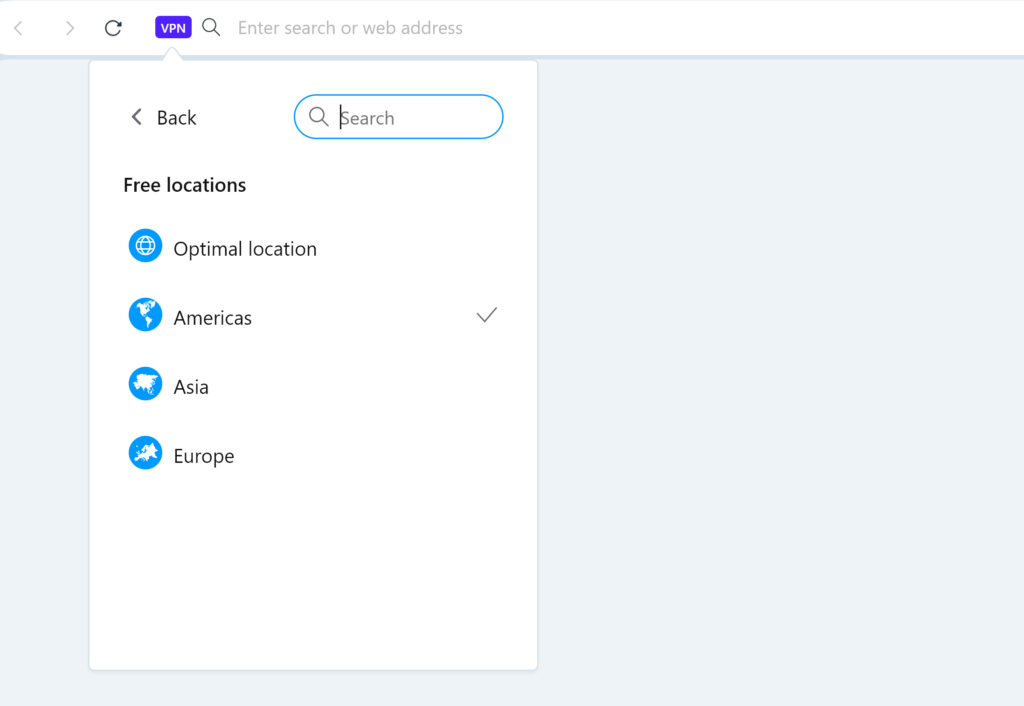
If you would like to take Opera free VPN for a spin, you have to turn on the feature from settings:
- Open your Opera browser and type opera://settings/vpn in the address bar.
- Click on the toggle next to Enable VPN to turn it on. You will see a blue VPN icon in the URL bar indicating that the VPN is active.
- You can customize your VPN settings by clicking on the VPN icon. You can choose a virtual location from a list of regions, or let Opera select the optimal location for you. You can also see how much data you have used through the VPN.
- You can turn on the VPN whenever you need it, or set it to start automatically every time you launch Opera. To do this, go to opera://settings/vpn and check the box next to Enable VPN when Opera starts.
- You can also exclude some websites or search engines from using the VPN. This can help you access local content or speed up your browsing. To do this, go to opera://settings/vpn and click on Manage exceptions.
In summary
Opera Free VPN is a proxy service that allows you to access geo-restricted content and mask your online activities from your internet service provider. However, it does not encrypt your traffic or protect your privacy from third parties like Opera itself. Therefore, you should not use it for any sensitive or confidential activities that require a high level of security. If you want to have a device-wide VPN that offers more features and protection, you can try Opera VPN Pro, which is a paid subscription service.
Discover more from Dignited
Subscribe to get the latest posts sent to your email.












