Roku TV’s latest updates brought two new rows to the home screen; “Browse” and “Categories”. The Browse row is a curation of themed TV shows from the Roku Channel and other streaming services while the Categories row lets you find content by category such as Movies, TV Shows, New & Popular and so forth. These two rows appear at the end of the Apps grid.
However, a lot of users are not happy with these new additions. Previously you really don’t disable these rows, but in the latest update, Roku now enables users to hide or show these rows. To do that, simply go to Settings > Home screen > Recommendation rows and choose Hide or Show.
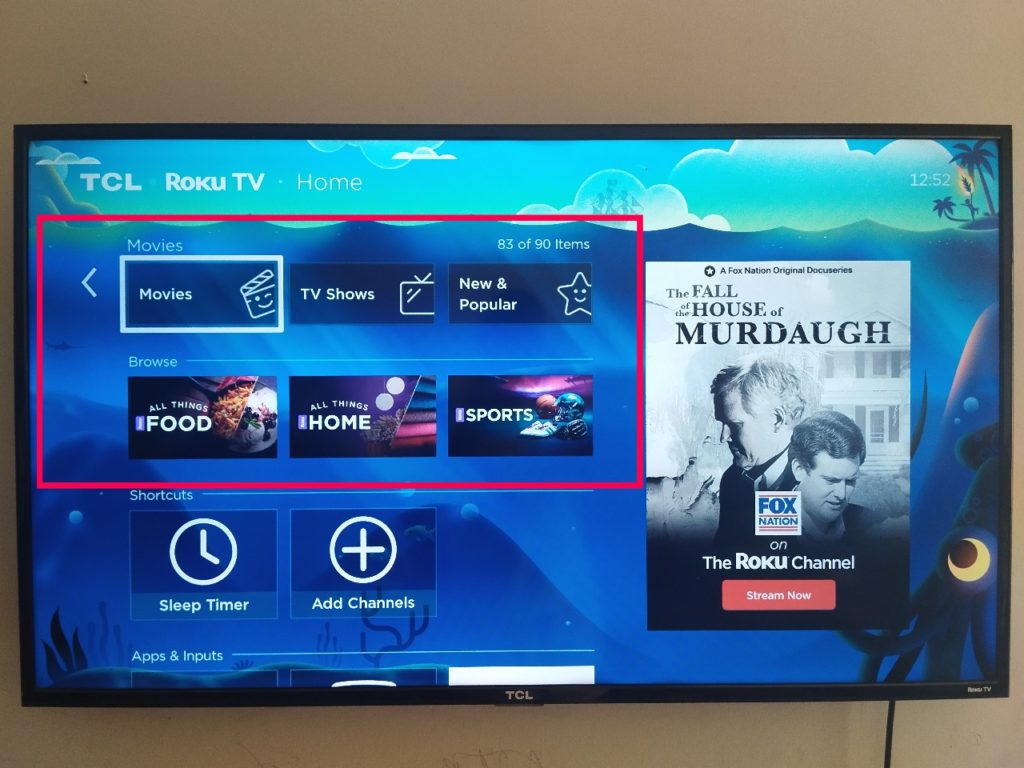
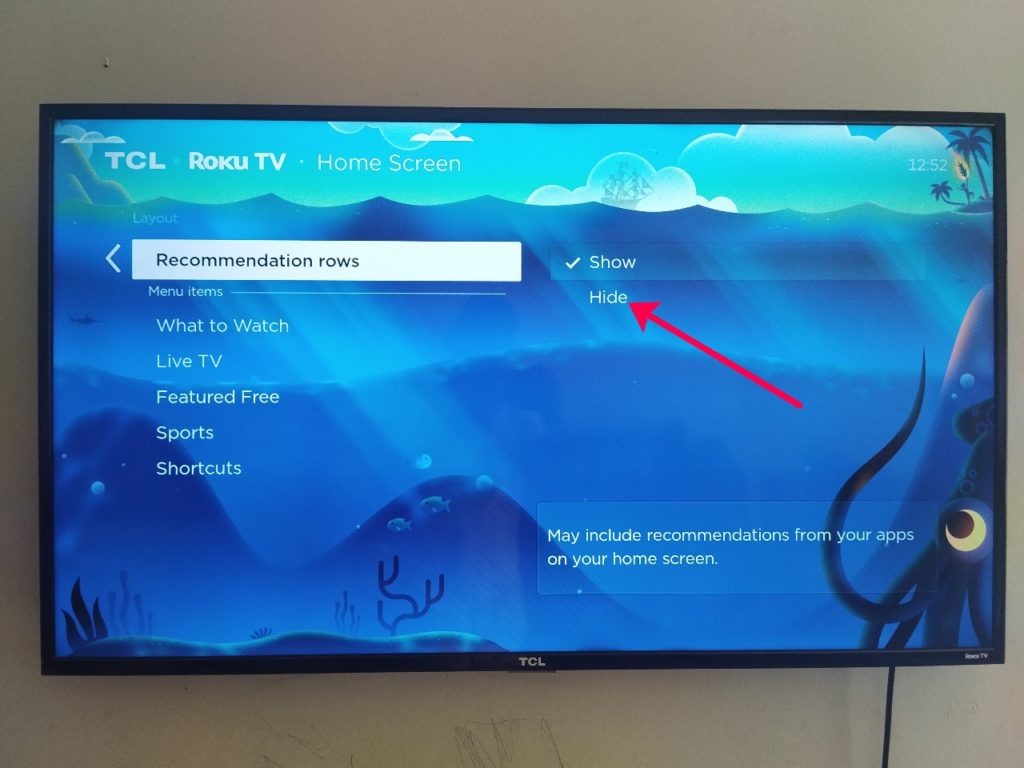
Besides the Browse and Category rows on the home screen, you can also show/hide options on the left side menu that is Live TV, What to Watch, Featured Free, Sports and Shortcuts depending on your preferences. This should help you clutter or customize your Roku TV home screen according to your liking.
Discover more from Dignited
Subscribe to get the latest posts sent to your email.











