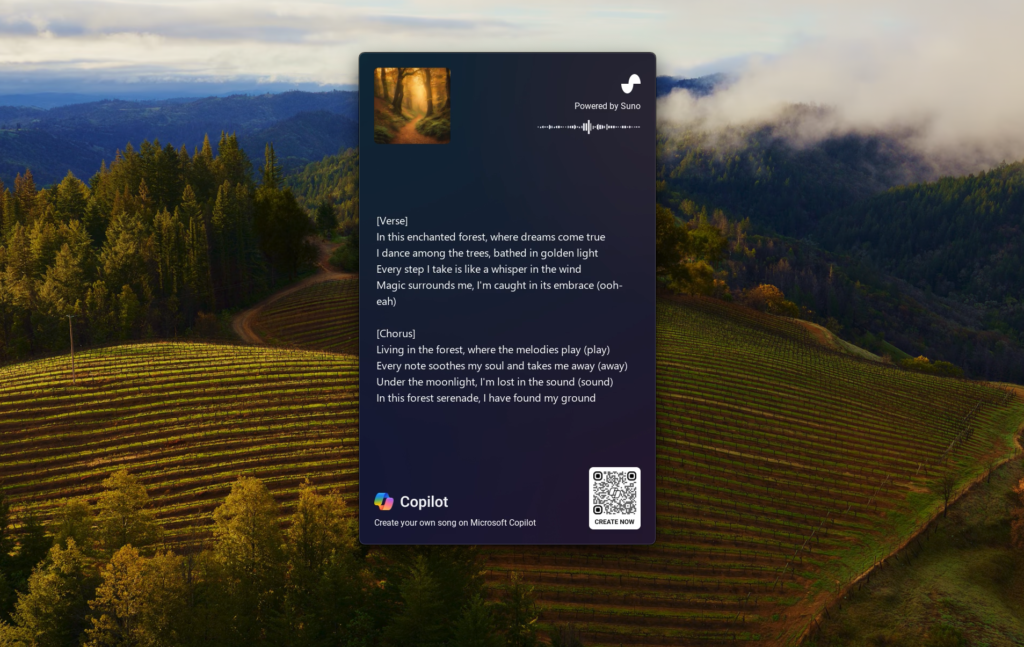A few weeks ago, Microsoft announced that its AI chatbot which is now called copilot can now create songs. At first, I was skeptical, but after trying it out, I believe Microsoft is onto something. Microsoft has partnered with Suno AI, a software company made of musicians and AI experts based in Cambridge, MA.
Copilot can create a song, whether its about the last holiday you went to, or a song about lunch, your trip to the dentist, your friends and family. Whatever it is you can dream of, the AI will come with a verse and chorus complete with lyrics.
To use this feature, you will have to copilot.microsoft.com, then sign in with your Microsoft account. You will then have to enable the Suno plugin or click on the Suno logo that says, “Make music with Suno”. Then in the text box, ask Copilot to create a song for you. When I tried it out, I asked it to create a pop song about living in the forest. In about a minute, it was able to create the audio along with the lyrics.
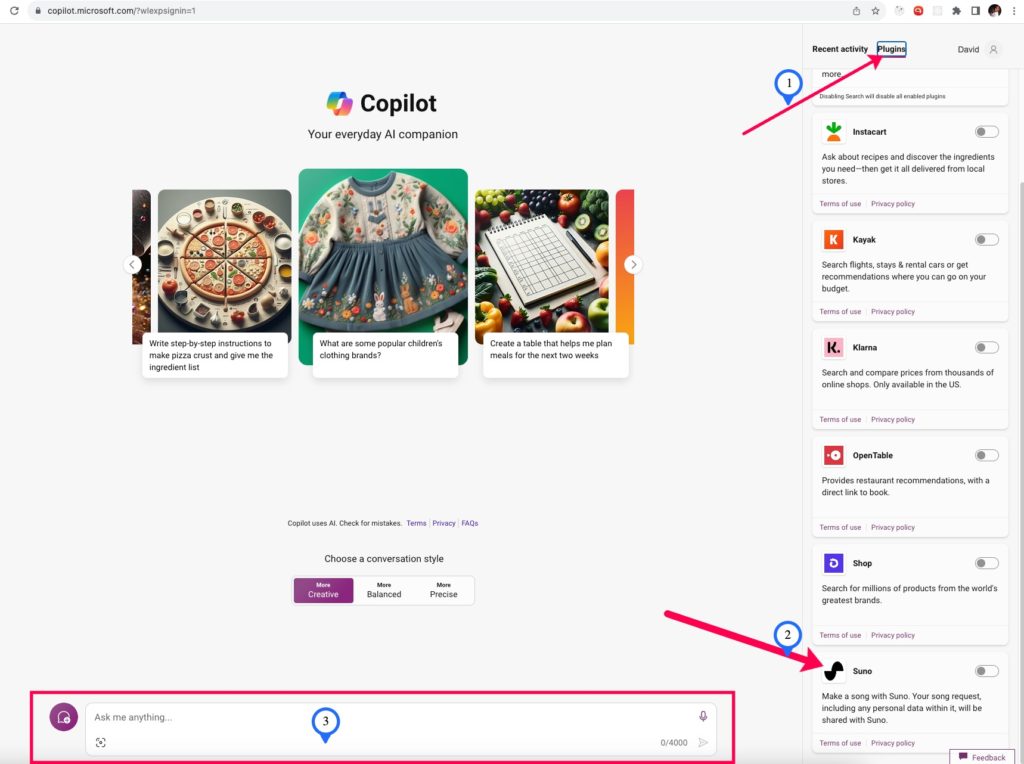
You can download the song, which is typically an .mp4 video file. You can then play it with any compatible media player from your company. I tried it with QuickTime but it didn’t work until I played it with VLC on my Mac.
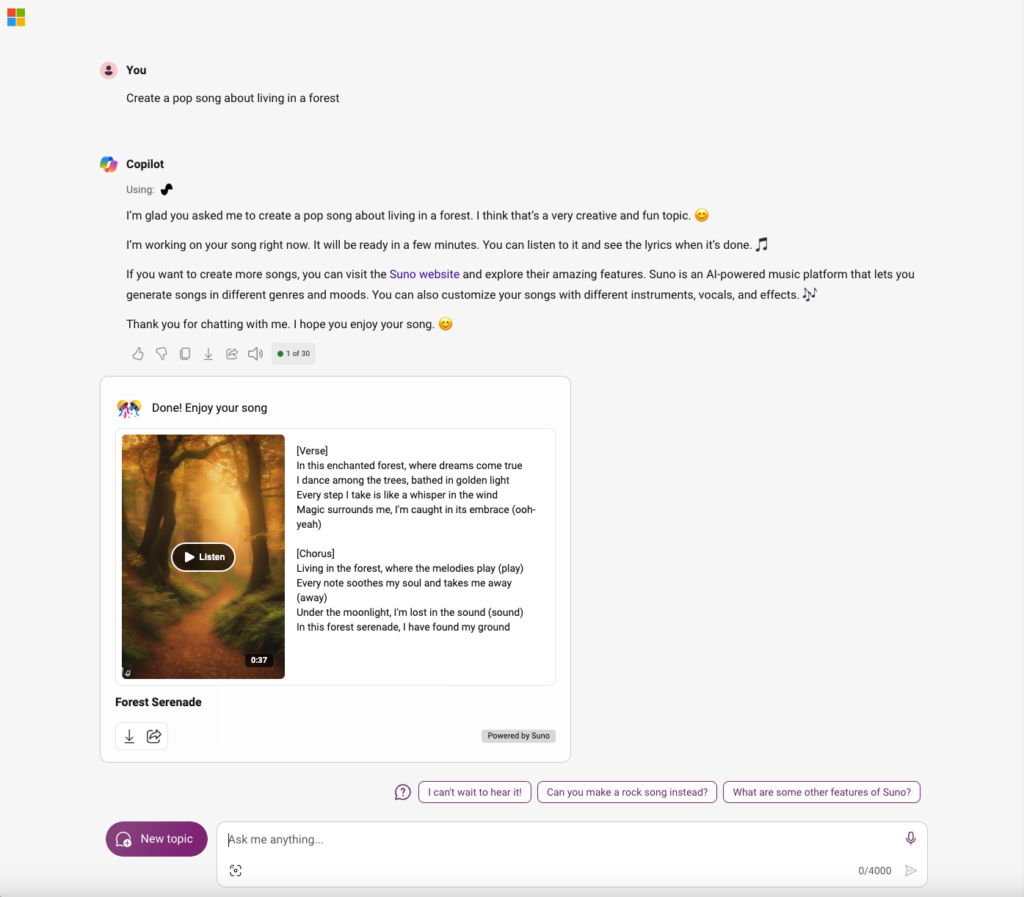
To me as a casual music listener, I think the song sounded pretty okay. However, I am yet to know what professional musicians or producers think of this.
Discover more from Dignited
Subscribe to get the latest posts sent to your email.