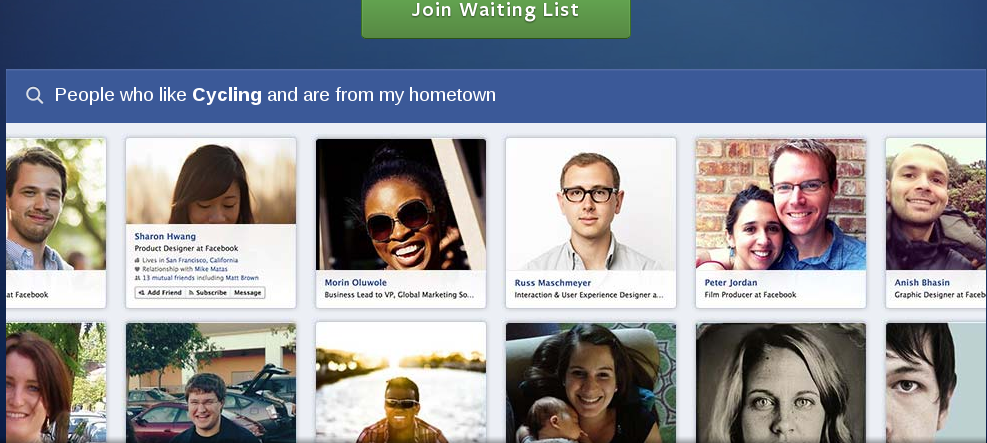Did you know you could easily share files between devices using Whatsapp. That’s right. If you have a PDF file someone sent to your phone and you wish to view it on your laptop, you can use Whatsapp to send yourself files between devices. I do that alot on Telegram, but Whatsapp soon added this feature as well.
To do that, simply tap on the floating chat icon, then under select contact, your name will show up first as “You” with a little subtext “Message yourself”. Tap on this. It will bring the typical chat screen similar to what you would get when you’re chatting with someone else. Now, you can send yourself notes, text, photos, videos and files via the chat input field.
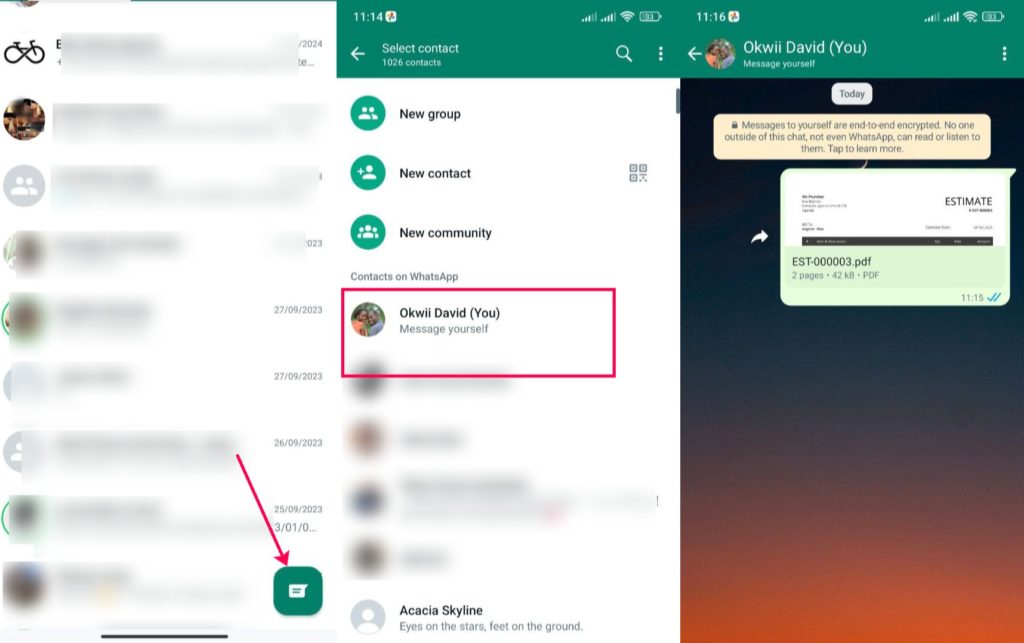
Keep in mind that you can send a file of upto 2GB in size. That includes videos, images, audio files, docs, PDFs or Zip files. This is similar to the maximum size you can share on Telegram. I find this way of sending myself files a much more convenient way of sharing files between my devices than cloud services such as Google Drive or iCloud or Microsoft OneDrive. However, I use this method as a way of sharing temporal and not so important files between devices.
That’s it guys. If you liked this tip, let me know in the comments below.
Discover more from Dignited
Subscribe to get the latest posts sent to your email.