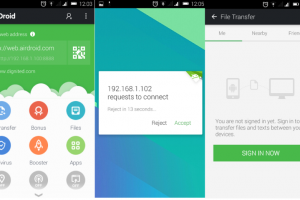I’ve been gladly using my computer at work to access my emails. Even more, once I got my android phone equipped with the official Gmail app, I wondered how else I can easily access my email on the go, any time anywhere until I learnt of Orange Uganda’s Email-to-SMS product. I tested the service — which by the way is free to Orange customer — at the time of writing this post , with a lot of skepticism, understanding the limitations of SMS especially when it comes to number of supported characters (160).
Email-to-SMS enables mobile subscribers to access their most important emails on the go, without an internet connection on virtually any phone that supports SMS on the orange network. This can come in really handy for those users that are not always seated in front of a computer or if you happen to leave office. Also following the rampant load shedding that has been forcefully taking down my computer and power hungry Droid phone for some hours, I have had to rely on my second feature phone to receive urgent and critical emails through SMS thanks to Orange’s Email-to-SMS product.
Email-to-SMS will also certainly come handy should I travel up country and to areas without a 3G connection. However, as of now, you can’t reply emails and also each email is limited to atmost two SMS texts which means Orange will only show you email content equivalent to two SMS text messages for each new mail.
To activate simply send “emailsms” to 141 if you are on Orange. You’ll then be sent further instructions on how to register. Upon registration you will have an option of controlling how or what emails you wish to receive from a web interface.