Telegram Messenger has long been touted as one of the fastest and most secure instant messengers that anybody can use 100% free of charge. But don’t take our word for it. A cash reward of $300,000 for anybody who could successfully crack their encryption went uncollected.
Considering that nobody has yet cracked the encryption should mean something, right? Feel free to try your luck and tell us how it goes. More on this, Telegram also awards bounties ranging from $500 to as much as $100,000 for anybody who reports vulnerabilities in their apps or protocol. The only caveat is if the submission results in a change of code or configuration.
There you have it. Telegram has incorporated a number of cool security features that we feel deserve a mention here. Feel free to tell us about any features you feel we should have included in this list.
1. Local Passcode Lock
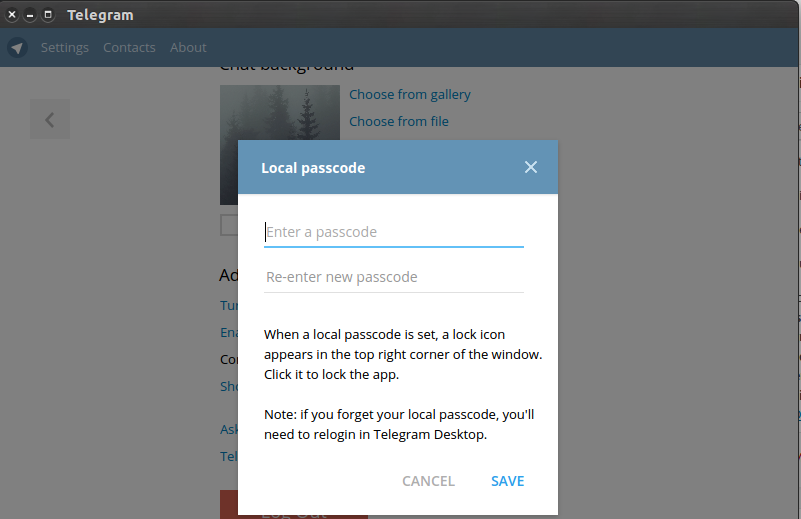
Telegram offers a security lock that can be activated both manually and automatically after a specified time lapse. Without a correct 4 digit code (You can set a longer passcode), nobody can access your messages and local database which is helpful for instances of phone theft or friends fiddling with your phone without express invitation.
The passcode can vary across your other logged in sessions on other devices. When set, a lock icon (padlock) will appear on the top right of your app. Click on it for quick manual lock.
2. 2-Step Authentication (Cloud Password)
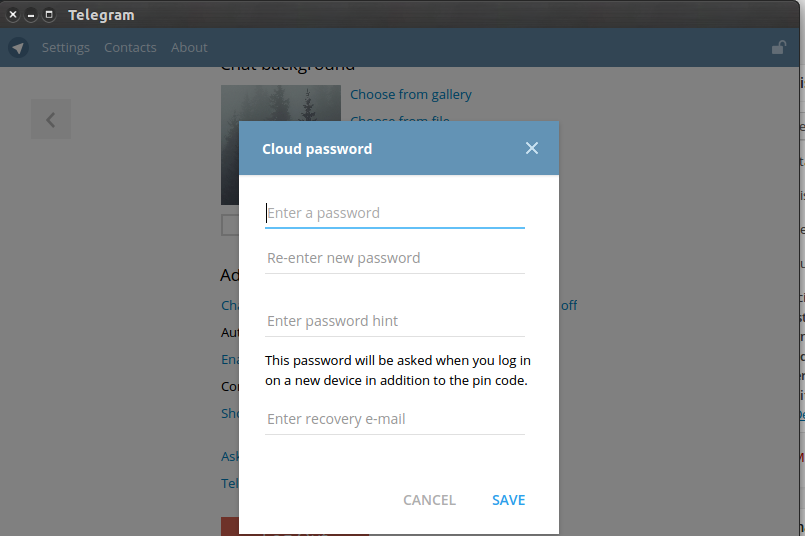
Enabling 2-Step Authentication adds another layer of security on top of your passcode. In addition to a code you get by SMS to your phone, you will be required to enter the other passcode as well. A recovery email can be used to reset the 2-Step authentication in case you lose your phone.
3. Self-destruct Secret chats
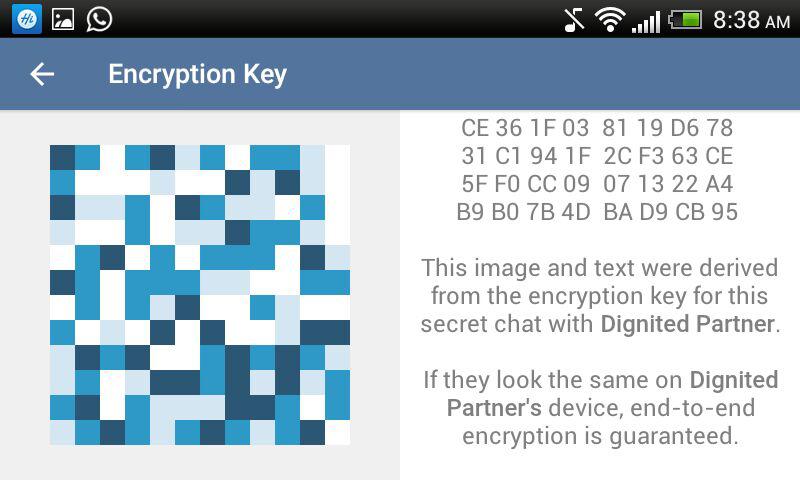
Telegram’s secret chat uses end-to-end client-to-client encryption to safeguard your messages. This encryption leaves no trace on Telegram servers unlike the regular chat method. Secret chats also don’t allow forwarding messages and media and most importantly can be set to self-destruct after a specified time which can be anything from 1 second to 1 week.
Secret chats can only be accessed from the originating device to your destination unlike normal chats which are broadcast across devices. When a screenshot is taken in secret chat, both parties are notified. When you log out of your current session, your secret chats will be deleted.
4. Public Username

Setting up a public username allows anybody to find you under global search results. Anybody can send you messages when they find you using your username but they won’t be able to see your phone number.
You can opt out of setting up a username and you can change your username however much you like or delete it completely. Doing this, you will no longer be ‘searchable’ in Telegram global results and the only people who will know you have a Telegram account are those who already have your phone number saved in their contacts.
5. Online status
Setting your online status for individual contacts can make your online presence a vague approximation or a normal real time timestamp depending on how you feel about that particular individual. You will not be able to see the timestamps of the people with whom you don’t share your own. Blocked users will never see you online.
A contact will briefly see you online when you directly chat with them or send a message in a group. This is how to make sense of hidden timestamps:
- Last seen recently — covers anything between 1 second and 2-3 days
- Last seen within a week — between 2-3 and 7 days
- Last seen within a month — between 6-7 days and a month
- Last seen long time ago — more than 1 month (always shown to blocked users)
6. Log out of other accounts
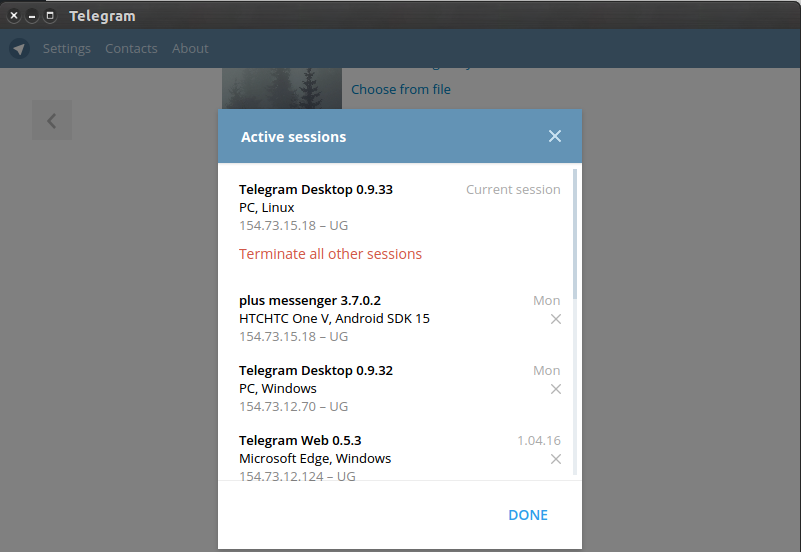 Telegram has the option of logging into as many accounts as possible at the same time. You can have your Telegram account open on Web, PC, Tablet and Smartphone and be able to receive all your chats on all these devices at the same time.
Telegram has the option of logging into as many accounts as possible at the same time. You can have your Telegram account open on Web, PC, Tablet and Smartphone and be able to receive all your chats on all these devices at the same time.
In the event that you lose one of these devices, you can go to Settings and log out of other sessions or individual devices so nobody can use your account to access your private correspondence.
7. Account Self Destruct
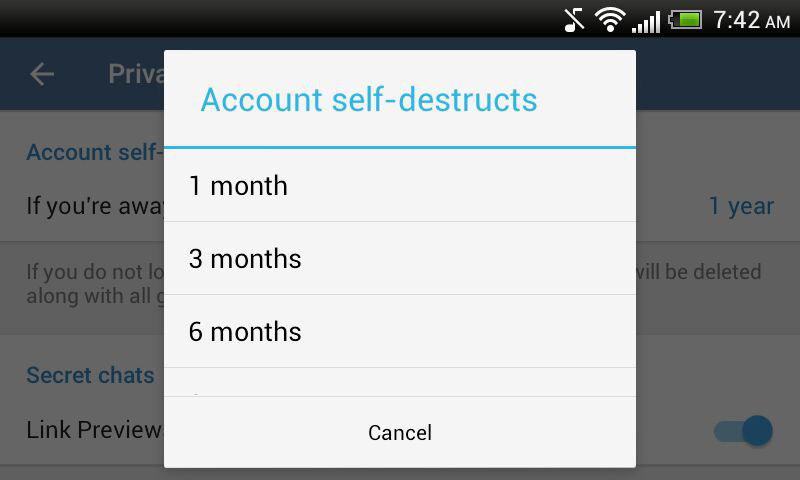
Telegram accounts automatically self-destruct after a period of inactivity, 1 month being the default time period. However this can be adjusted for up to 1 year after which all your databases consisting of contacts, messages and media will be wiped clean from Telegram servers. This process is irreversible.
Bonus
8. Deleting entire chat history
On a last note, you have the option of deleting your entire chat history, along with that of the person you’re chatting with. Granted this is effect a double edged sword, it’s nevertheless a wonderful feature to have around.
Featured Image: CryptoCoinsNews
Discover more from Dignited
Subscribe to get the latest posts sent to your email.












