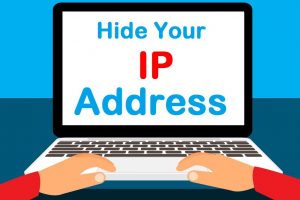Telegram’s sent message deletion is finally here! What a way to usher in the new year 2017. DIGNITED actually wrote about an iPhone user who was miraculously able to delete sent messages from both ends of the chat a couple of months ago. Unfortunately, it only lasted for a day. The good news is that it’s here to stay this time. Have you ever sent an instant message and immediately regretted it? I know you have. It happens to the best of us. In a rush to send that message, the keyboard won’t always cooperate but having a mind of its own will write other stuff from what you meant. A mindless thumb will hit send and bam!
What Telegram calls Unsend Messages is a cool feature from v.3.16 that lets you delete sent messages for up to 48 hours. That should be time enough to get rid of any regrettable evidence of a momentary lapse in judgment. That is if the other person you’re chatting with hasn’t read the offending messages already.
Before, chatters could edit sent messages which in a way does the same thing, if not similar. The only way to ‘delete’ a weird sent message before was to edit it and completely change the wording. Or leave a dot (.). In a pinch, I found this feature to work just as well as delete. At least I got to edit whatever typos I made in real time.
Disk and Network Usage
In settings, Telegram gives you a rundown of the bytes and number of messages, photos, videos and other files you have sent and received. These can be interesting stats for those who might want to have a look at them as we did. To check this out, head over to disk and network usage and click on mobile/Wi-fi data usage or storage usage.
As for Storage usage, Telegram added the option to peruse through disk and network usage on the app. You can imagine how surprised I was to find I had over 1GB in cache. There’s the option to delete this, which should be fine. Telegram is on the cloud and will easily redownload whatever files you want to view at the moment. Telegram will automatically delete media you have not accessed in a long while from their server which is a bummer. The good news is you can set it to keep all your media forever. How’s that for awesomeness?
Featured image: windowscentral.com
Discover more from Dignited
Subscribe to get the latest posts sent to your email.