There is a lot of interesting activity that social media comes with, including images and videos that you can always laugh out on every evening after work. Then comes that moment when your data bundle is on budget, and you can’t afford to misuse any single kilobyte over anything. That is when the facebook videos that play automatically really nag.
But it should not actually be a bother. Here is a simple step-by-step instruction on how you can disable the automatic play.
For Android users:
If you are using the Android application, tap on the settings button and a menu will drop down containing the various help and settings. Select App Settings.
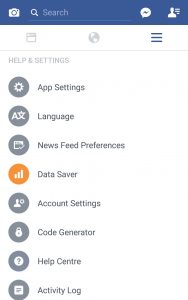
Under App Settings, select the Auto-play option where you can choose whether to or not auto-play videos.
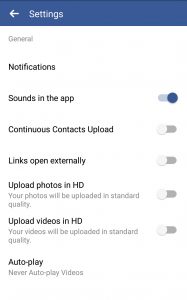
Based on your internet connectivity, you can choose when to play videos automatically, or even opt never to play them at all.
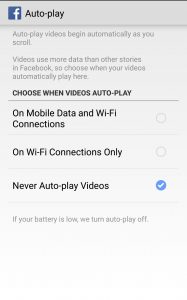
On your Desktop:
If you are accessing Facebook from your laptop or desktop, You can adjust the settings from the drop down arrow in the right corner. Here, you select Settings.
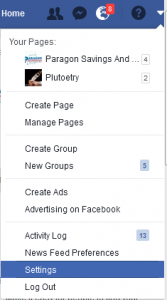
Under Settings, choose the last option of videos.
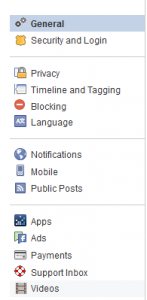
Here, Click the dropdown menu next to Autoplay Videos and select Off.
You will be able to control the videos from auto-playing, and thus safe your mobile data.
Discover more from Dignited
Subscribe to get the latest posts sent to your email.












