
Compute




How to Format a Drive Using Command Prompt and DiskPart
Have you ever encountered a situation where you need to format a drive but the traditional methods seem to fail? Fear not, as in this guide, we will explore an alternative way to format a drive using Command Prompt and DiskPart. While it may sound... Read More

Advertisement




Enable developer mode on Chromebook
Turning on developer mode on your Chromebook enables you to unlock certain features that are not ordinarily available in the stable version. Developer mode is designed for more advanced users such as software developers and tinkers who wish to unlock advanced features of the Chromebook... Read More
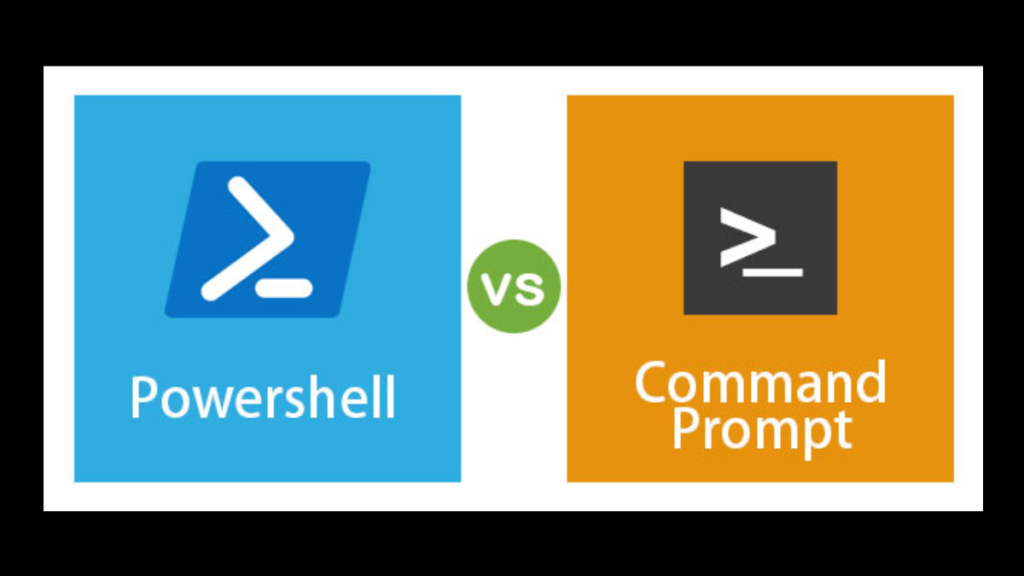
Windows Powershell vs Command Prompt
You have probably come across PowerShell or command prompt If you have used Windows for some time especially trying to troubleshoot using the command line. A command line is basically a program that takes in commands, which it passes on to the computer's operating system... Read More

Advertisement
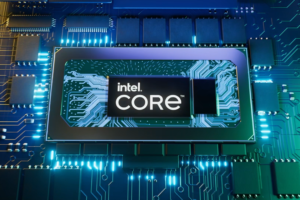


What is Mixed Reality
With the advancement of new technologies, we have seen many terms and jargon that have risen to popularity lie Augment Reality(AR), Virtual Reality(VR), and Mixed Reality(MR). Virtual Reality (VR) was one of the first introductions to many of us with the rise of VR headsets... Read More
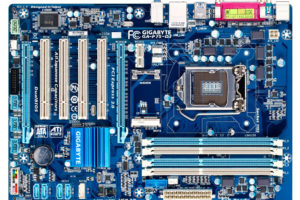



Advertisement
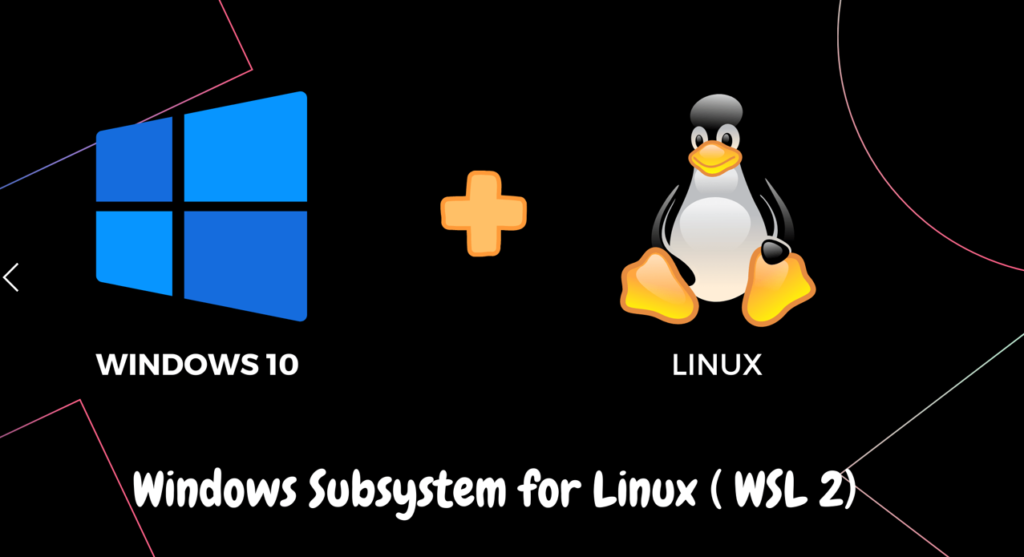
Getting Started With Windows Subsystem for Linux
What if I told you that you could easily install a complete Ubuntu terminal environment in minutes on Windows with Windows Subsystem for Linux (WSL)? Yes, this is possible if you do own a Windows 10 and above machine. Windows Subsystem for Linux (WSL) is... Read More
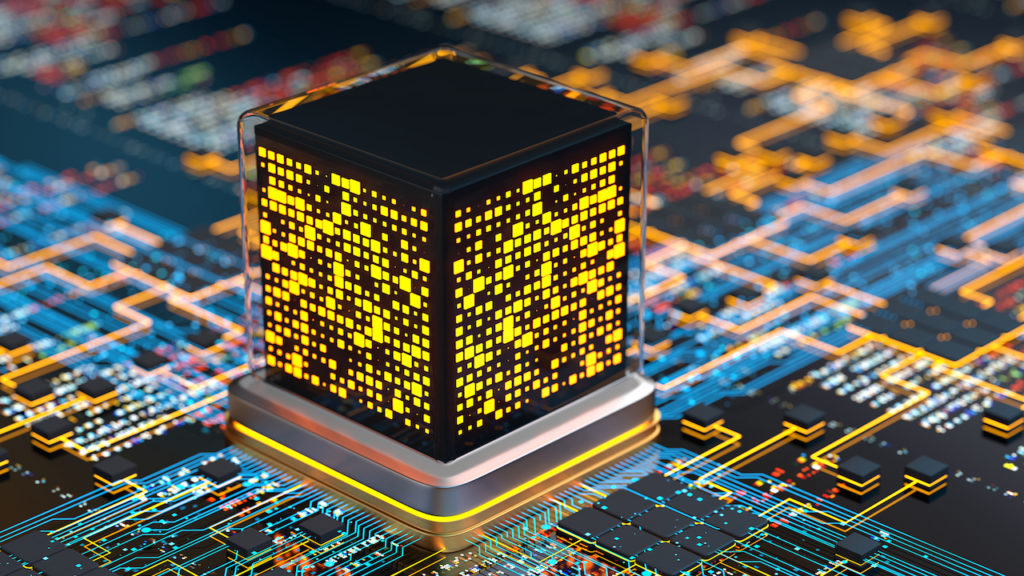
What Is Quantum Computing?
For decades, computers have been synonymous with binary information of zeros and ones. Quantum computing is a rapidly-emerging technology that harnesses the laws of quantum mechanics to solve problems too complex for classical computers. Quantum computing introduces another possibility of computers being in a state... Read More



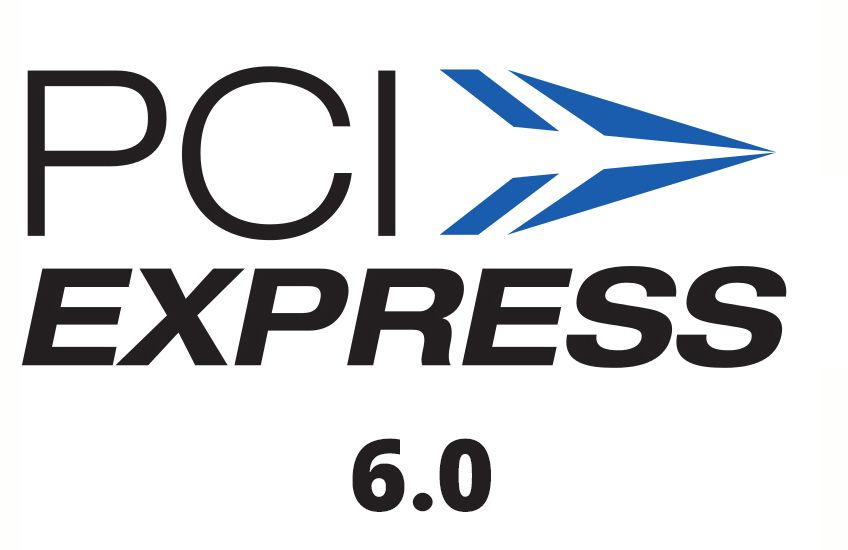
PCIe 6.0 Spec Released With 64GT/s Per Lane Bandwidth
The authority responsible for the Peripheral Component Interconnect Express (PCIe) standard is known as PCI Special Interest Group (PCI-SIG). They most recently released the final specifications for the all-new PCI Express 6.0 standard. Just like a majority of updated tech standards, like the DisplayPort 2.0... Read More


Advertisement

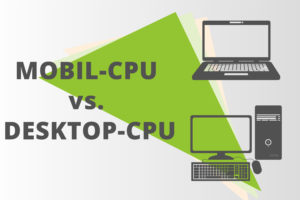
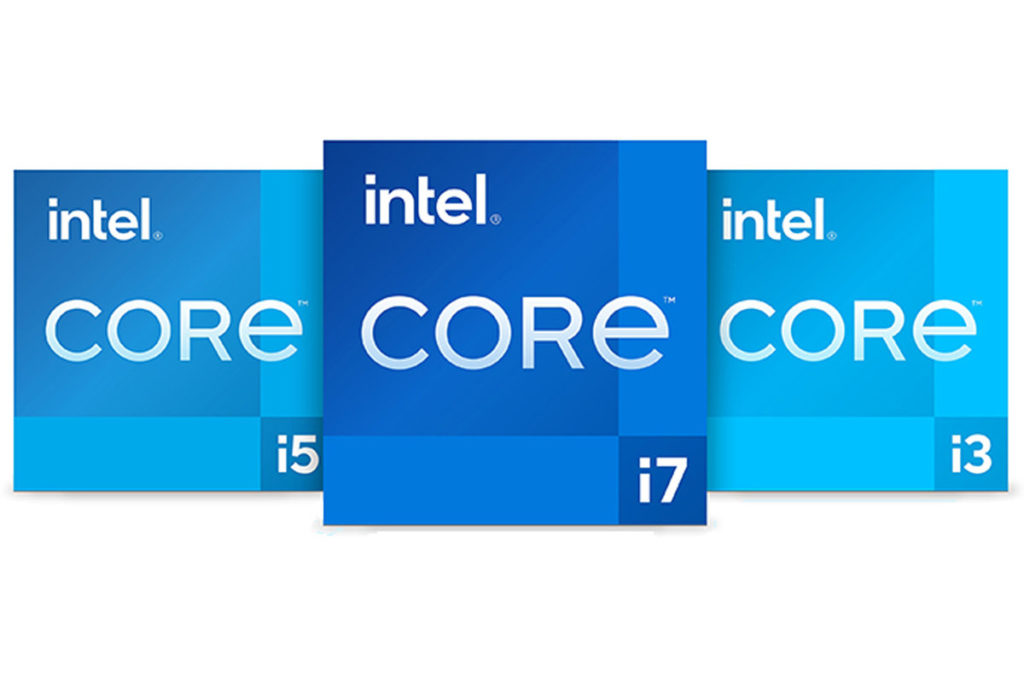
What’s New With Intel’s 11th Gen Processors?
Intel recently announced the release of its 11th Gen Tiger Lake processors intended for laptops. The highlight of these new chips is that they feature support for Thunderbolt 4 and Wi-Fi 6. That’s not all, compared to the previous-Gen Ice Lake chips, there will be... Read More

Top 5 Things to Consider When Choosing a PC Power Supply
One piece of hardware that you should never skimp out on of your PC build, no matter the budget, is the power supply unit (PSU). Generally, choosing the power supply is among the last pieces of the puzzle when building a PC. After all, you... Read More
Advertisement
Advertisement












