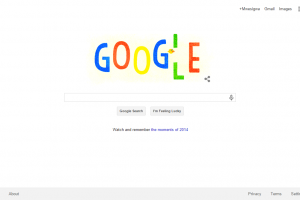One piece of hardware that you should never skimp out on of your PC build, no matter the budget, is the power supply unit (PSU). Generally, choosing the power supply is among the last pieces of the puzzle when building a PC. After all, you have to decide on all the other pieces in order to know which PSU is appropriate for that build.
However, strange as it may sound, power isn’t the only thing to take into consideration when deciding on a P.S.U. That’s why in today’s post we’ll be going over all the points you need to keep in mind when deciding on the right power supply for your build.
Also Read: All You Need To Know Before Your First PC Build
1. Wattage
We can’t talk about power supplies without first mentioning the wattage. Your power supply needs to meet the wattage requirements of all of your PC components. Generally, in any build, the CPU and the graphics card are the most power-hungry components.
So they’ll account for the majority of wattage you want to meet. However, this doesn’t mean all the other components like fans don’t use any power. They do, just that it is far much less. An underpowered PC may not work correctly, if at all. That’s why wattage is definitely the first step towards picking the right power supply.
Thankfully, however, manufacturers always provide rough estimates of how much power their products consume. These are presented either as thermal design power, or maximum power consumption. Also, there are many online PSU calculators that can tell the exact amount of power your PC will require.

Ideally, the power supply unit should exceed your PC’s power requirement. Why? Well, power supplies work best when they’re left with a little bit of breathing room. If you’re aiming for maximum efficiency, you’ll want your power supply to run between 50% and 80% of its peak output.
This is how you ensure that the PC power supply unit you are choosing will not overheat. Which is very important since there’s nothing power supplies detest more than heat. So if you want to make life really easy for your power supply, consider buying one that can deliver twice the wattage you need. It’ll thank you by being quiet, long-lasting, and leaving extra wiggle room for future upgrades.
Also Read: What is more important? RAM size or Processor Speed?
2. The 80 Plus Rating System
If you have been doing some window shopping, then you may have noticed some PSUs with an 80 Plus rating. This rating indicates how well a PSU converts power from your wall socket to the lower voltage required by a PC’s components. There’s always bound to be some wasted power.
But power supplies that have this rating are guaranteed to waste no more than 20% of it. Hence the name 80 Plus. There are further subcategories under 80 Plus that indicate quality. In fact, there are five of them. Basic 80 plus also known as White. Then there is Bronze, Gold, Platinum, and Titanium.
Ideally for most users, gold should be the middle ground. Note that for general use and even gaming, there’s absolutely no need to even consider platinum and titanium PSUs. Those are most appropriately suited for heavily loaded systems such as workstations and servers.
But even a bronze or a white-rated PSU is bound to be more efficient than one that’s not rated. Full disclosure, the certification is voluntary. Hence, theoretically, there could be a power supply out there that isn’t rated but is more efficient than titanium rated models.
It certainly wouldn’t surprise us. But as Homer Simpson would say it, a titanium-rated PSU is a titanium-rated PSU. But an unrated PSU could be anything. It could even be a titanium rated PSU. Best not to take that chance, though.
Also Read: What Is CPU Cache and How Does It Work
3. Consider Rails
Rails can be one tricky subject to understand. Especially since the spec sheet usually have them listed as something way more confusing, like +12 V rails. Rails basically determine how many “paths” supply power to the various PC components. This begs the question, What is a rail?
Well, a rail is a printed circuit board pathway through which the unit draws power. Multi-rail power supplies distribute power among multiple rails. A single rail PSU only has a single pathway. Single rail power supplies feed the full power of the unit from one rail to all the parts connected to it. This does ensure that every component has ample power to work with.

They carry the drawback of putting your hardware at a huge risk from power surges. Multi rail PSUs on the other hand can handle power surges thanks to an inbuilt over current and short current prevention system in each rail.
Notable is that there is no even distribution of power across each rail. But that is just a minor inconvenience at most. All you have to do is make sure to connect the power-hungry components like the GPU and the CPU to the appropriate rails. Those are rails that have higher wattage thresholds. The power distribution among rails is depicted both on the PSU casing itself and in the user manual. So this really shouldn’t be an issue
Also Read: The difference between CPU and Cores
4. Pin Connectors
When choosing a PC power supply, you also want to make sure that your PSU has all the necessary connectors. Power supplies generally come with one of three connectors; a 6-pin cable, an 8-pin cable, or a 6+2 pin cable that connects to either a 6 or 8-pin input, thanks to two detachable pins. For example, graphics cards need a combination of either 6 or 8-pin connector, or sometimes one of each.
It all depends on how power-hungry the GPU and it’s cooling systems are. Also, you have to account for what connectors your motherboard uses. Most motherboards utilize either a 20 or 24-pin connector, but they can have others as well. Again, this is one more reason why you should select the PSU after deciding on all the other pieces of hardware.
Once again, and we cannot stress this enough, don’t skimp out on the power supply because you’ve gone a bit overboard with the budget while picking out the other components. A bad PSU puts all your other expensive pieces of hardware in danger.
Also Read: CPU Overclocking: Base Clock and Multiplier Overclocking Explained
5. Modularity
Modularity means the power connector cables can be removed or attached to the PSU. The main benefit here is reduced cable clutter because non-modular PSUs come with fixed cables popping out of them. Most of which you end up not using and are just stuck with.
Less cable clutter doesn’t only imply a nicer looking case, but can also lead to better airflow. This then leads to a cool working environment for the hardware, both literally and figuratively. Modular power supplies are also more portable.

But as you might have guessed, these conveniences are all reflected in the price. In the end, whether the benefits of modularity outweigh the price increase comes down to you. If you can’t afford a fully modular PSU and you want to avoid a fully non-modular you can always go for a semi-modular unit.
Semi-modular units will have certain non-removable cables permanently sticking out of the back of the unit. However, these will only be the necessary ones meaning you will not have unused cables lying around inside your PC case.
Also Read: Understanding Intel and AMD Motherboard Chipsets
To summarize, when buying a power supply you need to take into account the wattage, efficiency, rails, connectors, and modularity. Of course, not all of these are essential. If you don’t want to put in the effort, you just need to make sure that the wattage checks out and at the PSU has all the connectors needed to work with your PC.
Keep in mind that choosing a bad PC power supply will actually do more harm than good. So having a multi-rail PSU with some assurances of quality behind it should be high on your list of priorities.
Also Read: Do CPU Clock Speeds Really Matter?
Discover more from Dignited
Subscribe to get the latest posts sent to your email.