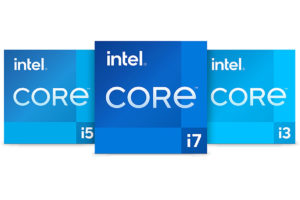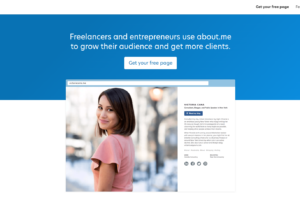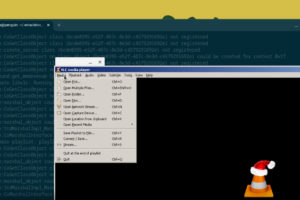The USB-C Power Delivery protocol is a specification that allows for more flexible and faster charging of devices. This Power Delivery (PD) protocol was developed along with USB-C. USB-C is the physical port connection. This basically means that:
- Since the USB-C connector is reversible, it can be inserted into the port either way without having to flip it around — just like Apple’s lightning connectors.
- Devices that use the USB-C power delivery port do not need to have a power port for the charger and separate USB ports.
- Devices with this protocol can be charged through the port as well as discharge to other devices via the same port.
- Now devices can be charged much faster at 100W (5 Ampere at 20 Volts) which is more than 6 times without the USB-C power delivery. USB-C maximum charging rate without power delivery would be 15W.
Also Read: What’s a Thunderbolt 3 Dock and what is it used for?
How Does It Work?
When two USB-C PD enabled devices are plugged into each other, they first negotiate a power contract. You can refer to it as a handshake. The negotiations involve the quantity of power that the recipient device can handle as well as how much the donor/source can output.
From that data, the devices settle on a compatible rate that fits both of them, and then the charging and discharging process begins.
Also Read: USB 3.0, 3.1, 3.2, 4.0 and Thunderbolt specs and feature comparison
How to Identify a USB-C Power Delivery Port
So, how do you tell that your laptop has a USB-C port that can also be used to charge it? You could of course look it up in the device’s manual. However, the easiest way is to examine the port on your PC. You can identify a USB-C PD port by just its features.
First of all, it has to be a USB-C connector which is significantly different from older USB versions. It basically has rounded corners as opposed to the right-angled ones on USB-A connectors. This port and its connectors also work whichever way you plug them in. So there’s no need to keep flipping it the right way around.
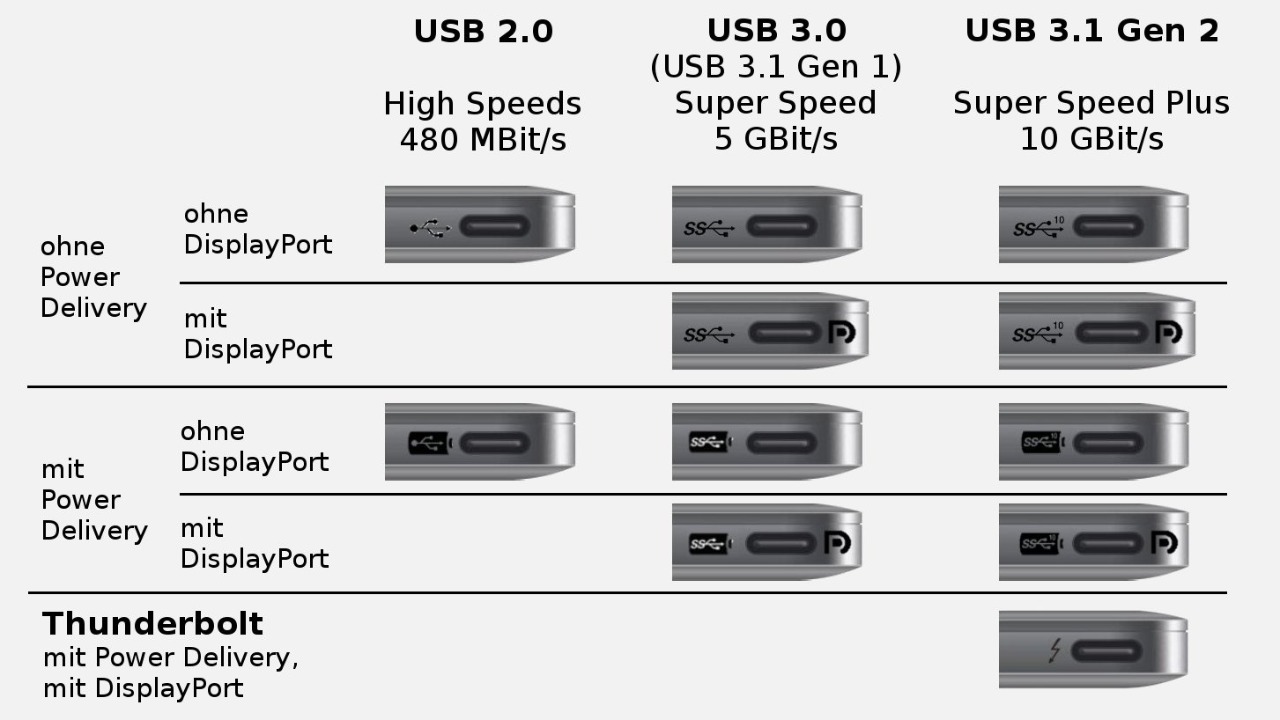
Hence, if your laptop came with or uses a charger with that kind of a connector you already have a winner. Otherwise, you need to examine the port on your computer for a battery symbol next to it. If you can see a battery symbol next to the USB-C port you also have a winner.
Finally, Thunderbolt 3 ports all support power delivery which can be identified by a lightning symbol next to the port.
Also Read: 5 uses of Thunderbolt 3 (USB-C)
It’s important that not all USB type C ports can be used to power your laptop. You must consult your device’s manual or specification before you commit to buying it. If you can physically inspect the laptop, then look out for the battery symbol to ensure that your laptop can indeed be charged via the USB-C port.
Discover more from Dignited
Subscribe to get the latest posts sent to your email.