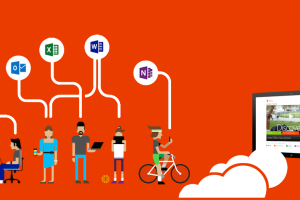As humans and avid tech consumers, this right here is Tomorrowland. We are living in the future. New technologies are superseding the old at an exponential rate as you wouldn’t imagine.
It feels like yesterday when talking of SSDs solicited skeptical reactions from consumers like you were selling them snake oil. And yet today, here we are talking about the nextgen M.2 SSDs. On top of this, we are seeing nextgen the NVMe PCI Express interface taking potshots at the elderly SATA interface.
But where are my manners? Pardon me. Allow me to introduce these terminologies along with their genealogies. After all, before we broach the subject that is M.2 SATA SSD vs M.2 PCI Express SSD and to a lesser extent NVMe, we need to know what the hell we are talking about first. So here goes:
What is M.2 SSD?

M.2 (pronounced M-dot-2) is a small form factor (referring to shape and size) that is quite the versatile computer connector and the true successor to mSATA and PCIe Mini Card slots.
Formerly known as the Next Generation Form Factor (NGFF), M.2 is internally mounted and by design allows different module widths and lengths. These comprise 2230, 2242, 2260, 2280, or 22110 depending on the motherboard in the device in which they are housed.
The first two digits (e.g 22mm) specify the width while the last digits (e.g 60mm) specify the length of the M.2 card. The most common supported form factors are 2242 and 2280.
Related: How to migrate Windows 10 to an SSD drive without Reinstalling
Its varied practical uses include but are not limited to WiFi/Bluetooth/Cellular cards, NFC, and of course, SSDs. Not to bite more than we can chew, let’s concentrate on just SSD storage.
If you must know, M.2 SSDs support transfer interfaces SATA (Serial ATA) and PCI Express (PCIe) or Peripheral Component Interconnect Express. Of these, the most dominant is SATA SSD for one obvious reason: it’s been around much longer.
M.2 SATA SSD vs M.2 PCI Express (PCIe) SSD
M.2 SATA SSD

The SATA transfer interface was created back in 2003 and as such has had a lot of time to consolidate its position as one of the most widely-used transfer interfaces today. It employs a backward-compatible command protocol AHCI which also supports IDE.
In truth, the AHCI controller was built with hard drives with spinning disks in mind rather than flash memory hence some bottlenecks. The newest SATA SSDs use the SATA 3.0 interface which is capped at a maximum transfer speed of about 550~600MB/s.
M.2 SATA SSDs are actually not the more popular choice as not every laptop has the corresponding M.2 slots on its motherboard. That crown goes to the 2.5-inch form factor which mimics the common size of laptop hard drives.
The 2.5-inch form factor is ubiquitous and currently the industry standard hence its popularity. What you should keep in mind though is that M.2 SATA SSDs share the same NAND and controllers with their 2.5-inch cousins so they are no faster than the latter.
M.2 PCI Express (PCIe) SSD

For comparison’s sake between M.2 SATA SSD vs M.2 PCI Express (PCIe) SSD, PCI Express is more like a SATA SSD on steroids. In a theoretical mad dash to the finish line, an M.2 PCI Express SSD leaves an M.2 SATA SSD in the dust. Compare and contrast theoretical PCI Express bandwidth in the excess of 20Gb/s to SATA III which is capped at 6Gb/s. But even so, it’s not as cut and dry as it seems. Let me explain.
PCIe devices can support 1x, 4x, 8x, or 16x lanes. Since PCI Express 3.0 has an effective transfer speed of 985 MB/s per lane, we are looking at potential transfer speeds of up to 15.76 GB/s. However, when using M.2 for a PCIe SSD, all you get is between 2x and x4 lanes, which translates to a maximum transfer speed closer to 3.94 GB/s.
So then, is it faster, you may ask? Theoretically, yes. PCIe allows for better throughput but unless it’s for massive file transfers you won’t notice much difference. For this reason, domestic users find M.2 SATA SSDs adequate for their everyday needs. What you will notice though is the price difference. PCIe SSDs are relatively more expensive than their SATA counterparts. Also, most laptops on the market tend to come in SATA with AHCI flavors.
But, what is NVMe?
NVMe or Non-Volatile Memory Express is a nextgen high-performance command protocol that supersedes AHCI. It overcomes the bottlenecks inherent in AHCI drivers which were built for HDDs and IDE. NVMe is expressly built from the ground up to cater to NAND Flash-based SSDs, unlike AHCI. It offers better throughput, reduced latency, and low power consumption compared to SATA SSDs.
Let’s clarify something though. NVMe is not a physical connection interface like SATA or PCIe. NVMe runs on top of PCIe SSDs such as M.2 or PCI-Express SSDs improving performance by as much as 5 times that of its SATA counterpart.
Consider yourself updated